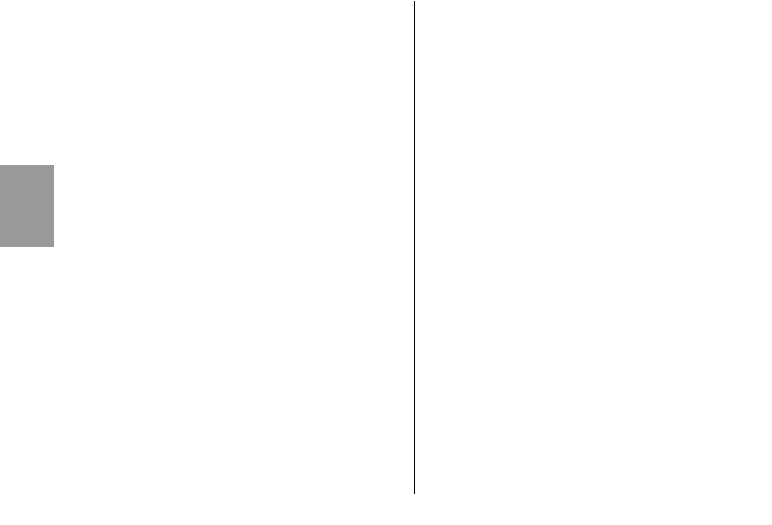De functie van de flits vooraf wordt op de camera
ingesteld. De geactiveerde functie van flits vooraf
wordt in het LC-display van de camera met een
overeenkomstig symbool aangegeven (zie de ge-
bruiksaanwijzing van de camera)! Op de flitser
hoeft niets te worden ingesteld en er vindt geen
aanduiding plaats.
De functie van flits vooraf ter vermindering
van het ’rode ogen-effect’ is alleen mogelijk
me camera’s, die deze functie samen met de
flitser ondersteunen.
Bij sommige camera’s wordt in de functie
van flits vooraf ter vermindering van het
’rode ogen-effect’ alleen de in de camera
ingebouwde flitser c.q. een schijnwerper in
de camerabody ondersteund. De flitser geeft
in dat geval geen flits vooraf (zie de ge-
bruiksaanwijzing van de camera)!
Bij sommige camera’s is de functie van flits
vooraf niet mogelijk als de synchronisatie is
ingesteld op bij het dichtgaan van de sluiter
(REAR)!
5.9 Automatisch flitsen / Ontsteeksturing
(AUTO-FLASH)
Als er voldoende omgevingslicht is voor een be-
lichting in de normale modus, dan verhindert de
camera dat de flitser een flits ontsteekt. Bij het be-
dienen van de ontspanner van de camera wordt
geen flits afgevuurd. De ontsteeksturing werkt bij
verschillende camera’s alleen in de functie ’auto-
matisch geprogrammeerd’ flitsen of Program ’P’
c.q. moet op de camera worden geactiveerd (zie
de gebruiksaanwijzing van de camera).
6. Bijzondere functies
6.1 Deactivieren van de AF-meetflits
Indien nodig kan de AF-meetflits van de flitser
28 AF-3 C, 28 AF-3 M en 28 AF-3 N gedeacti-
veerd worden:
• Schakel de flitser uit.
• Druk op de toets ’MODE’ en de handontspan-
knop en houd deze beide ingedrukt.
• Schakel de flitser in.
• In het display wordt ’AF / - - ’ aangegeven.
☞
☞
☞
76
ń