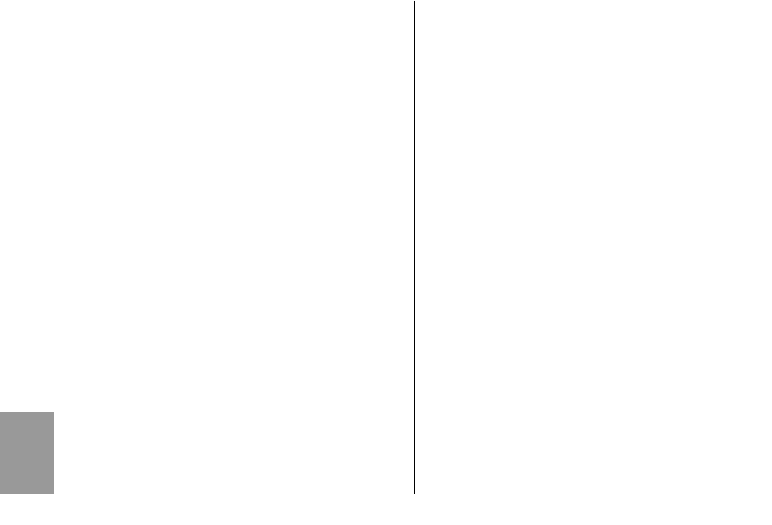5.7 Indicación automática del alcance del flash
Cuando la cámara transmite automáticamente al
flash los datos de la sensibilidad luminosa ISO y
el valor del diafragma, entonces, en los modos
TTL, manual M y MLo aparece en el display LC del
flash una indicación sobre el alcance o la distan-
cia. La indicación del alcance se lleva acabo siem-
pre que haya tenido lugar un intercambio de da-
tos entre el flash y la cámara. Para ello, pulsar
ligeramente el disparador de la cámara, cuando
está conectada.
¡Si ese tipo de cámara no transmite tales datos, no
aparece ninguna indicación del alcance o la dis-
tancia!
Para una correcta indicación, es necesario
adaptar manualmente en el flash, el estado
del reflector ( funcionamiento con difusor
gran angular o difusor tele o funcionamiento
sin complemento óptico antepuesto ) (ver ca-
pítulo 3) . La indicación del alcance se puede
expresar, a elección, en metros (m) o en pies
(ft) (ver capítulo 6.2).
Indicación del alcance en el modo TTL del flash
En el display LC del flash se indica el valor para el
máximo alcance de la luz del flash. El valor indi-
cado se refiere a un grado de reflexión del sujeto
del 25 %, lo que se puede aplicar a la mayor par-
te de las situaciones de toma. Las pronunciadas
desviaciones del grado de reflexión, por ej. con
sujetos fuertemente o débilmente reflectantes, pue-
den influir en el alcance del flash.
En la toma, recomendamos observar la indicación
del alcance en el display LC del flash. El sujeto se
debe encontrar en un ámbito entre aprox. el 40 %
hasta el 70 % del valor indicado. Con ello, se pro-
porciona a la electrónica el suficiente margen pa-
ra el ajuste. La distancia mínima al sujeto, no de-
be ser inferior al 10 % del valor indicado, para
evitar sobreexposiciones! La adaptación a la re-
spectiva situación de la toma, se puede conseguir
modificando el diafragma del objetivo.
Indicación del alcance en funcionamiento manual
del flash M, o el MLo
En el display LC del flash se indica el valor de la
distancia, que hay que mantener para una correcta
☞
150
į