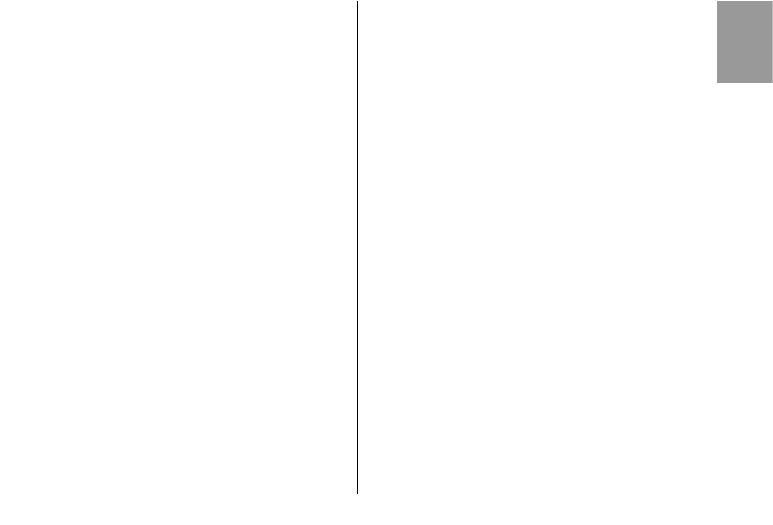Entfernungsanzeige im manuellen Blitzbetrieb M
und MLo
Im LC-Display des Blitzgerätes wird der Entfer-
nungswert angezeigt, der für eine korrekte Blitzbe-
lichtung des Motivs einzuhalten ist. Die Anpassung
an die jeweilige Aufnahmesituation kann durch
Ändern der Objektivblende und durch Wahl zwi-
schen voller Lichtleistung M und der Teillichtleis-
tung MLo (P 1/8) erreicht werden (siehe 4.6).
Überschreitung des Bereichs der Reichweitenanzeige
Im LC-Display des Blitzgerätes können Reichweiten
bis maximal 199 m bzw. 199 ft angezeigt wer-
den. In der Feet-Einstellung (ft) kann bei hohen
ISO-Werten und großen Blendenöffnungen dabei
der Anzeigebereich überschritten werden. Dies
wird durch Blinken der Anzeige „199 ft“ signali-
siert.
5.8 Vorblitzfunktion gegen den
„Rote-Augen-Effekt“ (Red-Eye-Reduction)
Beim „Rote-Augen-Effekt“ handelt es sich grund-
sätzlich um einen physikalischen Effekt. Dieser
Effekt tritt immer dann auf, wenn die zu fotografie-
rende Person mehr oder weniger voll in die Kame-
ra blickt, das Umlicht relativ dunkel ist und das
Blitzgerät sich auf oder unmittelbar neben der Ka-
mera befindet. Das Blitzgerät hellt dabei den Au-
genhintergrund auf. Die blutgefüllte Netzhaut wird
durch die Pupille hindurch sichtbar und von der
Kamera als roter Fleck oder Punkt aufgezeichnet.
Die Vorblitzfunktion zur Verringerung des „Rote-
Augen-Effektes“ (Red-Eye-Reduction) bringt hier
eine deutliche Verbesserung. Bei Verwendung die-
ser Funktion zündet das Blitzgerät vor dem Ver-
schlussablauf einen oder mehrere (abhängig vom
Kameratyp) sichtbare schwache Vorblitze, denen
der Hauptblitz folgt. Die Vorblitze führen dazu,
dass sich die Pupillen der Personen weiter schlie-
ßen und damit den Effekt der roten Augen verrin-
gern.
Die Vorblitzfunktion wird an der Kamera einge-
stellt. Die aktivierte Vorblitzfunktion wird am
LC–Display der Kamera mit einem entsprechenden
Symbol angezeigt (siehe Kamerabedienungsanlei-
tung)! Am Blitzgerät erfolgt keine Einstellung bzw.
Anzeige.
21
Ķ