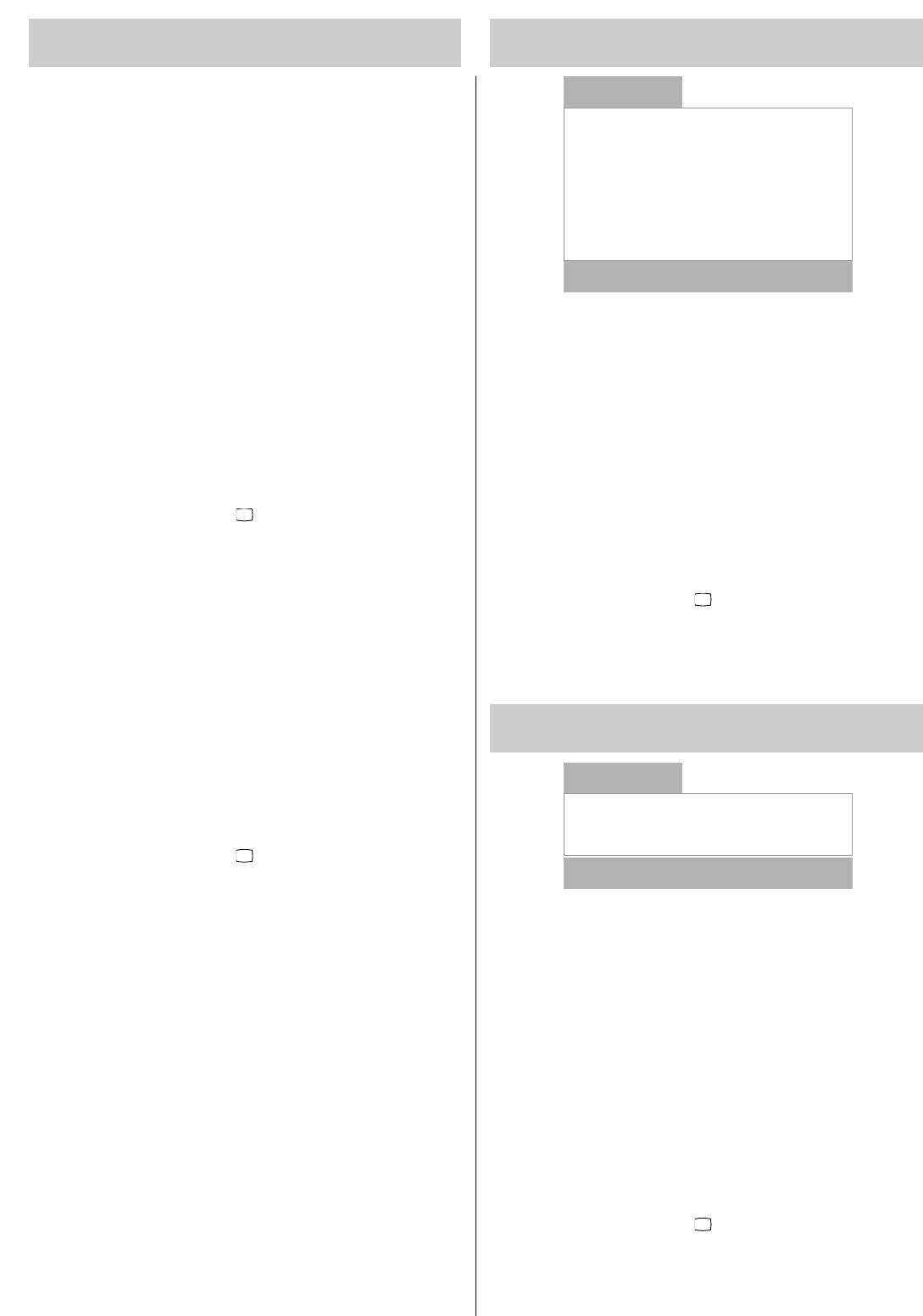42
Ajustes del sonido
En el menú „SOUND“ [Sonido] se pueden ajustar y memorizar todas
las funciones del sonido. Estos valores estándar ajustados se pue-
den llamar en cualquier momento con la tecla PP.
• Pulsar la tecla ROJA y llamar al menú „SOUND“ [Sonido].
• Mediante las teclas P̅/P̃ seleccionar la función deseada.
• Mediante las teclas ୵ /
୴
modificar el valor ajustado
EFFECT = [Efectos], con emisiones mono, en estado „ON“
[CONectado], se genera un efecto pseudoestereofónico.
Con emisiones estéreo se emite el sonido en su pleni-
tud.
• Mediante la tecla P̃ seleccionar „STORE“ [Memorizar] y confir-
mar con la tecla
୴
. Los valores modificados quedan memoriza-
dos.
• Finalizar el menú con la tecla .
En el menú „HEADPHONE“ [Auriculares] se pueden ajustar y memo-
rizar todas las funciones de los altavoces Estos valores estándar aju-
stados se pueden llamar en cualquier momento con la tecla PP.
• Pulsar la tecla ROJA y llamar al menú „SOUND“ [Sonido].
• Mediante las teclas P̅/P̃ seleccionar la función „HEADPHONE“
[Auriculares].
• Mediante las teclas ୵ /
୴
abrir el menú
• Mediante las teclas P̅/P̃ seleccionar la función que deba ser
modificada.
• Mediante las teclas ୵ /
୴
modificar el menú.
• Mediante la tecla
P̃
seleccionar „STORE“ [Memorizar] y confir-
mar con la tecla
୴
. Los valores modificados quedan memoriza-
dos.
• Finalizar el menú con la tecla .
SOUND
VOLUME
BASS
TREBLE
BALANCE
EFFECT
HEADPHONE
STORE
Ajustes del sonido en auriculares
H.PHONE
VOLUME
MODE
STORE
2. Localización automática
3. Introducción directa del canal en emisoras terrestres
Cuando se introduzca directamente el canal, se ha de conocer la
banda de frecuencias (C= canal estándar/S= canal especial), así
como el número del canal.
• Pulsar la tecla AZUL y llamar al menú „INSTALL.“ [Instalar].
• Mediante las teclas P̅/P̃ seleccionar „TUNING“ [Sintonizar].
• Pulsar la tecla ୴ para abrir el menú „TUNING“ [Sintonizar].
• Seleccionar „BAND“ [Banda] con la tecla P̃ .
• Con las teclas ୵ /
୴
seleccionar el tipo de canal C o S.
• Seleccionar „CHANNEL“ [Canal] con la tecla P̃.
• Introducir el número del canal mediante las teclas de cifras.
Cuando el número del canal tenga dos dígitos, antes de introducir-
los, pulsar la tecla - -.
La emisora seleccionada queda indicada y se sintoniza en el cen-
tro del canal. Sin embargo, en el caso de que la imagen aparezca
desvanecida, si fuera necesario, se puede llevar a cabo todavía
una sintonización fina.
• Mediante la tecla
P̃
seleccionar „STORE“ [Memorizar] y confir-
mar con la tecla
୴
.
• Finalizar el menú con la tecla .
Sintonización fina
Cuando la emisora no se reciba con claridad, se puede mejorar la
calidad de la imagen y del sonido, por medio de una sintonización
fina.
• Pulsar la tecla AZUL y llamar al menú „INSTALL.“ [Instalar].
• Mediante las teclas P̅/P̃ seleccionar „TUNING“ [Sintonizar].
• Pulsar la tecla
୴
para abrir el menú „TUNING“ [Sintonizar].
• Mediante la tecla P̃ seleccionar „FINE TUNING“ [Sintonización
fina] y con las teclas ୵ /
୴
llevar a cabo un reajuste, hasta que se
reciban con claridad la imagen y el sonido.
• Mediante la tecla
P̃
seleccionar „STORE“ [Memorizar] y confir-
mar con la tecla
୴
.
• Finalizar el menú con la tecla .
Logotipo de la emisora (nombre)
Los logotipos de las emisoras se registran automáticamente en la
tabla de emisoras, solamente cuando la recepción es totalmente
„limpia“. Si no aparece ningún logotipo de emisora se puede intro-
ducir manualmente, para lo cual:
• Pulsar la tecla AZUL y llamar al menú „INSTALL.“ [Instalar].
• Pulsar la tecla ୴ para abrir el menú „TUNING“ [Sintonizar]
• Mediante las teclas P̅/P̃ seleccionar „NAME“ [Nombre].
• Pulsar la tecla ୴ y seleccionar la primera posición.
• Mediante las teclas P̅/P̃ seleccionar el carácter.
• Pulsar la tecla ୴, seleccionar la siguiente posición y con las teclas
P̅/P̃ seleccionar un carácter, etc.
•
Una vez que se haya completado totalmente el logotipo (máx.
4 posiciones), pulsar la tecla ୴ y abandonar el campo de logotipos.
• Seleccionar „STORE“ [Memorizar] mediante la tecla P̃ y confir-
mar con la tecla ୴.