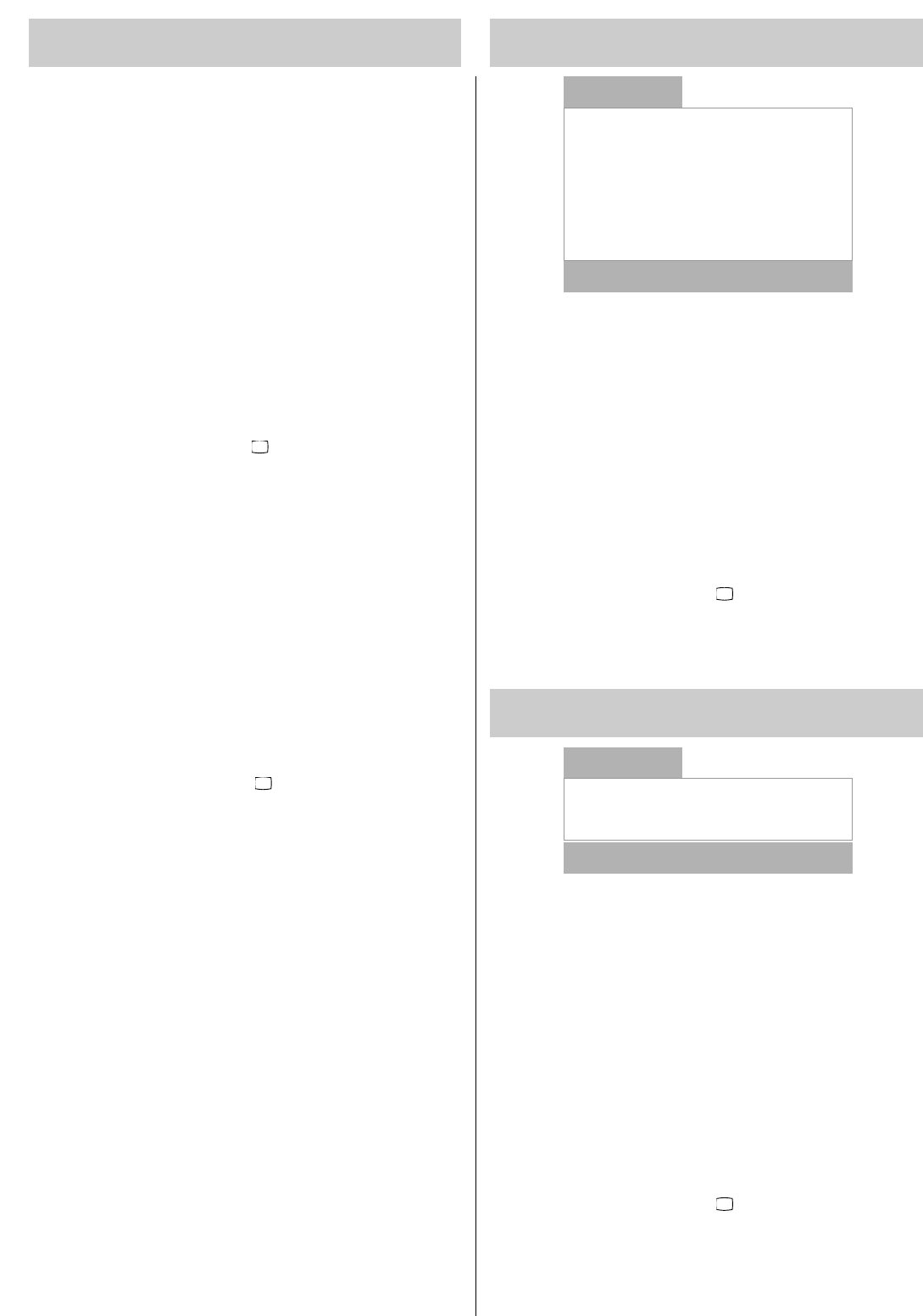Impostazioni audio
Nel menù „SUONO“ potete impostare e memorizzare tutte le funzioni
audio.
Potete richiamare questi valori standard, impostati - ogni tempo -
con il tasto PP.
• Premete il tasto ROSSO e richiamate il menù „SUONO“.
• Scegliete con i tasti P̅/P̃ la funzione desiderata.
• Variate con i tasti ୵ /
୴
il valore impostato.
EFFETTO = Con trasmissioni Mono, per impostazione „SI“, viene
generato un effetto quasi Stereo.
Con trasmissioni Stereo il suono sembra più pieno.
• Scegliete „MEMORIZZA“ con il tasto P̃ e confermate con il
tasto
୴
. I valori variati vengono memorizzati.
• Abbandonate il menù con il tasto .
Nel menù „CUFFIA“ potete impostare e memorizzare tutte le funzioni
audio cuffia.
Potete richiamare questi valori standard, impostati - ogni tempo -
con il tasto PP.
• Premete il tasto ROSSO e richiamate il menù „SUONO“.
• Scegliete con i tasti P̅/P̃ la funzione „CUFFIA“.
• Aprite con i tasti ୵ /
୴
il menù.
• Scegliete con i tasti P̅/P̃ la funzione che dovrà esser variata.
• Variate il valore con i tasti ୵ /
୴
.
• Scegliete „MEMORIZZA“ con il tasto P̃ e confermate con il
tasto
୴
. I valori variati vengono memorizzati.
• Abbandonate il menù con il tasto .
SUONO
VOLUME
BASSI
ALTI
BILANCIAMENTO
EFFETTO
CUFFIA. . .
MEMORIZZA
Impostazioni audio della cuffia
CUFFIA.
VOLUME
MODO
MEMORIZZA
18
Regolazione delle stazioni emittenti
3. Immissione direttta del canale con emittenti terrestri
Per l’immissione diretta del canale dovranno esser noti la banda
(C=canali standard / S=canali speciali) ed il numero canale.
• Premete il tasto BLU e richiamate il menù „INSTALL.“.
• Scegliete „SINTONIA“ con i tasti P̅/P̃.
• Premete il tasto ୴ per aprire il menù „SINTONIA“.
• Scegliete „BANDA“ con il tasto P̃.
• Scegliete il tipo di canale C od S con i tasti ୵ /
୴
.
• Scegliete „CANALE“ con il tasto P̃.
• Immettete con i tasti cifra il numero di canale.
Con numeri di canale a due cifre premete prima il tasto --.
L’emittente scelta viene indicata e sintonizzata su centro canale.
Nel caso l’immagine avesse fruscio, regolate eventualmente la
sintonia fine.
•
Scegliete „MEMORIZZA“ con il tasto P̃ e confermate con il tasto ୴.
•Abbandonate il menù con il tasto
Sintonia fine
Se l’emittente non viene rivevuta chiaramente, allora potreste migli-
orare le qualità audio ed immagine con la sintonia fine.
• Premete il tasto BLU e richiamate il menù „INSTALL.“.
• Scegliete „SINTONIA“ con i tasti P̅/P̃.
• Premete il tasto ୴ per aprire il menù „SINTONIA“.
• Scegliete „SINTONIA FINE“ con il tasto P̃ e regolate con i tasti
୵ /
୴
fino a quando l’immagine ed audio vengano ricevuti chiara-
mente.
• Scegliete „MEMORIZZA“ con il tasto P̃ e confermate con il
tasto
୴
.
• Abbandonate il menù con il tasto .
Logo dell’emittente (Nome)
I Logos dell’emittenti vengono inseriti automaticamente nella tabella
emittenti soltanto con la funzione A.P.S., nel caso l’emittente venga
„ben“ ricevuta.
Se non appare alcun Logo, allora potete immetterlo manualmente,
per far ciò:
• Premete il tasto BLU e richiamate il menù „INSTALL.“.
• Premete il tasto ୴ per aprire il menù „SINTONIA“.
• Scegliete „NOME“ con il tasti P̅/P̃.
• Premete il tasto ୴ per scegliere la prima posizione.
• Premete i tasti P̅/P̃ per scegliere il carattere.
• Premete il tasto ୴ per scegliere la posizione seguente e scegliete
con i tasti P̅/P̃ un carattere e così via.
• Quando il Logo sarà completo ( 4 caratteri max.), premete il
tasto
୴
ed abbandonate il campo Logo.
•
Scegliete „MEMORIZZA“ con i tasti P̃ e confermate con il tasto ୴.