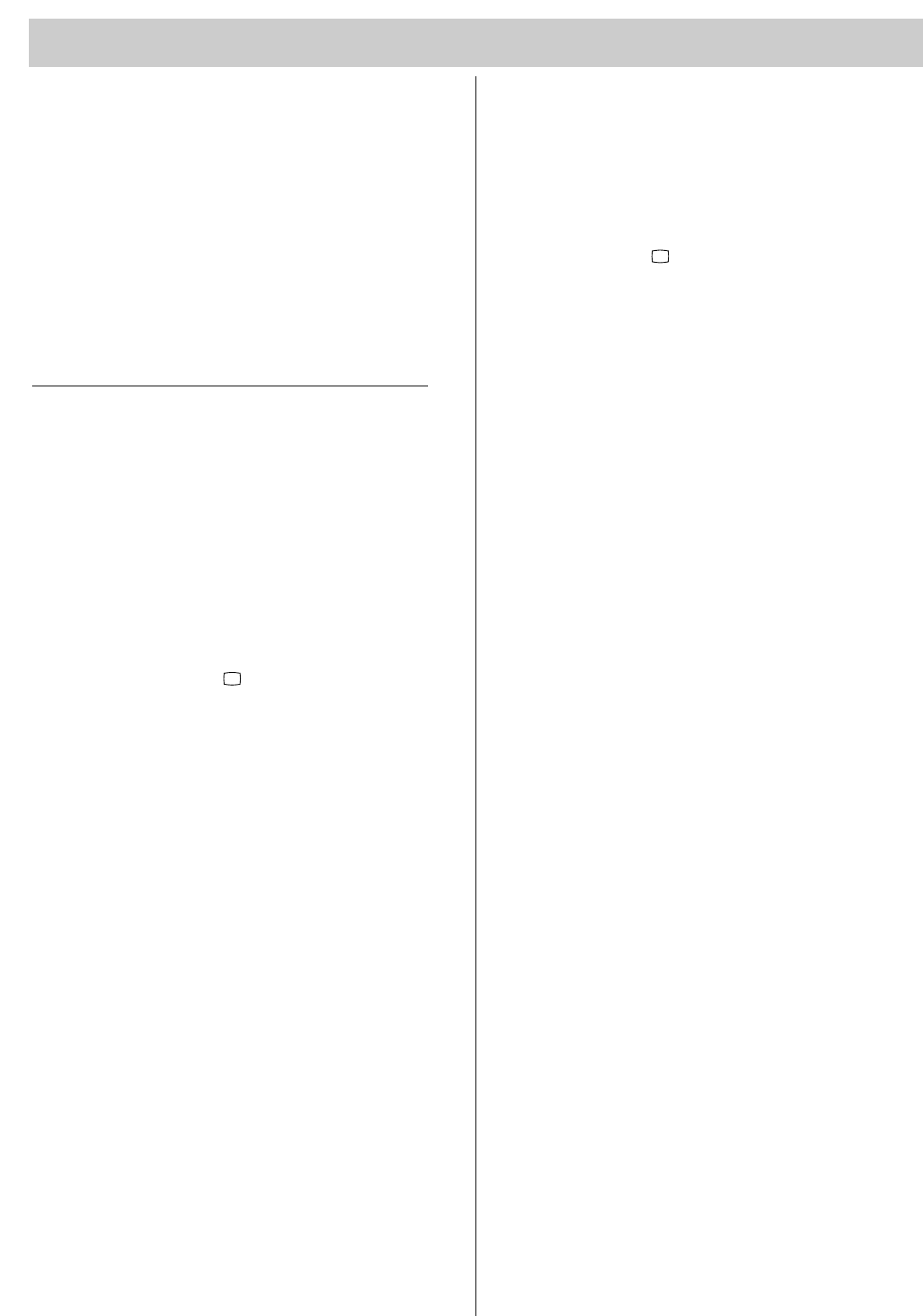22
Attacco di apparecchi supplementari
Potete allacciare apparecchi supplementari risp. apparecchi AV con
un cavo Scart alle prese Scart I oppure Scart II e con un cavo Cinch
alle prese Cinch (soltanto AXON).
Potete allacciare al televisore un videoregistratore con un cavo
Scart oppure con un cavo antenna. Consigliamo l’allaccio tramite un
cavo Scart. Questo collegamento garantisce la migliore trasmissione
dell’immagine e suono. Preferibilmente dovreste allacciare il video-
registratore alla presa Scart II.
Potete allacciare un Camcorder oppure Camcorder digitale con un
cavo Cinch oppure cavo Scart.
Preferibilmente dovreste allacciare un Decoder alla presa Scart I.
Allacciamento di un videoregistratore
Soltanto se vengono ricevute emittenti terrestri oppure via cavo
• Allacciate il videoregistratore con un cavo Scart alla presa Scart I
del televisore.
• Allacciate il videoregistratore con cavi antenna all’antenna di casa
e al televisore.
Vedere un film video oppure una registrazione
• Per vedere un film video scegliete un posto programma qualsiasi.
• Premete il tasto di riproduzione del videoregistratore.
• Se il videoregistratore è allacciato al televisore tramite un cavo
Scart che abbia collegati tutti i 21 contatti, allora verrà commutato
automaticamente su AV-1, se invece il cavo Scart non ha collegati
tutti i 21 contatti, allora
• premete tante volte il tasto fino a quando sullo schermo non
comparirà AV-1.
Allacciamento di un Camcorder
Generalmente un Camcorder viene allacciato soltanto per breve
tempo al televisore, p. es. per osservare una registrazione oppure
per copiare su un videoregistratore. Per questo scopo il televisore è
dotato sul suo frontale di prese Cinch (soltanto AXON).
• Allacciate il videoregistratore con un cavo Cinch alle prese frontali
del televisore.
• Per vedere una registrazione scegliete un posto programma qual-
siasi e premete il tasto tante volte fino a quando sullo schermo
non apparià AV-3.
• Premete il tasto di riproduzione del videoregistratore.
Decoder per Pay-TV (p. es. Premiere)
Con questo apparecchio supplementare possono venir decodificati
programmi trasmessi codificati e quindi resi visibili sullo schermo.
• Allacciate il Decoder per Pay-TV con un cavo Scart alla presa
Scart II (soltano Axon) del televisore.
• Per vedere una trasmissione codificata scegliete il posto program-
ma Decoder impostato.
Cuffia
Allacciate la cuffia alla presa cuffia sul fronte del televisore (Axon)
oppure sulla parte destra, avanti del televisore (Borneo).