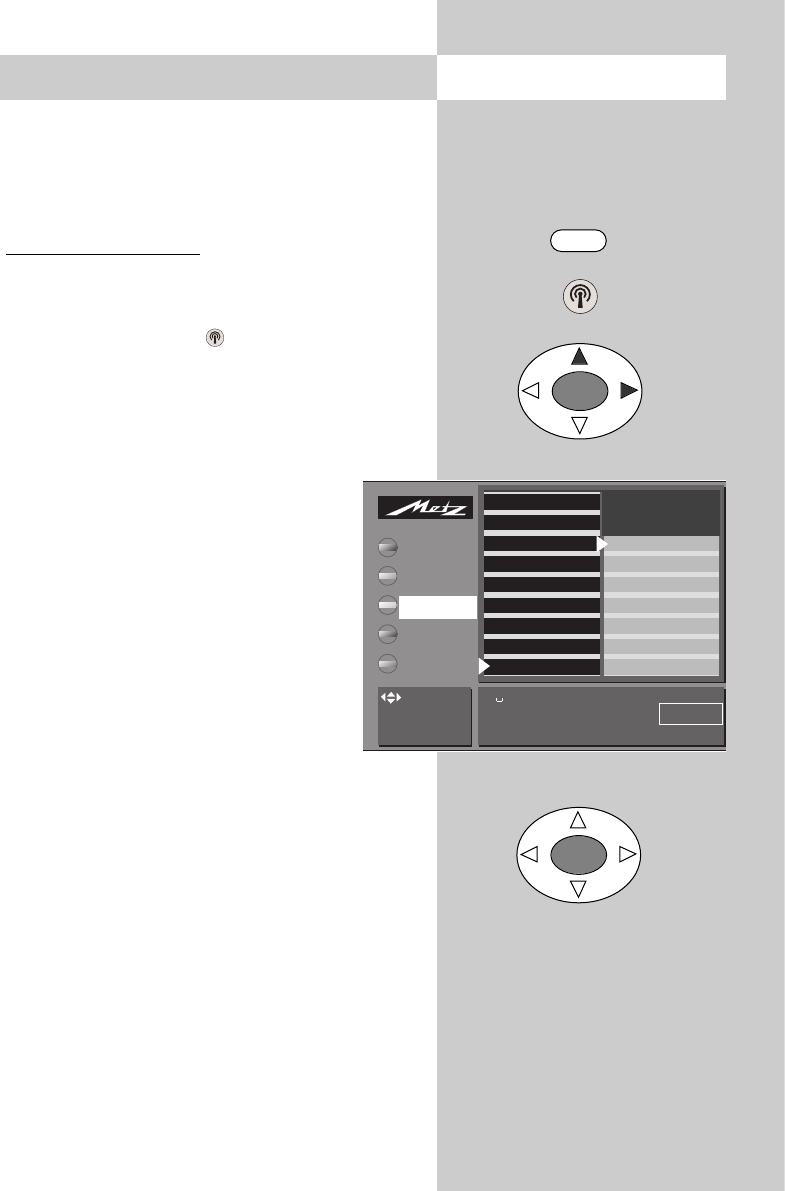19
8. Sender-Logo
Jedem Sender wird über das VPS-Signal ein Sen-
derlogo mit max. 10 Stellen automatisch zugewie-
sen. Wenn diese Automatik nicht funktioniert oder
Sie ein anderes Logo möchten, kann es manuell
geschrieben werden.
Sender
-Logo einstellen
• Den gewünschten Programmplatz einstellen.
• Taste „MENU“ drücken.
• Mit der weißen Taste die „Sendertabelle“
aufrufen.
• Mit dem Cursor die Kapitelkarte „Logoeingabe“
ziehen.
• Mit Taste „OK“ bestätigen und im Einstellfenster
mit den Zifferntasten das gewünschte
Logo eingeben.
Solange die rote Schreibmarke ange-
wählt ist, können ohne Wartezeit die
jeweiligen Buchstaben und Zahlen
angewählt werden (z.B. Taste ᕥ: J-K-
L-5). Bei einer fehlerhaften Eingabe
können einzelne Zeichen, die links
neben der roten Schreibmarke stehen,
mit der roten Taste gelöscht werden.
Ganze Logos mit der Taste II löschen.
• Einstellung mit Taste „OK“ speichern.
• „TV-Menü“ mit der Taste „TV“ ausblenden.
Menü aufrufen
MENU
OK
OK
009 MDR
008 SW 3
007 N24
006 PRO 7
005 RTL
004 SAT 1
003 Bayern 3
002 ZDF
001 ARD
Decoder
Tonkorrekturen
Farbnorm
Bildkorrekturen
Bildqualität
Logoeingabe
Frequenz/Kanal
TV-Menü
Bild und Ton
AV Geräte
Sendertabelle
Timer
Konfiguration
Sendertabelle
ᕡ . , ᕢ ABC ᕣ DEF
ᕤ GHI ᕥ JKL ᕦ MNO
ᕧ PQRS ᕨ TUV ᕩ WXYZ
ARD
: Menüpunkt
auswählen