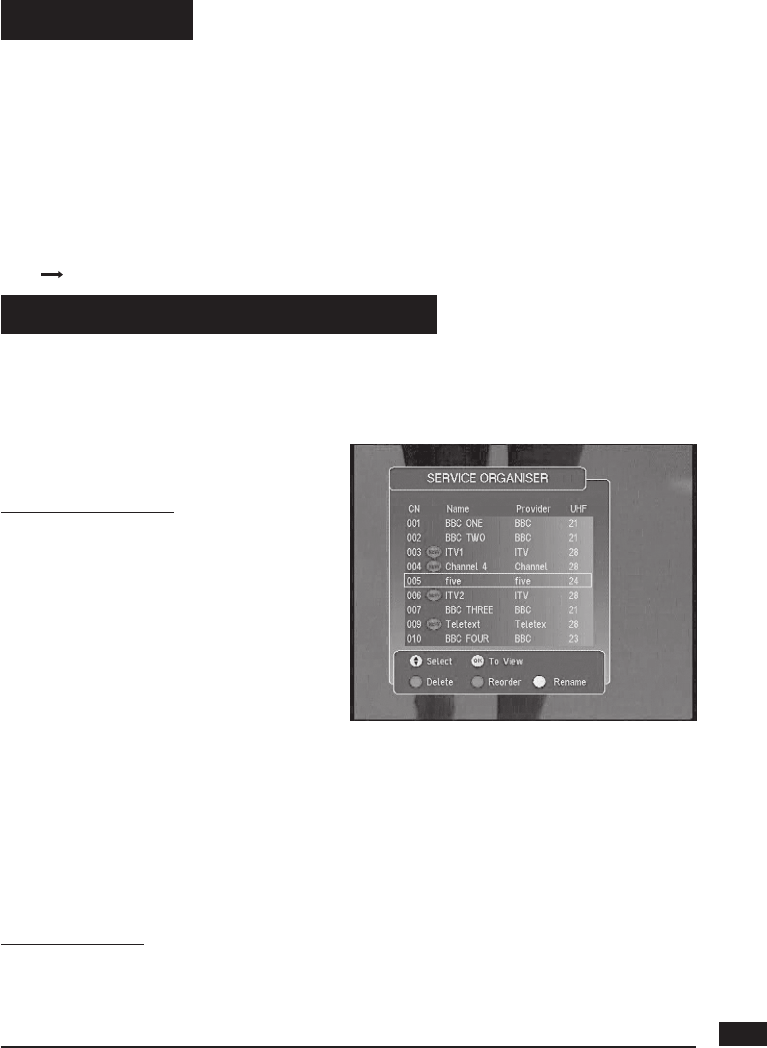13
info@metronic.com
5 - Personalising the channels listing
Innormaluse,youwillonlyusethefollowingkeys(thefunctionofthesekeys
isexplainedinthepreviousparagraph):
• 6CH5 keys to change channels.
• MUTEtostopandbringbackthesound.
• Digitalkeystogodirectlytoachannel.
• EPGtoaccesstheprogramsguide.
• INFO to find out about the channel you are viewing
(name,program,nextprogram).
• REDtoaccessthedigitalteletext.
• ABtoselectwhatyouwanttorecord.
4 -
Daily use
There are two ways of personalising the channels list. The first way is
to create your favourite channels list. The second is to delete, move or
renameexistingchannels.
A - Favourite channels
Selecting channels
• GotoMenu/ Favourites.
• The first line indicates OFF,
meaning that the favourites
mode is inactive. In this OFF
mode, the
6CH5
key allow
you to access all TV services.
• Pressthegreenkeytocreatea
list and then the yellow key to
edit its content.
• Theleftpartshowsallservices
available.Usethe
65
keystoselectachannelandpressOKtoadditon
yourFAVlist.
• PressEXITwhenyouaredone.
N.B. AFAVlistmaycontainTVandRadioservicestogether.
Renaming a list
• GotoMenu/ Favourites.
• Use the
56
, keysto selectthe list youwishto rename (Favourites1,
ifyoucreatedonlyonelist).