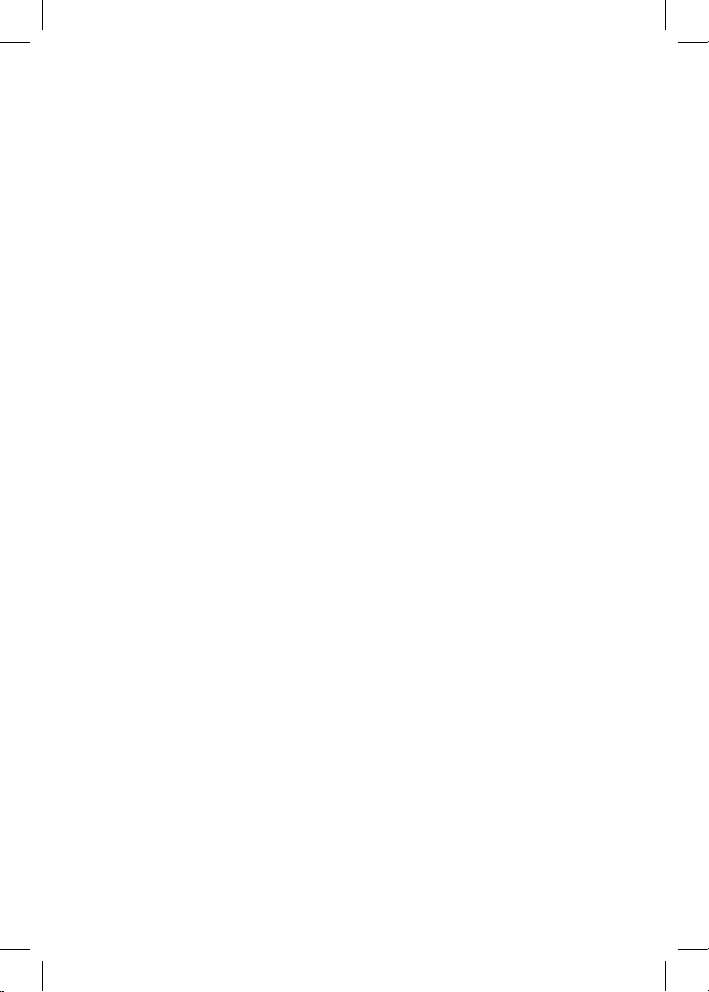INSTALAÇÃO DO EMISSOR :
- Conectar o emissor (1) num porto USB disponível do PC. Uma testemunha
azul conrma a conexão (3).
- A primeira vez, a instalação dos drivers se lança automaticamente, espere
alguns segundos. O nal da instalação será conrmada por uma mensagem
indicando que o novo periférico está pronto para funcionar.
- A inserção do emissor (1) no porto USB desativa automaticamente a saída
analógica do cartão de som.
- Quando o som se transmite pelo emissor, o led azul pisca (3).
INSTALAÇÃO DO RECEPTOR :
- Para evitar um choque acústico, siga escrupulosamente, e por ordem, as
diferentes etapas.
- Conectar o receptor (2) a sua equipe HIFI com o cordão jack / RCA incluso,
normalmente na entrada AUX.
- Ajuste o volume da equipe ao mínimo e selecionar a entrada AUX.
- Conectar um extremo ao receptor e o outro à corrente elétrica.
- Colocar o interruptor na posição ON (8).
- Aumentar o volume da equipe.
ELEIÇÃO DO CANAL :
- Para evitar interferências com outras equipes que funcionam à mesma fre-
qüência, pode mudar de canal. Para isto, pulse simplesmente o botão pequeno
situado no lateral do emissor (4). O receptor do capacete se situa automatica-
mente no novo canal.
EM CASO DE PROBLEMA :
1- A equipe HIFI não difunde som :
- Verique que as testemunhas azul e laranja do receptor estão acendidos.
- Verique que a testemunha azul do emissor pisca (se não, signica que não
se difunde som através do PC).
- Verique que a equipe está bem em.
2- A conexão sonora está perturbada :
- Pruebe otro canal (ver arriba).
- Para aumentar el alcance del emisor, puede colocar más arriba el emisor
utilizando un alargo USB.