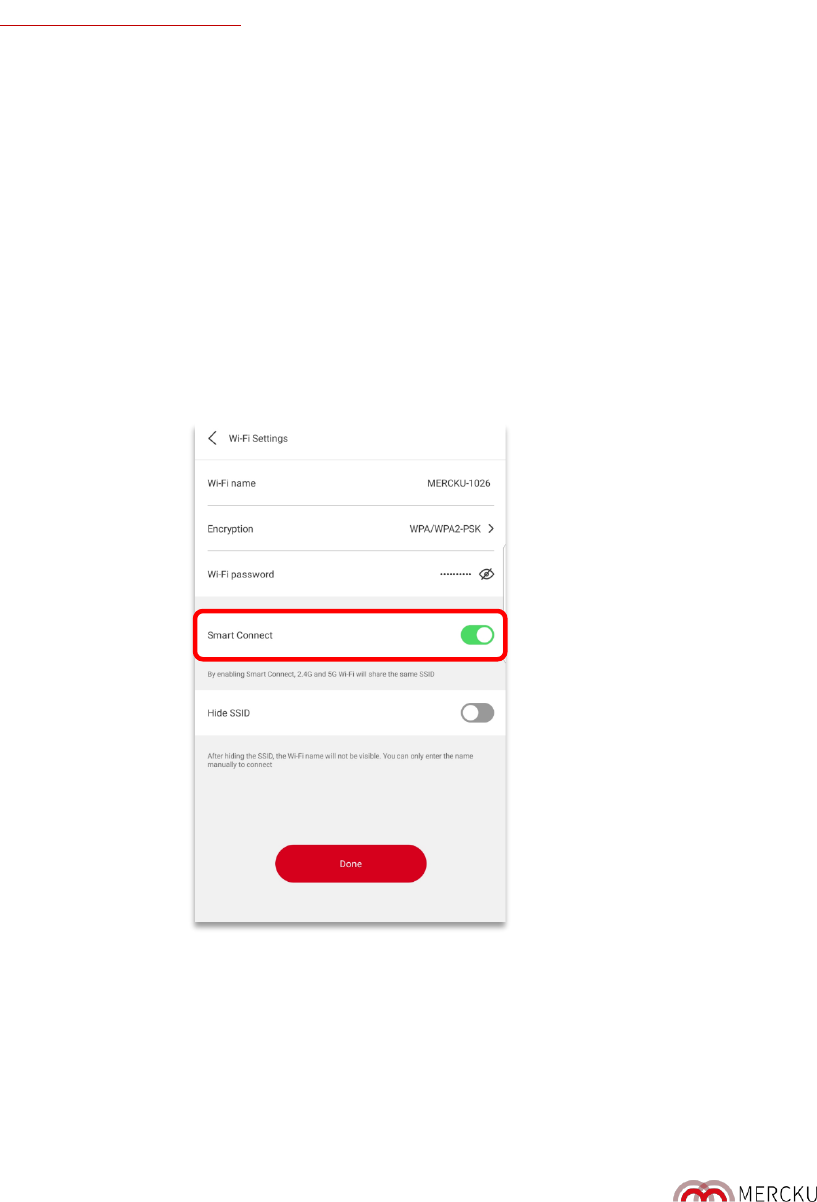Page | 40
If you would like to change your router encryption, you can do the following:
Using the Mercku App:
1. Open the Mercku App on your mobile device
2. Select
Settings
>
Wi-Fi Settings
>
Encryption
> Select preferred encryption type
Using the Mercku Portal:
1. Visit http://mywifi.mercku.tech, and log in using your Router Admin Password
2. Select
Settings
>
Wi-Fi Settings
> Select preferred encryption type under “Encryption”
See section 7.1.1 for image reference.
6.2. Smart Connect
Smart Connect combines both the 2.4 GHz and 5 GHz networks into a single SSID. This enables
your device to connect automatically to the appropriate network depending on your device’s
hardware capabilities. Smart connect is on by default, so if you would like to split the 2.4 GHz and
5 GHz networks you can do the following to turn off this function:
Using the Mercku App:
1. Open the Mercku App on your mobile device
2. Select
Settings
> Select
Wi-Fi Settings
> Click
Smart Connect
to turn it off.