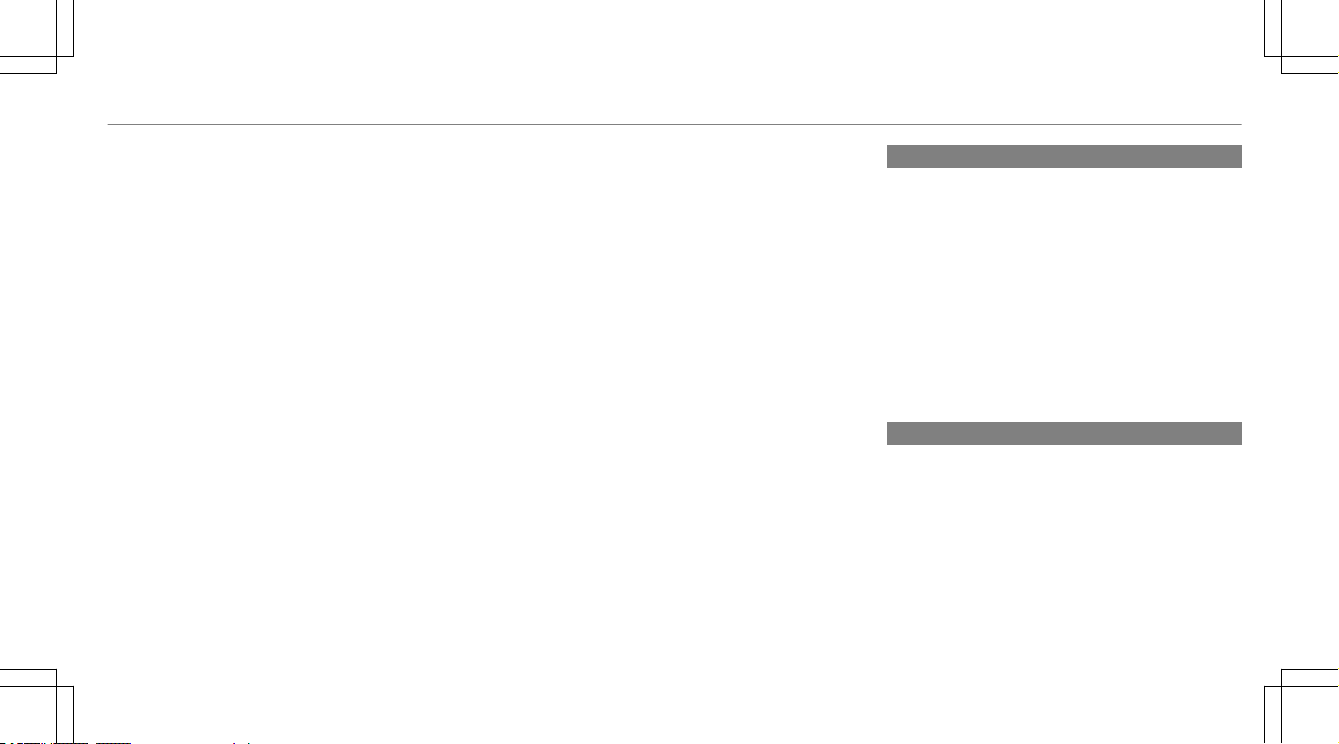Traction grade............................................ 376
Traffic information
Switching on the display....................... 305
Traffic Light Assistant
Traffic light data service........................ 240
Traffic light data service
Messages on the driver's display........... 240
Traffic light view
Activating/deactivating......................... 240
Information............................................ 240
Traffic Sign Assist
Function/notes..................................... 236
Setting................................................... 239
System limits.........................................236
Transmission
Engaging neutral....................................196
Transmission position display.................. 195
Transporting
Loading guidelines.................................128
Vehicle..................................................357
Tread wear grade....................................... 376
Trim element (Care)..................................340
Trunk box
see EASY-PACK trunk box
Trunk lid
Activating/deactivating the trunk lid
opening height restriction....................... 89
Closing.................................................... 83
Emergency release (from inside).............88
HANDS-FREE ACCESS............................. 86
Locking separately.................................. 88
Opening................................................... 82
Opening dimensions.............................. 493
Power closing function............................ 83
Unlocking (mechanical key)..................... 88
TuneIn
Calling up..............................................326
Turn signal indicator.................................148
Turn signal light
Activating/deactivating......................... 148
Two-way radios
Frequencies........................................... 395
Notes on installation.............................394
Transmission output (maximum)........... 395
U
Unlocking
see Locking/unlocking
Unlocking setting........................................ 74
Updates
Important system updates....................295
USB port
Front storage compartment................... 131
Rear passenger compartment...............139
User profiles
Adding a user........................................ 292
Selecting user options...........................292
V
Vehicle
Activating/deactivating standby
mode.....................................................209
Collision detection (parking).................. 208
Correct use............................................. 33
Data acquisition...................................... 36
Data storage............................................ 36
Diagnostics connection........................... 32
Equipment...............................................26
Index 601