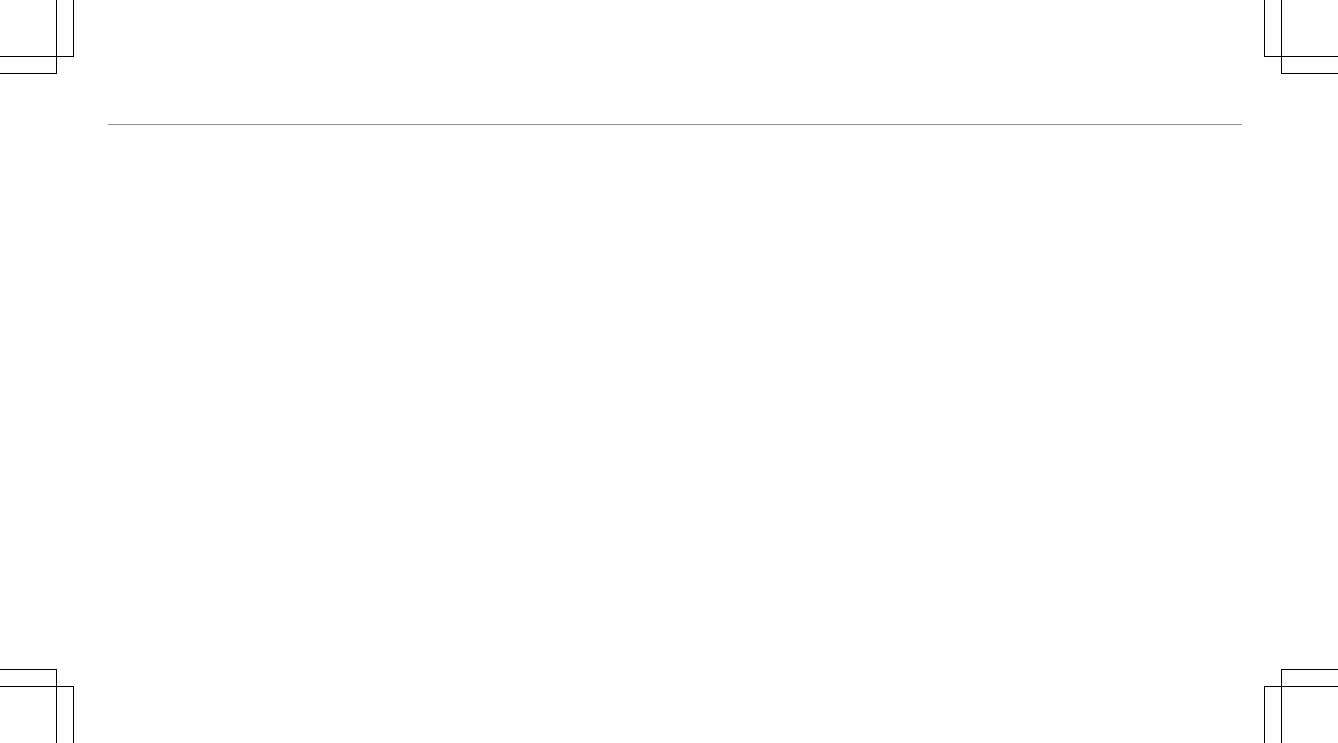Remote Online
Charging the battery ............................ 163
Cooling or heating the vehicle inte‐
rior ....................................................... 163
Starting the vehicle ............................. 164
Reporting safety defects .......................... 29
Rescue card ............................................... 30
Reserve
Fuel ..................................................... 531
Reset function (multimedia system) ..... 357
Residual heat ........................................... 157
Rear passenger compartment ............. 157
Restoring (factory settings)
see Reset function (multimedia system)
Restraint system ....................................... 35
Basic instructions for children ............... 51
Function in an accident ......................... 36
Functionality .......................................... 36
Malfunction ........................................... 36
Protection .............................................. 35
Reduced protection ............................... 35
Self-test ................................................. 36
Warning lamp ........................................ 36
Reverse gear
Inserting .............................................. 180
Rims (Care) .............................................. 467
ROAD SURFACE SCAN
Multifunction camera ........................... 241
Roadside Assistance (breakdown) ........... 24
Roll away protection
see HOLD function
Roller sunblind
Panoramic roof ...................................... 91
Side windows (electric) ......................... 90
Roof carrier
Attaching ............................................. 127
Loading ................................................ 127
Roof load .................................................. 537
Roof load display
Information .......................................... 177
Route ................................................ 367, 373
Accepting a detour recommendation
after a prompt ..................................... 370
Activating a commuter route ............... 374
Alternative route (quick-access) .......... 380
Calculating .......................................... 367
Displaying destination information ...... 372
Displaying the route list ....................... 373
Editing a stored route .......................... 376
External ............................................... 383
Planning ............................................... 372
Recording a route ................................ 375
Saving a recorded route ....................... 376
Selecting a type .................................. 369
Selecting an alternative route .............. 373
Selecting notifications ......................... 371
Selecting options ................................. 370
Showing a stored route on the map ..... 375
Starting a saved route ......................... 375
Starting the automatic service sta‐
tion search .......................................... 375
Switching the automatic gas station
search on/off ...................................... 374
With intermediate destinations ............ 373
Route guidance ........................................ 376
Canceling ............................................. 381
Changing direction .............................. 377
Destination reached ............................ 380
Freeway information ............................ 379
From an off-road location .................... 382
Lane recommendations ....................... 378
Index
635