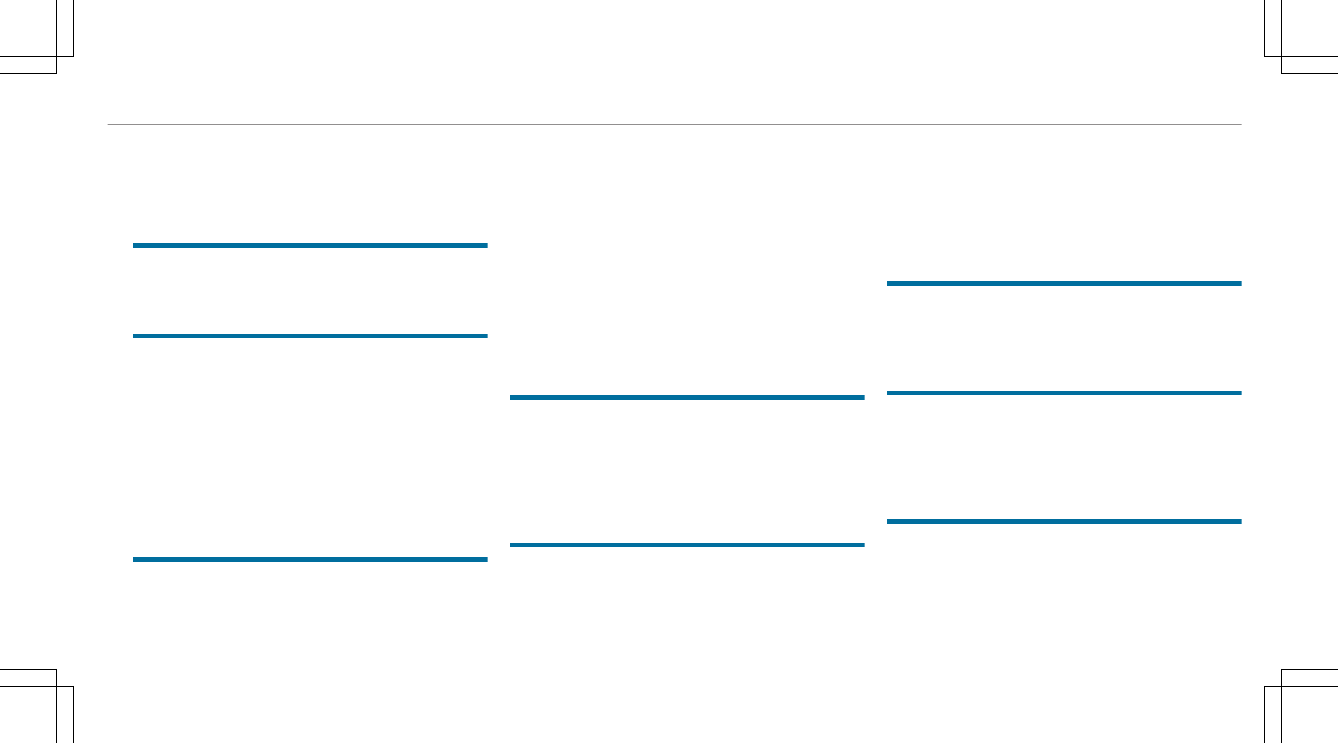Operating the sun visors ............................. 151
Area permeable to radio waves on the
windshield .................................................. 152
Infrared-reflective windshield function ........ 152
Climate control ........................................ 153
Overview of climate control systems .......... 153
Operating the climate control system ......... 154
Driving and parking .................................. 161
Driving ......................................................... 161
DYNAMIC SELECT switch ............................ 176
Automatic transmission .............................. 179
Function of 4MATIC .................................... 183
Refueling .................................................... 184
Parking ....................................................... 186
Driving and driving safety systems ............. 196
Trailer hitch ................................................. 274
Vehicle towing instructions ......................... 278
Instrument Display and on-board
computer .................................................. 279
Instrument Display overview ...................... 279
Overview of the buttons on the steering
wheel .......................................................... 280
Operating the on-board computer .............. 281
Adjusting the style of the Instrument Dis‐
play ............................................................. 282
Showing display content on the instru‐
ment cluster ............................................... 283
Overview of displays on the multifunc‐
tion display ................................................. 284
Adjusting the instrument lighting ............... 285
Menus and submenus ................................ 285
Head-up Display ......................................... 292
Voice Control System .............................. 294
Notes on operating safety .......................... 294
Operation ................................................... 295
Using the Voice Control System effec‐
tively ........................................................... 297
Essential voice commands ......................... 298
MBUX multimedia system ....................... 313
Overview and operation .............................. 313
System settings .......................................... 348
Navigation .................................................. 358
Telephone ................................................... 399
Online and Internet functions ..................... 427
Media ......................................................... 434
Radio .......................................................... 441
Sound ......................................................... 449
MBUX rear tablet ........................................ 451
Maintenance and care ............................. 454
ASSYST PLUS service interval display ........ 454
Engine compartment .................................. 455
Cleaning and care ....................................... 461
Breakdown assistance ............................. 471
Flat tire ....................................................... 471
Battery (vehicle) .......................................... 477
Tow starting or towing away ....................... 482
Electrical fuses ........................................... 487
Wheels and tires ...................................... 490
Notes on noise or unusual handling char‐
acteristics ................................................... 490
Notes on regularly inspecting wheels and
tires ............................................................ 490
Contents
3