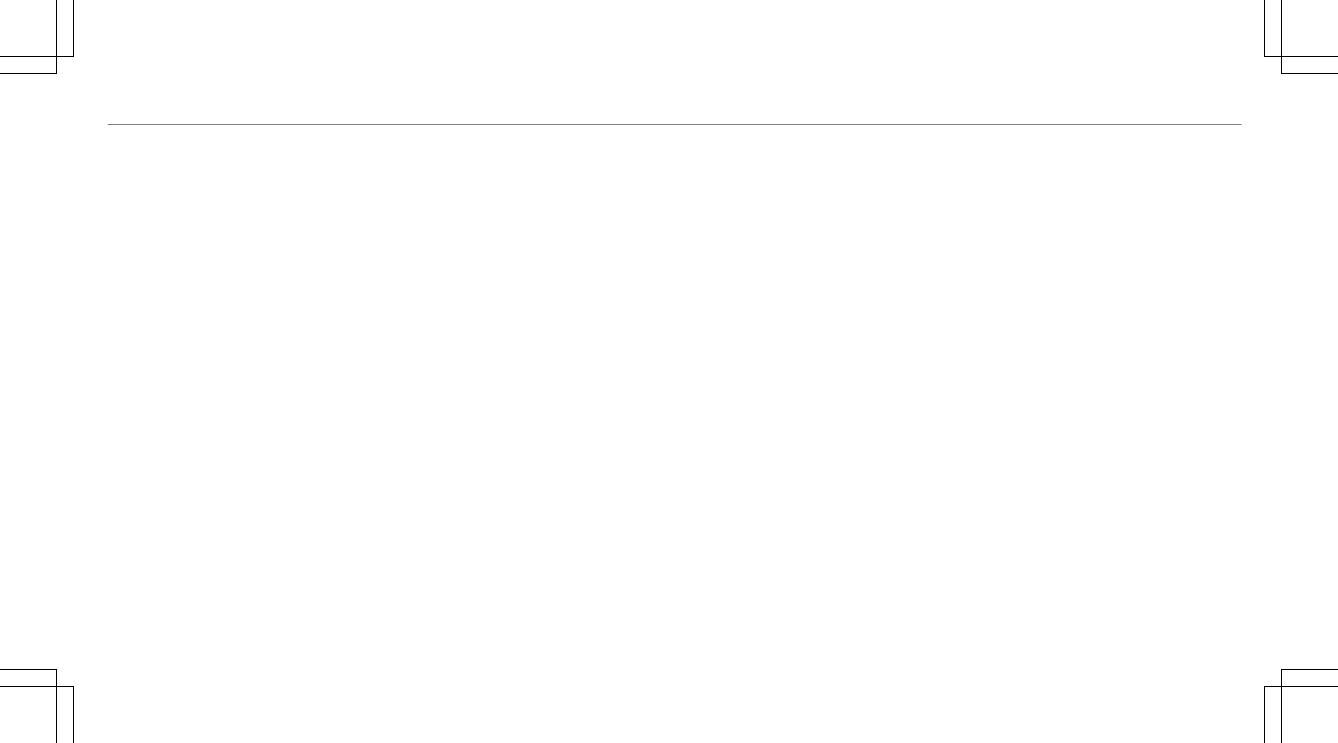DOT, Tire Identification Number (TIN)
.............................................................396
Flat tire ................................................ 370
Installing .............................................. 410
Load index ........................................... 398
Load-bearing capacity ......................... 398
Maximum tire load ...............................397
Maximum tire pressure ........................ 397
Noise ...................................................384
Notes on installing .............................. 403
Overview of tire labeling ...................... 395
Removing ............................................. 410
Replacing .................................... 403, 406
Restarting the tire pressure monitor‐
ing system ...........................................390
Rotating ............................................... 405
Selection .............................................403
Snow chains ........................................ 385
Speed rating ........................................ 398
Storing ................................................ 406
Temperature grade .............................. 395
Tire and Loading Information placard .. 391
Tire pressure (notes) ........................... 385
Tire pressure monitoring system
(function) ............................................. 388
Tire pressure table .............................. 387
Tire Quality Grading ............................. 395
Tire size designation ............................398
Traction grade .....................................395
Tread wear grade .................................395
Unusual handling characteristics ........ 384
Toll system
Windshield ........................................... 124
Tongue weight .........................................426
Top Tether .................................................. 57
Total distance ...........................................218
Displaying ............................................ 218
Touch Control .......................................... 240
On-board computer .............................. 213
Operating ............................................ 240
Setting the sensitivity .......................... 240
Touchpad .................................................. 241
Activating/deactivating haptic oper‐
ation feedback .....................................242
Operating ............................................. 241
Reading the handwriting recognition
aloud ................................................... 242
Selecting a station and track ...............242
Setting the sensitivity .......................... 242
Switching on/off .................................. 241
Tow-away alarm
Activating/deactivating ......................... 79
Function ................................................ 79
Tow-bar system ........................................ 211
Tow-starting ............................................. 381
Tow-starting and towing away
Towing eye ...........................................381
Towing a trailer
Notes ................................................... 207
Towing away ............................................ 378
Towing away in the event of front axle
damage .................................................... 380
Towing away in the event of malfunc‐
tions .........................................................380
Towing away in the event of malfunc‐
tions (notes) ............................................ 380
Towing away in the event of rear axle
damage .................................................... 380
Towing eye
Position ............................................... 381
Towing methods ...................................... 377
Index
521