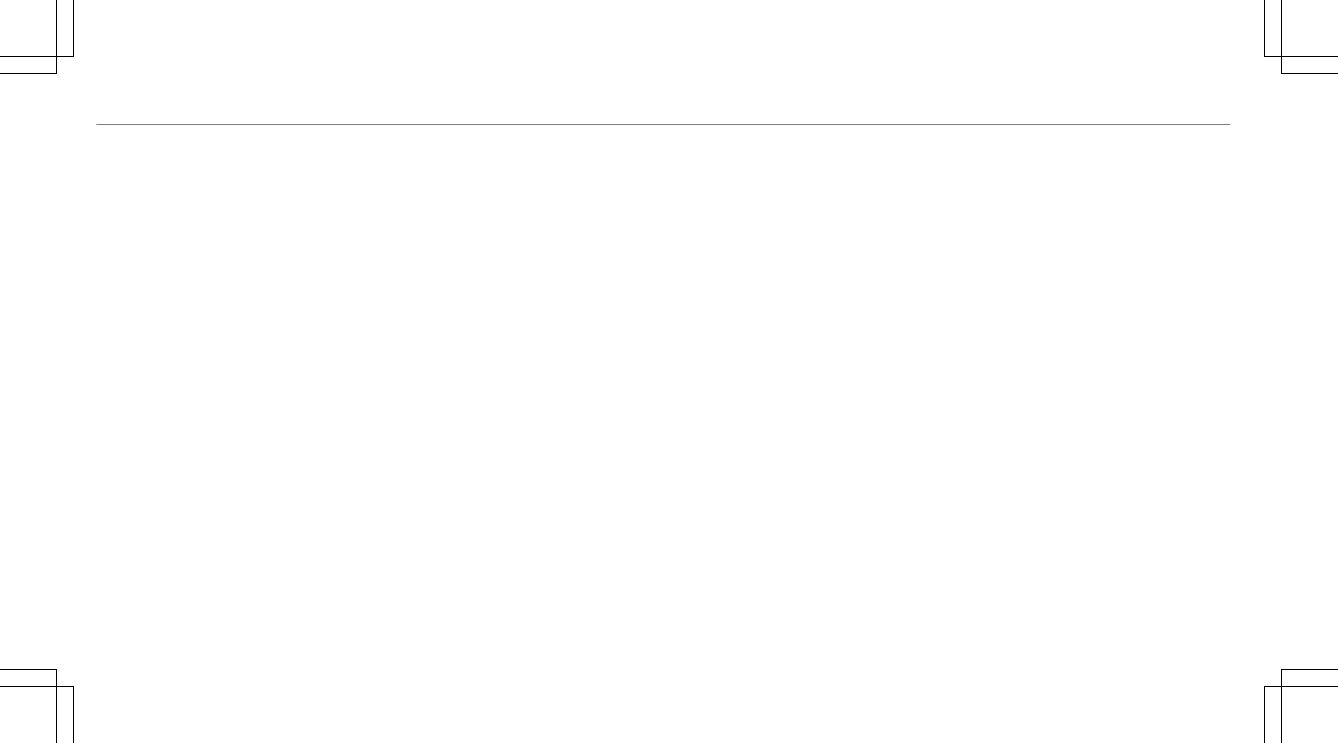Rear bench seat
Folding down .........................................96
Folding forwards .................................... 96
Rear compartment display
Locking (child safety lock) ...................253
Switching on/off ................................. 253
Rear display
Cleaning .............................................. 342
Inserting in the console ....................... 340
Operating ............................................ 342
Overview ............................................. 339
Removing from the console ................. 341
Switching on/off ................................. 341
Rear door (child safety lock) .....................61
Rear fog lamp
Switching on/off .................................. 113
Rear Seat Entertainment System
Activating media mode ........................ 348
Controlling playback ...................349, 350
Headphones overview .........................344
Homescreen overview .........................343
Information about media mode ........... 347
Operating safety .................................. 337
Overview .............................................339
Overview of the rear displays .............. 339
Rear view camera ....................................185
Care .................................................... 363
Function .............................................. 185
Opening the camera cover (360°
Camera) ............................................... 193
Setting favorites (360° Camera) ..........193
Rear window
Changing the wiper blade .................... 120
Rear window wipers
Activating/deactivating .......................118
Rear-end door
Closing ..................................................70
Opening .................................................70
Opening dimensions ............................423
Recovering ............................................... 379
Reflective safety vest ............................. 368
Refrigerant (air conditioning system)
Notes .................................................. 422
Refueling
Refueling the vehicle ........................... 152
Remote Online
Charging the battery ............................131
Cooling or heating the vehicle inte‐
rior .......................................................131
Starting the vehicle ............................. 132
Reporting malfunctions relevant to
safety .......................................................... 27
Rescue card ............................................... 28
Reserve
Fuel ...................................................... 419
Reset function (multimedia system) .....259
Residual heat ...........................................127
Restoring (factory settings)
see Reset function (multimedia system)
Restraint system .......................................33
Basic instructions for children ...............48
Function in an accident .........................34
Functionality .......................................... 34
Malfunction ........................................... 34
Protection ..............................................33
Reduced protection ...............................33
Self-test ................................................. 34
Warning lamp ........................................ 34
Reverse gear
Inserting .............................................. 144
514
Index