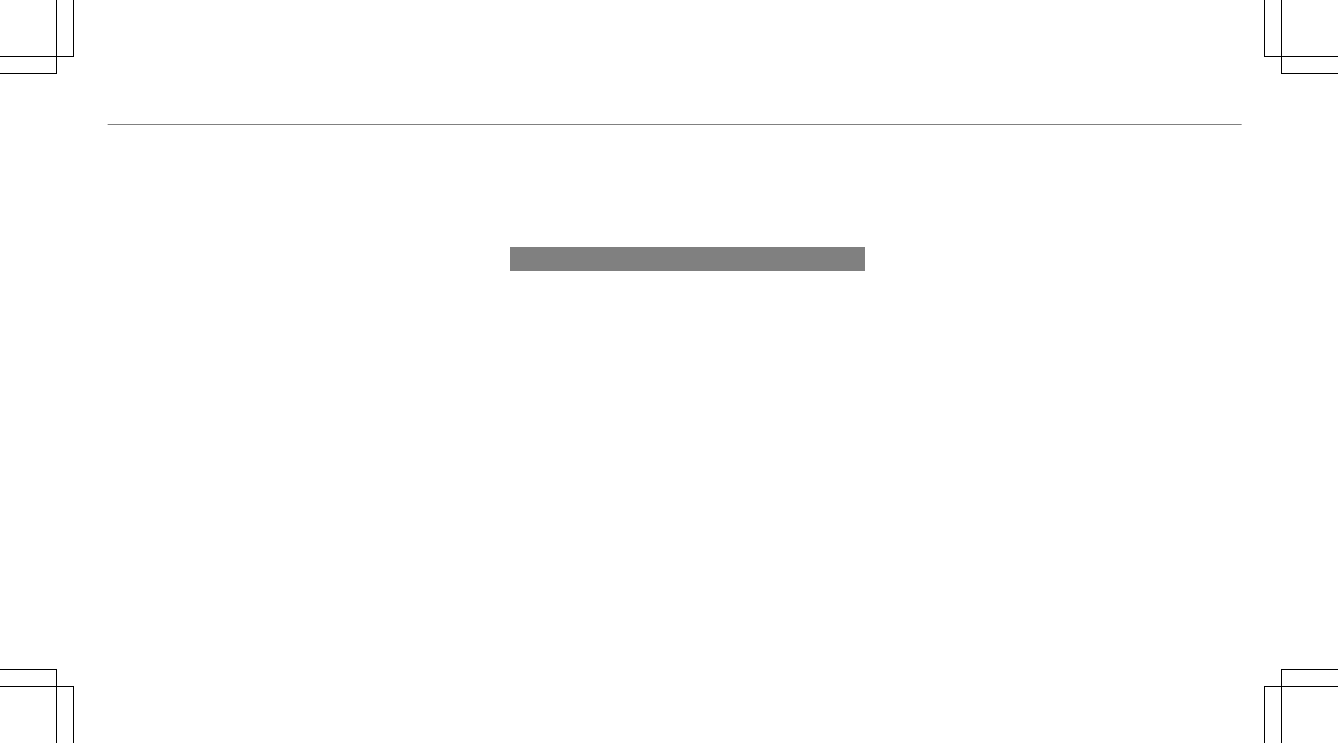see Route guidance
see Traffic information
Navigation announcements
Activating/deactivating .......................275
Adjusting the volume ...........................276
Repeating ............................................ 276
Switching audio fadeout on/off ...........276
Navigation messages
On-board computer .............................. 219
Near Field Communication (NFC) .......... 292
Connecting the mobile phone to the
multimedia system .............................. 292
Information .......................................... 292
Switching Bluetooth
®
audio equip‐
ment .................................................... 328
Switching mobile phones .................... 292
Using a mobile phone .......................... 292
Neutral
Inserting .............................................. 144
NFC
see Near Field Communication (NFC)
Non-operational time
Activating/deactivating standby
mode ...................................................164
Standby mode function .......................164
Notes ........................................................ 133
Optimized acceleration ........................ 133
Notes on breaking-in a new vehicle .......132
O
Occupant safety
Pets in the vehicle ................................. 63
Occupant safety
see Airbag
see Automatic front passenger front
airbag shutoff
see PRE-SAFE
®
(anticipatory occu‐
pant protection)
see Restraint system
see Seat belt
Odometer
see Total distance
Off-road drive program
see G-Mode
Off-road driving ....................................... 136
Off-road driving
see Off-road driving
Oil
see Engine oil
On-board computer ................................. 213
Assistance menu .................................. 217
Displaying the service due date ........... 351
Media menu ......................................... 221
Menu designs ...................................... 215
Menu overview .....................................213
Multifunction display ............................216
Navigation system menu ......................219
Operating ............................................. 213
Radio menu .........................................221
Service menu ....................................... 217
Telephone menu .................................. 222
Trip menu .............................................218
On-board diagnostics interface
see Diagnostics connection
Online services
Data storage .......................................... 30
Open-source software ...............................31
Operating fluids
Additives (fuel) .....................................419
Brake fluid ...........................................420
Coolant (engine) .................................. 421
Index
511