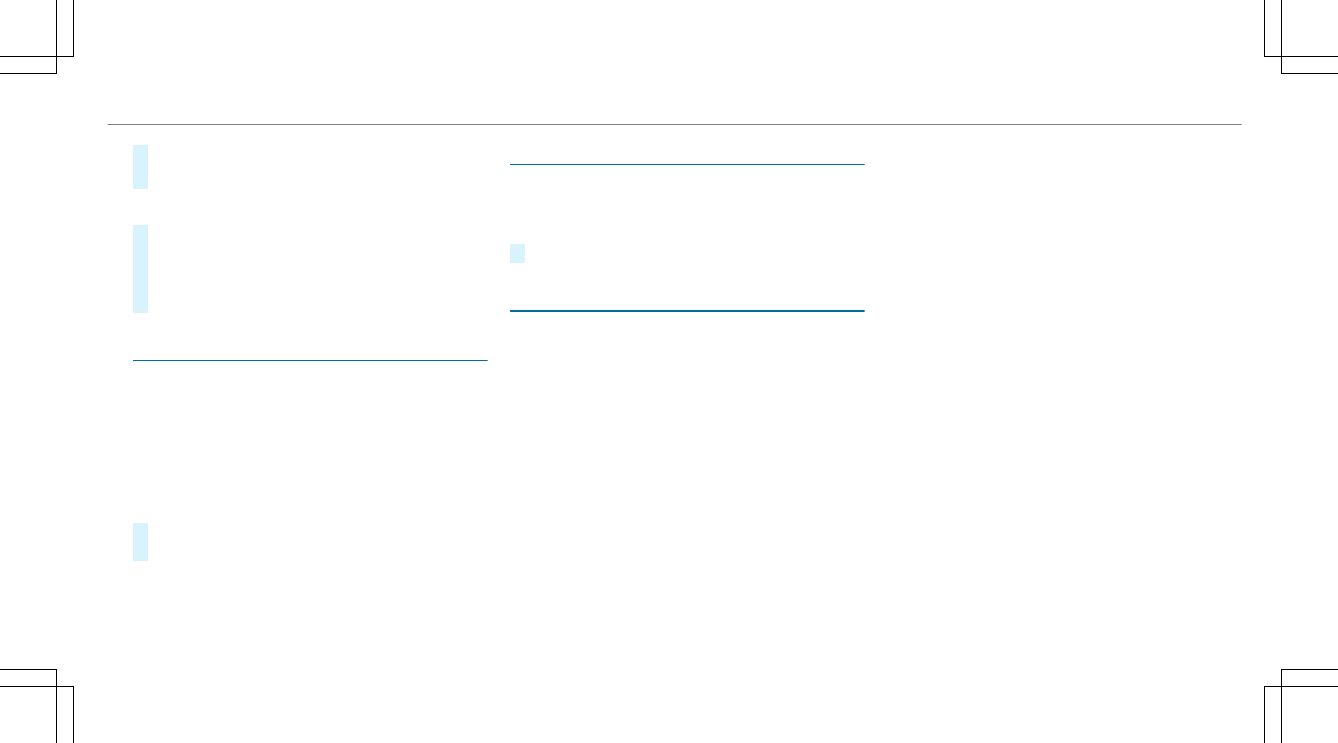#
Select Move Highlighted Station.
#
Select a memory preset.
Deleting stations:
#
Highlight a preset entry and navigate to the
left.
#
Select Delete Highlighted Station.
#
Select Yes.
Tagging music tracks
Multimedia system:
4
Radio
If radio stations provide the relevant information,
this function allows you to transfer information
on the music track currently playing to an
Apple
®
device. You can then purchase the audio
file from the iTunes Store
®
.
#
Select ♫→ Tag This Song.
The track information is saved.
Activating/deactivating radio text
Multimedia system:
4
Radio
5
Z Options
5
Display Radio Text Information
#
Activate O or deactivate ª the function.
Satellite radio
Information on the satellite radio
SIRIUS XM
®
satellite radio offers more than 175
digital-quality radio channels providing 100%
commercial-free music, sports, news and enter‐
tainment, for example. SIRIUS XM satellite radio
employs a fleet of high-performance satellites to
broadcast around the clock throughout the USA
and Canada. The satellite radio program is avail‐
able for a monthly fee. Information about this
can be obtained from a Sirius XM
®
Service Cen‐
ter and at http://www.siriusxm.com (USA) or
http://www.siriusxm.ca (Canada).
%
Sirius, XM and all related marks and logos
are trademarks of Sirius XM Radio Inc. and
its subsidiaries. All other marks, channel
names and logos are the property of their
respective owners. All rights reserved.
Satellite radio restrictions
Satellite radio mode may be temporarily unavail‐
able or interrupted for a variety of reasons.
These include environmental or topographical
conditions beyond the control of Mercedes-Benz
USA, LLC. Thus, operation at certain locations
may not be possible.
Registering satellite radio
Requirements:
R
Satellite radio equipment
R
Registration with a satellite radio provider
R
If registration is not included when purchas‐
ing the system, your credit card details will
be required to activate your account
Multimedia system
331