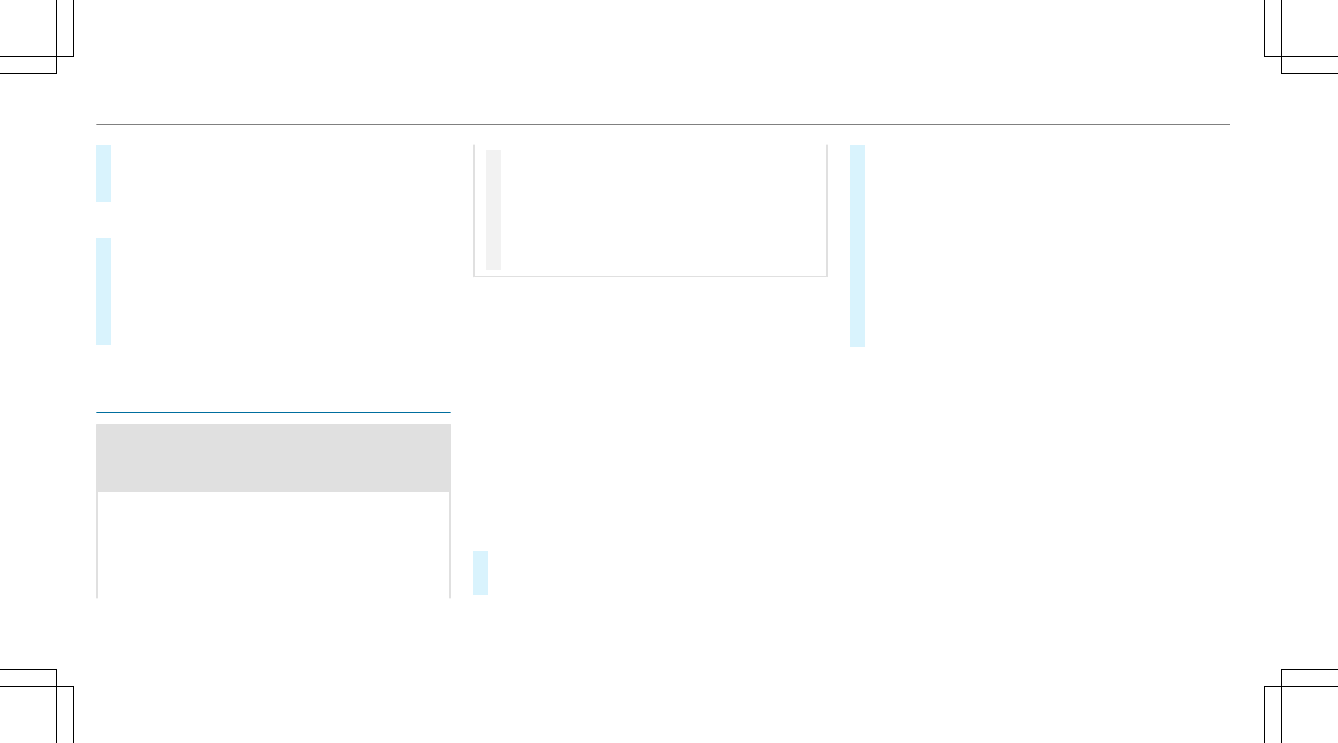#
To change tracks on an active media
source: swipe upwards or downwards on the
left-hand Touch Control.
Changing a media source
#
Press the left-hand Touch Control.
#
To select a media source: swipe upwards
or downwards on the left-hand Touch Con‐
trol.
#
Press the left-hand Touch Control.
Dialing telephone numbers using the on-
board computer
&
WARNING Risk of distraction from infor‐
mation systems and communications
equipment
If you operate information and communica‐
tion equipment integrated in the vehicle
when driving, you will be distracted from the
traffic situation. This could also cause you to
lose control of the vehicle.
#
Only operate this equipment when the
traffic situation permits.
#
If you cannot be sure of this, stop the
vehicle whilst paying attention to road
and traffic conditions and operate the
equipment with the vehicle stationary.
When using the phone, observe the legal
requirements for the country in which you are
currently driving.
Requirements:
R
The mobile phone is connected to the multi‐
media system.
On-board computer:
4
Phone
Vehicles with the COMAND multimedia sys‐
tem: The most recent telephone calls (dialed,
received and missed calls) are displayed on the
Phone menu.
#
To select an entry: swipe upwards or down‐
wards on the left-hand Touch Control.
#
Press the left-hand Touch Control.
If there is only one telephone number
saved to an entry: the telephone number
will be selected.
#
If there are multiple telephone numbers
saved to an entry: swipe upwards or down‐
wards on the left-hand Touch Control to
select the desired telephone number.
#
Press the left-hand Touch Control.
The telephone number will be dialed.
The following displays may appear instead of the
telephone numbers dialed:
R
Please Wait...: the application is starting. If a
Bluetooth
®
connection to the mobile phone
is not established, the menu for authorizing
and connecting a mobile phone will be dis‐
played on the multimedia system
(/ page 290).
R
Updating data...: the call list is being upda‐
ted.
R
Importing Contacts...: contacts are being
imported from the mobile phone or a storage
medium.
222
Instrument Display and on-board computer