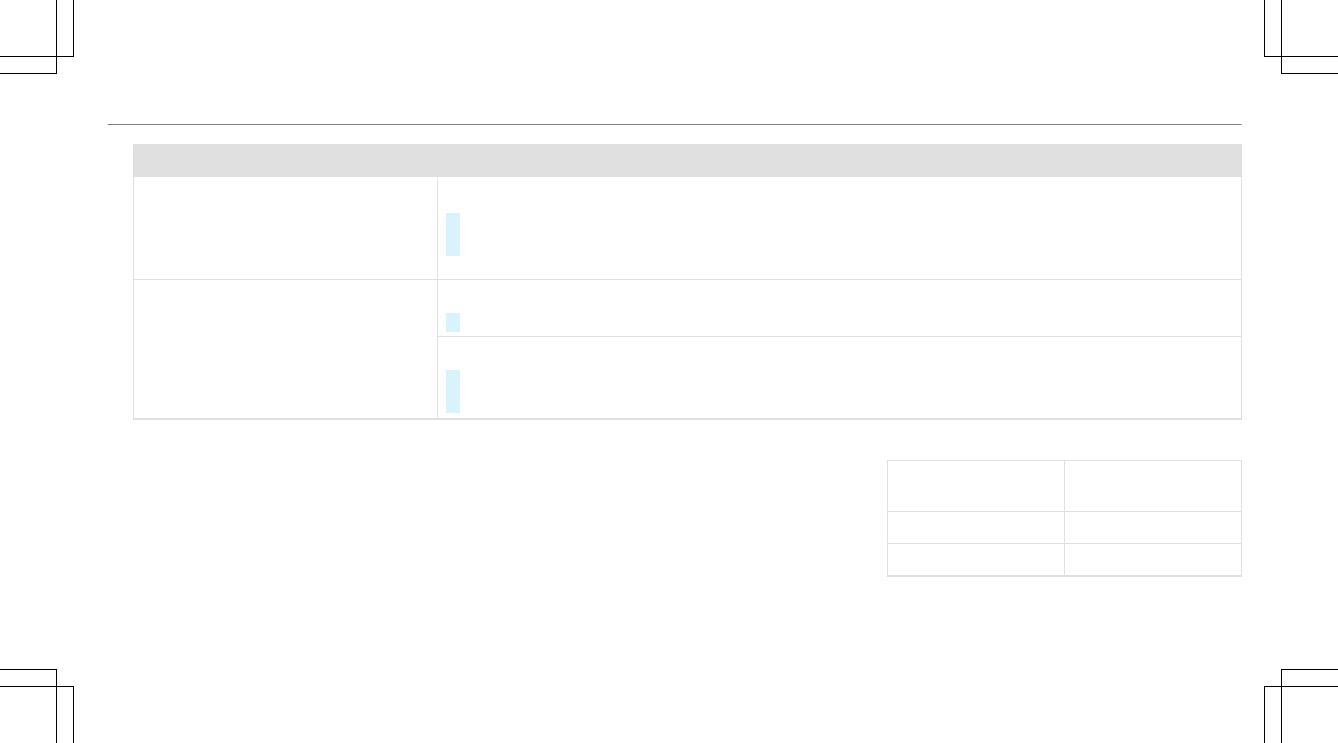Problem
Possible causes/consequences and M
M Solutions
Rear segments 1 or all-round seg‐
ments 2 light up red. The é sym‐
bol appears in the multifunction dis‐
play.
Parking Assist PARKTRONIC is malfunctioning and has been deactivated due to signal interference.
#
Start the vehicle again.
#
Check if Parking Assist PARKTRONIC is working at a different location.
Rear segments 1 or all-round seg‐
ments 2 light up red. At the same
time, a warning tone sounds for
approximately two seconds every time
the vehicle is started. The é symbol
appears in the multifunction display.
The sensors are dirty.
#
Clean the sensors and observe the notes on care of vehicle parts (/ page 363).
Parking Assist PARKTRONIC has been deactivated due to a malfunction.
#
Start the vehicle again.
#
If the problem persists, consult a qualified specialist workshop.
Function of the passive side impact protec‐
tion
Passive side impact protection is an additional
Parking Assist PARKTRONIC function which
warns the driver about obstacles at the side of
the vehicle. A warning is issued when obstacles
are detected between the front and rear detec‐
tion range. In order for an object to be detected,
the sensors in the front and rear bumper must
detect the object while you are driving past it.
During the parking procedure or maneuvering,
objects are detected as the vehicle drives past.
If you steer in the direction of a detected obsta‐
cle and there is a risk of a lateral collision, a
warning is issued. The lateral segments light up
orange or red, depending on the distance to the
obstacle.
Segment color depending on distance
Color Lateral distance in
cm
RedApprox. < 30
OrangeApprox. 30 - 60
In order for lateral front or rear segments to be
displayed, the vehicle must first travel a distance
Driving and parking
183