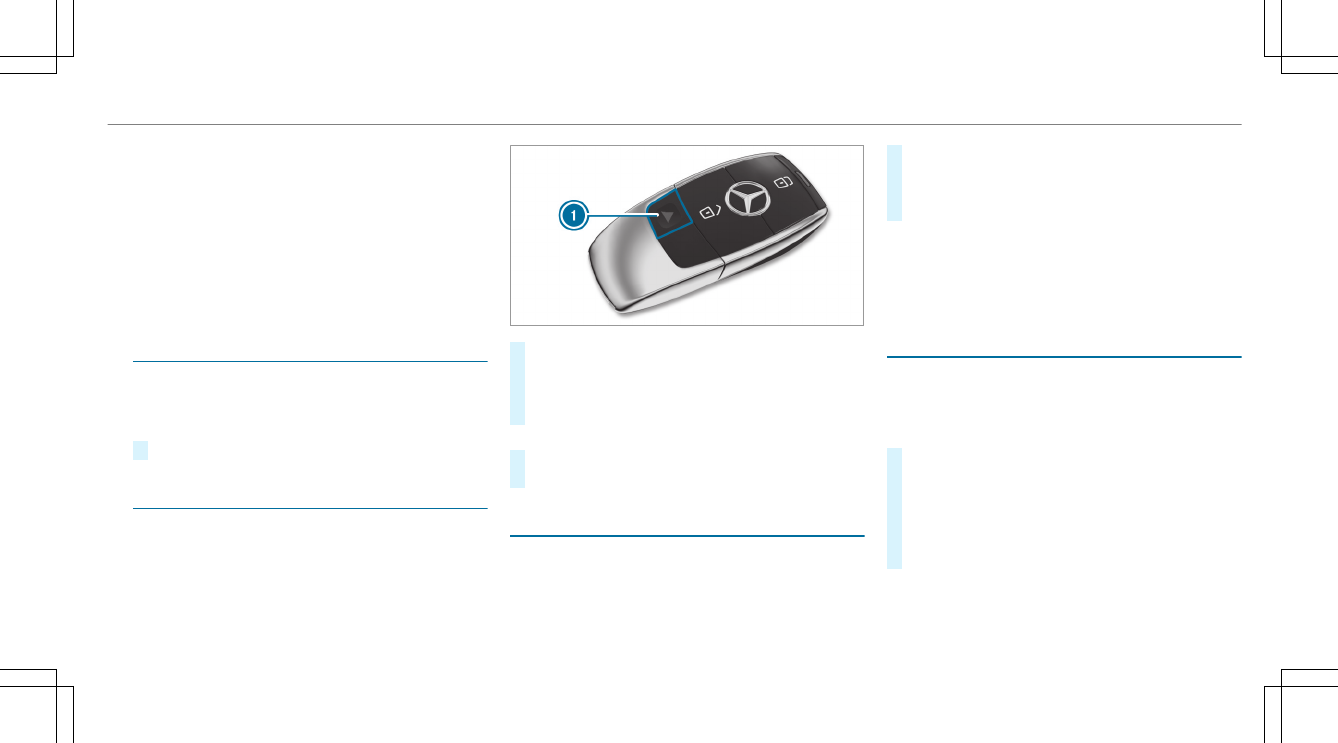R
The rear-end door
If the vehicle is not opened within approximately
40 seconds after unlocking, it locks again. Anti-
theft protection is armed again.
Do not keep the SmartKey together with elec‐
tronic devices or metal objects. This can affect
the SmartKey's functionality.
Activating/deactivating the acoustic locking
verification signal
Multimedia system:
4
Vehicle
5
î Vehicle Settings
5
Acoustic Lock
#
Activate O or deactivate ª the function.
Activating/deactivating the panic alarm
Requirements:
R
The ignition is switched off.
%
The panic alarm function is only available in
certain countries.
#
To activate: press button 1 for approx‐
imately one second.
A visual and audible alarm is triggered.
#
To deactivate: briefly press button 1 again.
or
#
Press the start/stop button on the cockpit
(the SmartKey is inside the vehicle).
Changing the unlocking settings
Possible unlocking functions of the SmartKey:
R
Central unlocking
R
Unlocking the driver's door and fuel filler flap
#
To switch between settings: press the
Ü and ß buttons simultaneously for
approximately six seconds until the battery
check lamp flashes twice.
Options if the unlocking function for the driver's
door and fuel filler flap has been selected:
R
Pressing the Ü button a second time cen‐
trally unlocks the vehicle
Deactivating the SmartKey functions
If you do not use the vehicle or a SmartKey for
an extended period of time, you can reduce the
energy consumption of the respective SmartKey.
To do so, deactivate the SmartKey functions.
#
To deactivate: press the ß button on the
SmartKey twice in quick succession.
The battery check lamp of the SmartKey
flashes twice briefly and lights up once.
#
To activate: press any button on the Smart‐
Key.
Opening and closing
65