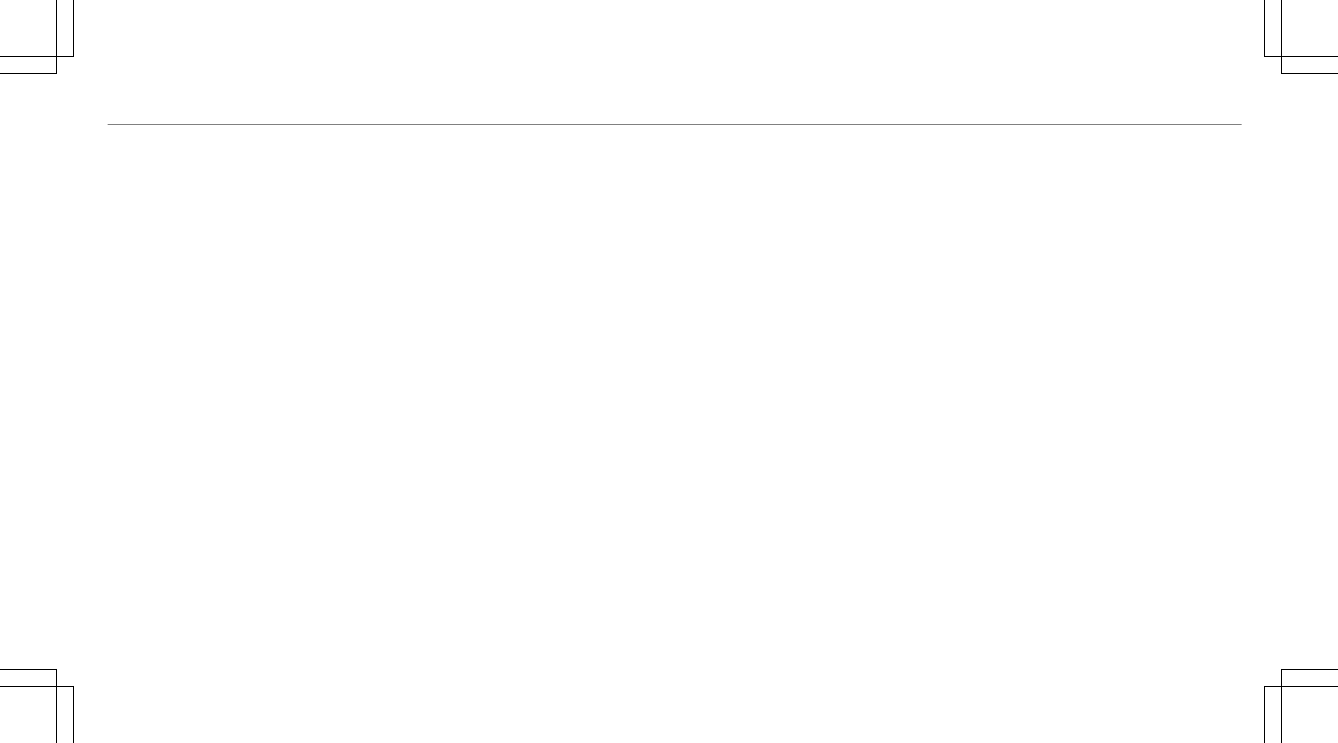data is temporary and is only processed in the
vehicle itself. Only a small portion of the data is
stored in the event or fault memory.
When your vehicle is serviced, technical data
from the vehicle can be read out by service net‐
work employees (e.g. workshops, manufactur‐
ers) or third parties (e.g. breakdown services).
Services include repair services, maintenance
processes, warranty claims and quality assur‐
ance measures, for example. The read out is per‐
formed via the legally prescribed port for the
diagnostics connection in the vehicle. The
respective service network locations or third
parties collect, process and use the data. They
document technical statuses of the vehicle,
assist in finding malfunctions and improving
quality and are transmitted to the manufacturer,
if necessary. Furthermore, the manufacturer is
subject to product liability. For this, the manu‐
facturer requires technical data from vehicles.
Fault memories in the vehicle can be reset by a
service outlet as part of repair or maintenance
work.
Depending on the selected equipment, you can
import data into vehicle convenience and info‐
tainment functions yourself.
This includes, for example:
R
Multimedia data such as music, films or pho‐
tos for playback in an integrated multimedia
system
R
Address book data for use in connection with
an integrated hands-free system or an inte‐
grated navigation system
R
Entered navigation destinations
R
Data about the use of Internet services
This data can be saved locally in the vehicle or it
is located on a device which you have connected
to the vehicle (e.g. a smartphone, USB flash
drive or MP3 player). If this data is stored in the
vehicle, you can delete it at any time. This data
is sent to third parties only at your request, par‐
ticularly when you use online services in accord‐
ance with the settings that you have selected.
You can store or change convenience settings/
individualization in the vehicle at any time.
Depending on the equipment, this includes, for
example:
R
Settings for the seat and steering wheel posi‐
tions
R
Suspension and climate control settings
R
Customizations such as interior lighting
If your vehicle is accordingly equipped, you can
connect your smartphone or another mobile end
device to the vehicle. You can control this by
means of the control elements integrated in the
vehicle. Images and audio from the smartphone
can be output via the multimedia system. Cer‐
tain information is simultaneously transferred to
your smartphone.
Depending on the type of integration, this can
include:
R
General vehicle data
R
Position data
This allows you to use selected apps on your
smartphone, such as navigation or music play‐
back. There is no further interaction between the
smartphone and the vehicle; in particular, vehi‐
cle data is not directly accessible. Which type of
General notes
29