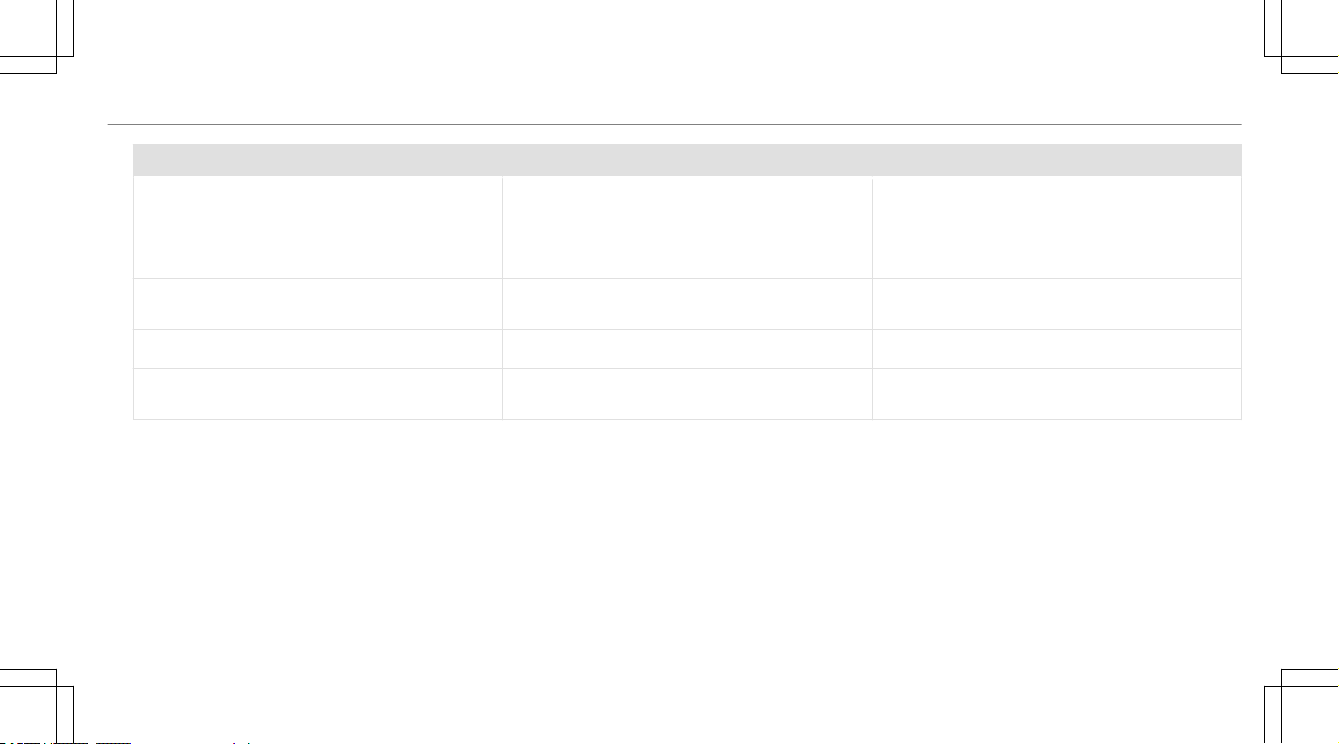SymbolSymbol DesignationFDesignation Functionunction
ZSettingsThe following additional settings are available in
theTuneIn Radio menu:
RSelecting stream
RLogging on to or out of theTuneIn account
ßFavourites Select during playback to save the station cur-
rently set as a favorite.
6/8Play/PauseSelect to start, stop or continue playback.
4Browse Select to choose a category and then a radio sta-
tion.
AAdditional functions of tdditional functions of the sathe satellitellite re radioadio
SIRIUS XM®satellite radio oers more than 175
digital-quality radio channels providing 100% com-
mercial-free music, sports, news and entertain-
ment, forexample. SIRIUS XM®satellite radio
employs a eet of high-performance satellitesto
broadcast around the clock throughout the USA
and Canada. The satellite radio program is availa-
ble for a monthly fee. Information about this can
be obtained from a Sirius XM®Service Center
and at https://www.siriusxm.com (USA) or
https://www.siriusxm.ca (Canada).
%Sirius, XM and all related marks and logos are
trademarks of Sirius XM Radio Inc. and its
subsidiaries. All other marks,channel names
and logos are the property of their respective
owners. All rights reserved.
MBUX multimedia system 349349