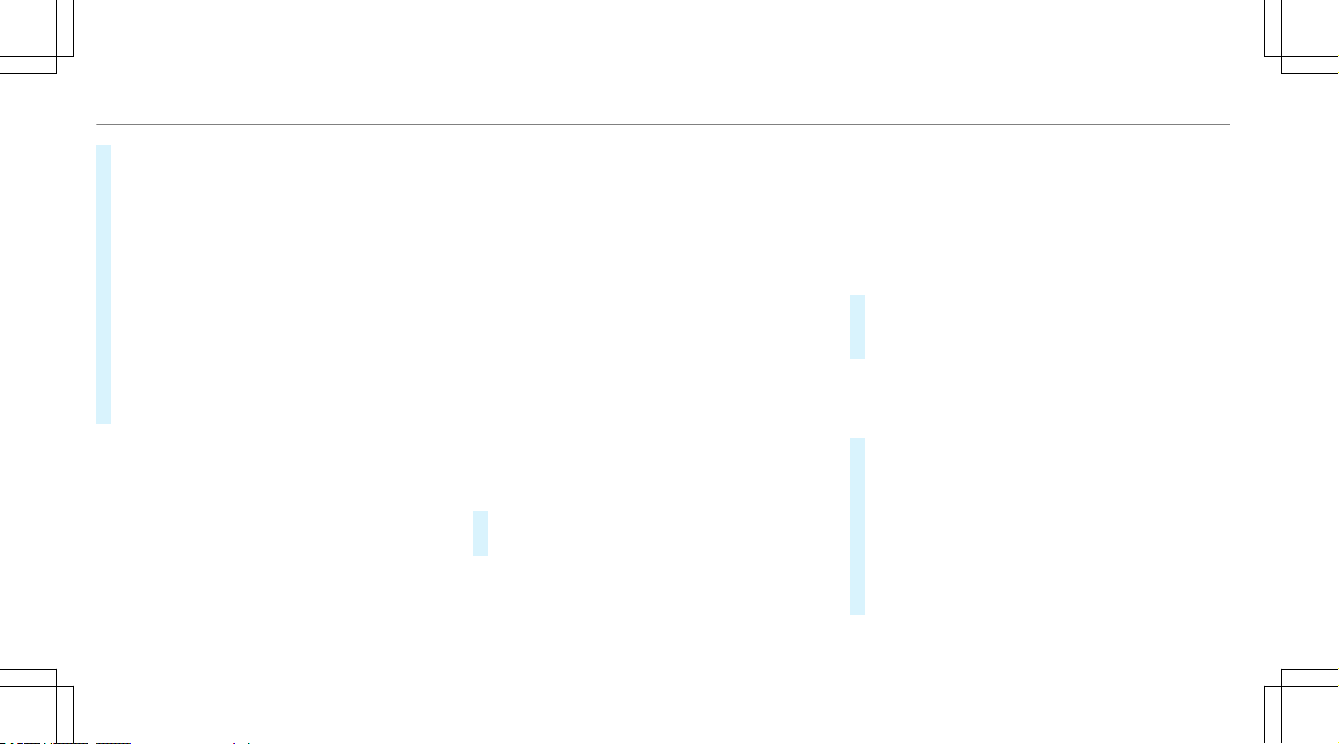#Switch the options on or o individually.
If an option is switched on and sucient data
has been gathered, suggestions based on your
user behavior will be oered to you.
#FFor intor intelligelligent multimodalityent multimodality::select Multimo-
dality.
If the option is active, the MBUX Voice Assis-
tant can be activated in certain situations.
#TTo switco switch th the learhe learning functionning function oo ffor 24 h:or 24 h:
switch on Deactivate 24h Intelligent Learn-
ing.
#TTo deleto delete cumulate cumulated sugged suggesestions:tions: select
Reset Suggestion History and conrm Ja
(Yes).
ProtProtectingecting useruser-specic-specic contcontent and applicationsent and applications
If you add a new user, access protection is
already activated forthe user prole. The
Mercedes me PIN and, depending on thevehicle
equipment, biometric sensors are available for
access. Biometric sensors must be taught in in
thevehicle. The authentication process then takes
all taught-in and available sensors into account.
The following user-specic content and applica-
tions are protected, forexample:
RUser selection and user prole settings
RBiometric sensors
The teaching-in of biometric sensors is protec-
ted.
RSuggestions
The data and determination of the most prob-
able navigation destinations, media sources,
radio stations, contacts and messages are
protected.
RENERGIZING COACH
The recorded health data and their evaluation
are protected.
RMercedes me connect store
The purchase of services is protected.
#Switch Protect Content on or o.
#Switch Access Protection on or o.
%When access protection is switched o, your
user prole can be accessed and changed
from every vehicle seat.
%Access protection is switched on or o on a
vehicle-specic basis.
T
Teaceaching in, editing and delehing in, editing and deleting biometing biometrtric dataic data
The biometric data models are saved in the sen-
sors in thevehicle. If recognition has been taught-
in, this sensor serves as a contributory factor for
authentication on the multimedia system.
#Select Protect Content.
#Select Facial Recognition,Fingerprint Recog-
nition or Voice Recognition.
%If necessary, authenticate yourself on the mul-
timedia system.
AAututhenticating using fhenticating using face race recognitionecognition
#Close the driver's door or fasten the driver's
seat belt.
#Look at the driver display for about ve sec-
onds.
Your face is scanned. A message in the driver
display shows whether facial recognition was
successful or not. You can unlock your user
prole and protected applications with the
facial scan.
314314 MBUX multimedia system