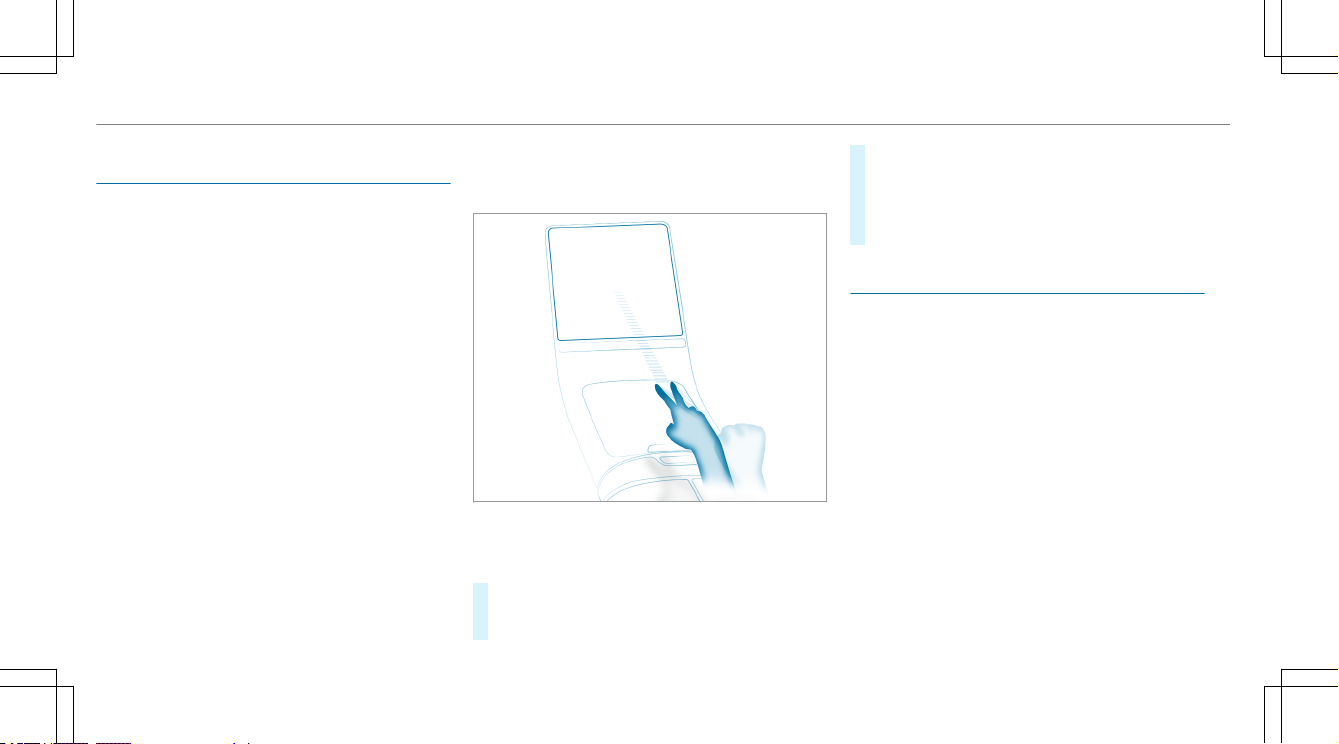Calling up favCalling up favororitites wites with th the V pose (INFOThe V pose (INFOTAIN-AIN-
MENT/contMENT/contactless)actless)
RReqequiruirements:ements:
RAt least one favorite has been saved in the
favorites list.
RThe favorite has been connected with the
MBUX Interior Assistant.
RThe area for detecting thefavorites pose (V
pose) is above the center console in front of
the central display.
RThe V pose is held for a brief time.
The V pose makes it easier to call up favorites.
The front vehicle occupants can associate their
ownfavorite with theV-pose. Some examples
include a navigation destination, a radio station or
a massage programfor a seat.
If thevehicle is equipped with a front passenger
display, the front passenger can link theV-pose
directly to afavorite on the front passenger dis-
play. If the front passenger performstheV-pose
as described, thefavorite will open on the front
passenger display.
%If a favorite has not yet been saved and con-
nected with the MBUX Interior Assistant, the
multimedia system will assist you.
Implementation of theV-pose above the stowage
compartment of the center console at the height of
the central display
#Position your hand above the stowage com-
partment of the center console at the height
of the central display. The back of your hand is
facing upwards. In doing so, your index and
middle nger are spread to form aV. With your
other ngers bent inwards.
#Briey hold the V pose.
The favorite is called up.
FFunction of tunction of the drhe driviver cameraer camera
The driver camera is located in the driver display.
The driver camera detects thefollowing character-
istics:
RHead position
RViewing direction
REyelid closure characteristics
RDriver's face
%The driver camera records image data for
applications such as ATTENTION ASSIST and
facial recognition, forexample.
The camera convertsthe image data directly
into meta data. No image data is saved in the
process. The data is only processed in the
vehicle and is not transmitted from thevehi-
cle.
310310 MBUX multimedia system