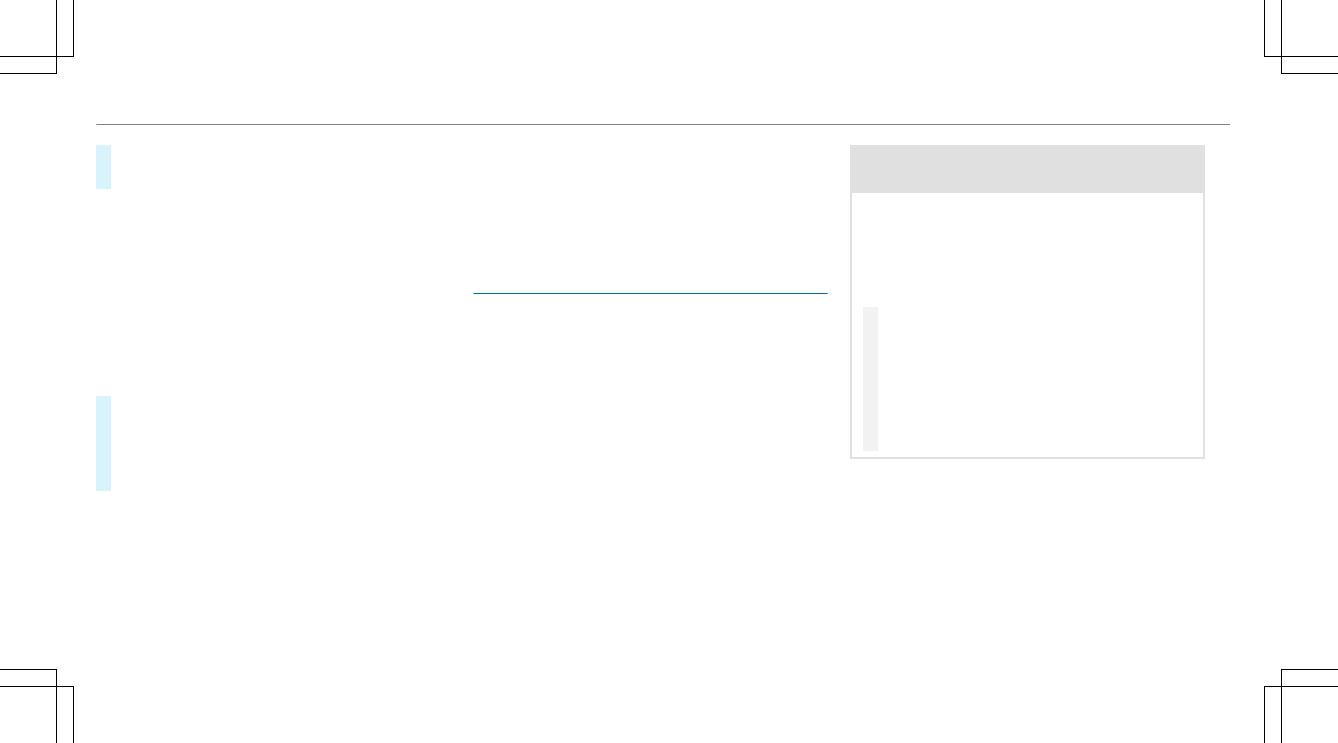#
The RACE START Release brake to start mes‐
sage appears in the multifunction display.
%
In this phase you can adjust RACE START
depending on the road conditions: you can
vary the engine speed by pulling on one of
the steering wheel paddle shifters. The seg‐
ments in the multifunction display flicker
rapidly.
%
If the brake pedal is not released after a
short while, RACE START is canceled. The
RACE START Canceled message appears in
the multifunction display.
#
Take your foot off the brake, but keep the
accelerator pedal depressed.
The vehicle pulls away at maximum accelera‐
tion. The RACE START Active message
appears in the multifunction display.
RACE START is deactivated when the vehicle rea‐
ches a speed of approximately 31 mph
(50 km/h).
RACE START is deactivated immediately if you
release the accelerator pedal during RACE
START or if any of the activation conditions are
no longer fulfilled. The RACE START Canceled
message appears in the multifunction display.
%
After using it several times in short succes‐
sion, RACE START is unavailable until a cer‐
tain distance has been driven.
DRIFT MODE
Functions of DRIFT MODE
DRIFT MODE is available only for the
Mercedes‑AMG E 63 S 4MATIC+ model.
DRIFT MODE enables intentional unstable move‐
ment (drifting) and oversteering of the vehicle.
All activation conditions must be fulfilled for this
(ESP
®
deactivated, for example).
%
Only a highly qualified and experienced
driver should drive in DRIFT MODE.
Be sure to read the safety notes and infor‐
mation on ESP
®
(/ page 18).
&
WARNING Risk of skidding and having
an accident from wheels spinning
When you use DRIFT MODE, ESP
®
is not
available. Individual wheels could spin and
you could lose control of the vehicle.
There is an increased risk of skidding and
having an accident.
#
Do not use DRIFT MODE on normal
roads.
#
DRIFT MODE may only be activated and
used on closed race circuits, not on
public roads.
#
Make sure that no persons or obstacles
are in the close vicinity of your vehicle.
When DRIFT MODE is active, the vehicle drive
occurs only at the rear and 4MATIC+ is deactiva‐
ted.
From a speed of approximately 70 mph
(115 km/h) up to 95 mph (150 km/h) 4MATIC+
is continuously reactivated. From a speed of
95 mph (150 km/h) 4MATIC+ is fully active
again, ESP
®
however, remains deactivated.
22
Driving and parking