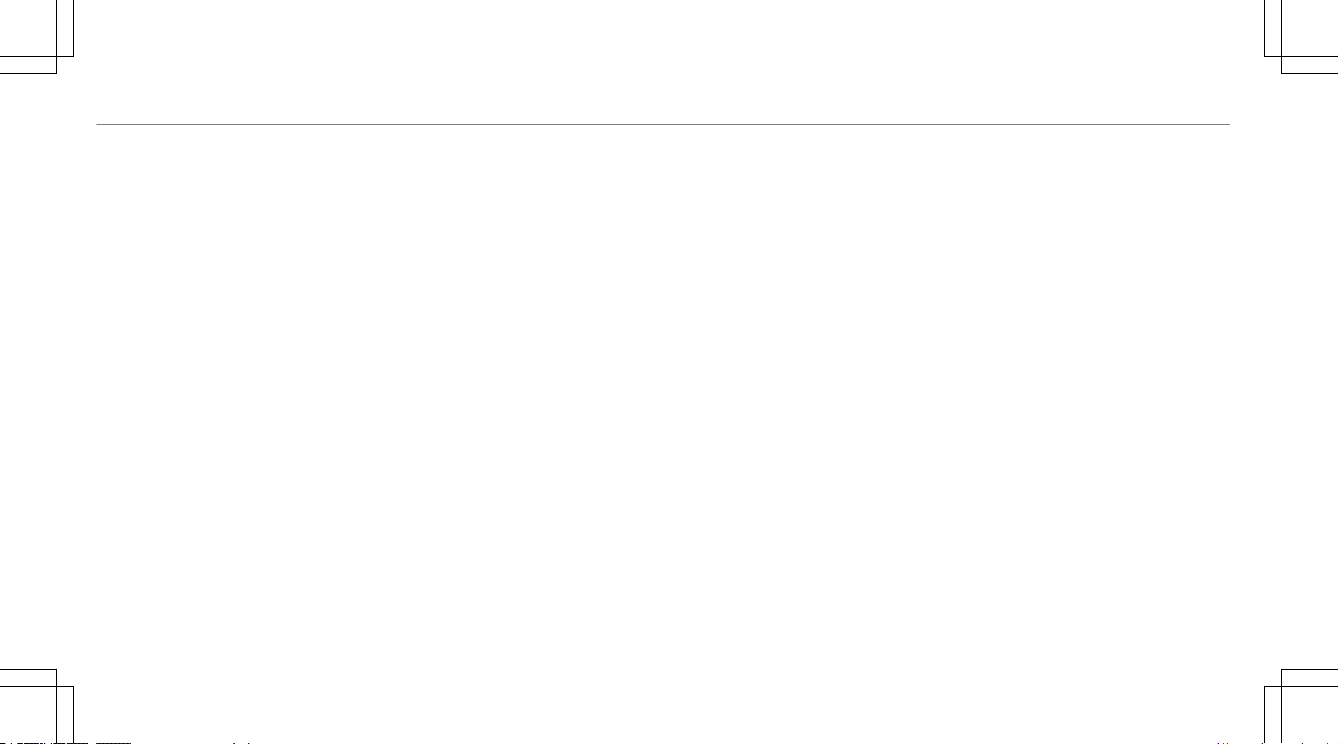SSttarartingting
see Vehicle
StStararting assistting assistanceance
see Jump-start connection
StStararting-oting-o aidaid
see Hill start assist
SSTEER CTEER CONTRONTROLOL
Function/notes...................................... 168
St
Steereering wheeling wheel
Adjusting (electrically).............................. 99
Adjusting (manually)................................. 98
Buttons.................................................. 219
Care...................................................... 280
Operating the memory function.............. 102
Steering wheel heater.............................. 99
StSteereering wheel heating wheel heaterer
Switching on/o...................................... 99
StSteereering wheel paddleing wheel paddle shiersshiers......................152
StStororagage are areaseas
see Storage space
StStororagage come comparpartmentstments
see Storage space
SSttororagage spacee space
Armrest.................................................105
Center console...................................... 105
Door...................................................... 105
Glove box...............................................105
StowStowagage are areaseas
see Loading
Stow
Stowagage come comparpartmentstments
see Loading
SStrtreeeet names and house numberst names and house numbers
Displaying.............................................. 239
SuggSuggesestionstions
Conguring............................................ 231
Sulfur contSulfur contentent..............................................338
SurrSurround lightingound lighting
Switching on/o....................................120
Surr
Surround Vound Viewiew
see 360° Camera
SurrSurround vieound view cameraw camera
Care...................................................... 278
Opening the camera cover (rear view
camera)................................................. 205
Selecting a view..................................... 205
SuspensionSuspension
Adjusting thechassis level (AIR BODY
CONTROL)............................................. 198
Damping characteristics.........................197
DYNAMIC BODY CONTROL....................197
SuspensionSuspension
see AIR BODY CONTROL
Switc
Switch-oh-o deladelay timey time
Exterior.................................................. 120
Interior...................................................121
SwitcSwitching on thing on the ignitionhe ignition
see Vehicle
SyncSynchrhronization functiononization function
Activating/deactivating (control panel)... 131
Activating/deactivating (MBUX multi-
media system)....................................... 132
SystSystem seem settingsttings
Overview of the system settings menu.... 232
Reset function (MBUX multimedia sys-
tem)....................................................... 235
SystSystem seem settingsttings
see Language
440440 Index