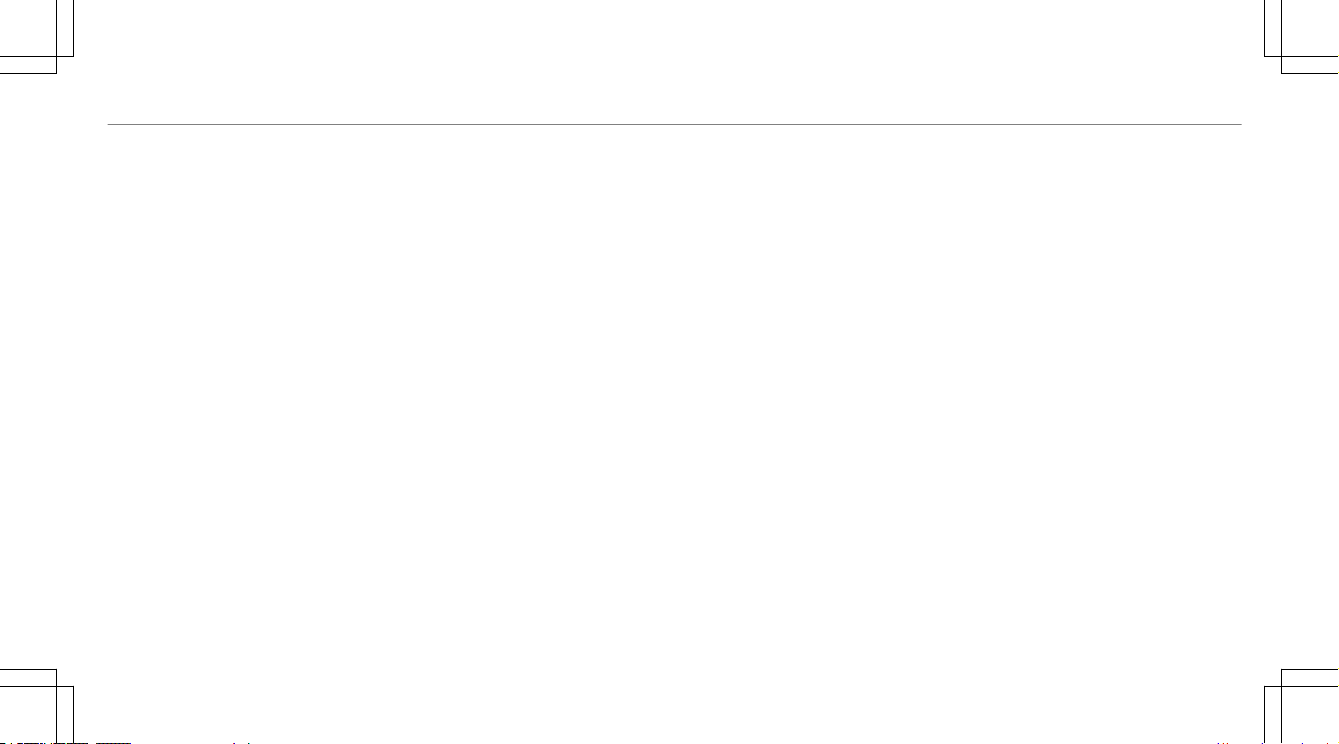MalfunctionMalfunction
Restraint system......................................36
ManeuvManeuverering aiding aid
see Maneuvering assistance
ManeuvManeuverering assisting assistanceance
Activating/deactivating.......................... 216
Cross Trac Alert.................................. 215
Drive Away Assist................................... 214
Maneuvering brake function................... 215
ManeuvManeuverering bring brakake functione function......................... 215
MapMap
Displaying online map contents.............. 241
Displaying weather information.............. 241
Moving................................................... 240
Selecting the map orientation................ 240
Setting the map scale............................ 240
Switching freeway information on/o..... 240
Massag
Massage pre progrogramam
Overview.................................................. 94
MassagMassage pre progrogramsams
Resetting the settings.............................. 94
Selecting the front seats.......................... 94
Maximum load r
Maximum load ratingating....................................316
Maximum perMaximum permissible loadmissible load
Calculation example...............................311
Determining........................................... 310
Maximum tirMaximum tire pre pressureessure................................. 316
MBUX multimedia systMBUX multimedia systemem
Activating/deactivating standby mode... 163
Conguring drive program I....................149
Home screen......................................... 226
Notes..................................................... 224
Operating thetouchscreen..................... 227
Overview................................................ 224
Restoring (factory settings).................... 235
Setting route-based speed adaptation.... 179
Setting the air distribution...................... 131
Setting the fragrance system.................. 132
Standby mode function.......................... 162
Switching ionization on/o.................... 132
MBUX multimedia systMBUX multimedia systemem
see Display (MBUX multimedia system)
Mec
Mechanical keyhanical key
Inserting/removing.................................. 66
MediaMedia
Overview of the functions and symbols...258
Media modeMedia mode
Connecting Bluetooth®audio equip-
ment......................................................259
Medical aidsMedical aids................................................... 27
Memor
Memory functiony function
Function................................................ 101
Head-up Display..................................... 102
Operating.............................................. 102
Outside mirrors...................................... 102
Seat....................................................... 102
Steering wheel....................................... 102
Menu (on-boarMenu (on-board comd computputer)er)
Head-up Display..................................... 222
Overview................................................ 219
Mer
Mercedes me appcedes me app
Information............................................ 252
MerMercedes me callscedes me calls
Arranging a service appointment............ 249
Calling the Mercedes-Benz customer
center.................................................... 248
Calling the Mercedes-Benz Customer
Center aer automatic accident or
breakdown detection............................. 249
Information............................................ 248
Index 433433