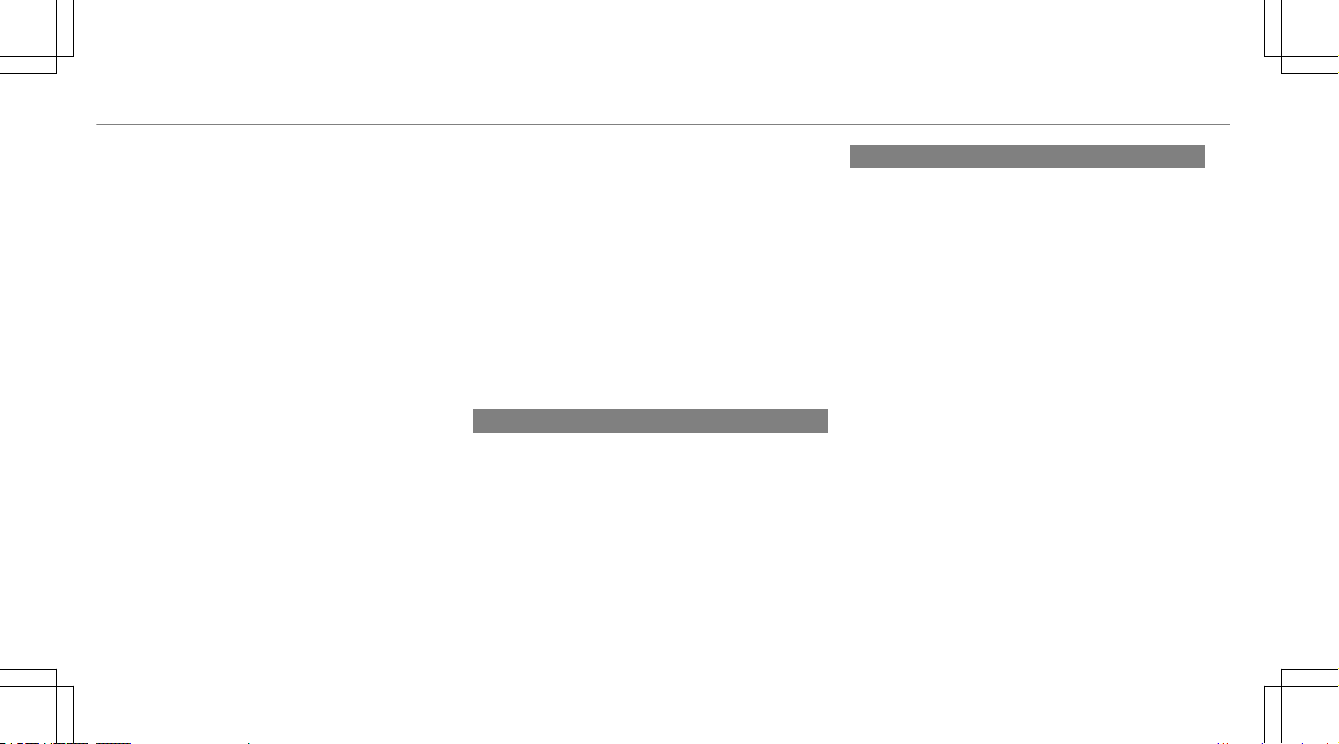Storage location..................................... 290
TToowing metwing methodshods...........................................286
TrTraction graction gradeade..............................................306
TrTracac infinforormationmation
Switching on the display......................... 234
Tr
Tracac light datlight data sera servicevice
Display in the Instrument Display........... 184
Turning the display on/o...................... 186
TrTracac Sign AssistSign Assist
Function/notes...................................... 182
Setting................................................... 183
System limits......................................... 182
TrTransmissionansmission
Engaging neutral.................................... 143
TrTransmission (pransmission (problem)oblem)................................ 144
TrTransmission position displayansmission position display....................... 142
TrTransporansportingting
vehicle................................................... 289
Tr
Tread wead wear grear gradeade......................................... 306
TrTrim element (Carim element (Care)e)...................................... 272
Tr
Trunk lidunk lid
Closing.................................................... 75
Emergency release (from inside)............... 77
HANDS-FREE ACCESS............................. 76
Opening................................................... 74
TTuneInuneIn
Calling up.............................................. 256
TTururn signal indicatn signal indicatoror.....................................115
TTururn signal lightn signal light
Activating/deactivating.......................... 115
Tw
Two-wao-way ry radiosadios
Frequencies........................................... 327
Notes on installation.............................. 326
Transmission output (maximum)............. 327
UU
UUnlocnlockingking
see Locking/unlocking
UUpdatpdateses
Important system updates...................... 223
USB portUSB port
Front storage compartment.................... 104
Rear passenger compartment................ 110
VV
VVehicleehicle
Activating/deactivating standby mode... 156
Correct use..............................................29
Data acquisition....................................... 31
Data storage............................................ 31
Diagnostics connection............................ 27
Equipment............................................... 23
Limited Warranty......................................31
Locking (automatically)............................72
Locking/unlocking (emergency key).........72
Locking/unlocking (from inside)............... 70
Locking/unlocking (KEYLESS-GO)............ 70
Lowering................................................ 322
Maintenance............................................ 25
Medical aids............................................29
Parking for an extended period............... 156
Problem notication................................. 29
QR code rescue card............................... 31
Qualied specialist workshop...................28
Raising................................................... 319
Setting collision detection (parked
vehicle).................................................. 155
Standby mode function.......................... 156
Starting (emergency operation mode).... 131
428428 Index