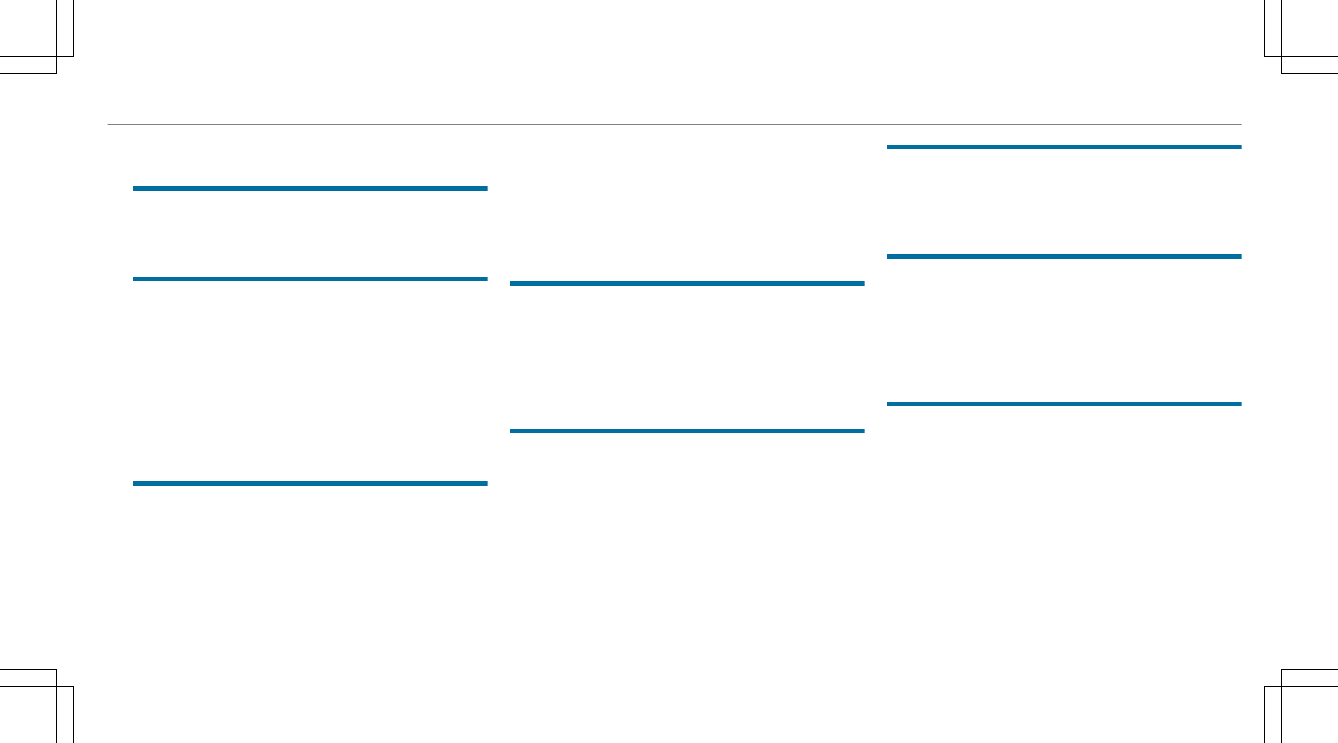Operating the sun visors ............................. 132
Climate control ......................................... 134
Overview of climate control systems ..........134
Operating the climate control system ......... 135
Driving and parking .................................. 141
Driving ........................................................ 141
DYNAMIC SELECT switch ............................151
Automatic transmission .............................. 153
Function of 4MATIC .................................... 158
Refueling .................................................... 159
Parking ........................................................ 161
Driving and driving safety systems .............170
Vehicle towing instructions .........................226
Instrument Display and on-board
computer .................................................. 228
Instrument Display overview ...................... 228
Overview of the buttons on the steering
wheel ..........................................................229
Operating the on-board computer .............. 229
Setting the design ....................................... 231
Setting the area for additional values .........231
Overview of displays on the multifunc‐
tion display .................................................232
Adjusting the instrument lighting ............... 233
Menus and submenus ................................ 233
Head-up Display ......................................... 239
Voice Control System ............................... 241
Notes on operating safety ...........................241
Operation ................................................... 242
Using the Voice Control System effec‐
tively ........................................................... 243
Essential voice commands .........................244
Multimedia system .................................. 256
Overview and operation .............................. 256
System settings .......................................... 265
Fit & Healthy ............................................... 277
Navigation .................................................. 279
Telephone ...................................................304
Online and Internet functions ..................... 327
Media .........................................................333
Radio .......................................................... 345
Sound .........................................................352
Maintenance and care ............................. 355
ASSYST PLUS service interval display ........ 355
Engine compartment .................................. 356
Cleaning and care .......................................363
Breakdown assistance ............................ 372
Emergency ..................................................372
Flat tire ....................................................... 374
Battery (vehicle) ......................................... 380
Tow starting or towing away ....................... 385
Electrical fuses ........................................... 390
Wheels and tires ...................................... 394
Notes on noise or unusual handling char‐
acteristics ...................................................394
Notes on regularly inspecting wheels and
tires ............................................................ 394
Notes on snow chains ................................ 395
Tire pressure .............................................. 396
Loading the vehicle .................................... 403
Tire labeling ................................................ 407
Definition of terms for tires and loading ......412
Changing a wheel ........................................ 415
Emergency spare wheel .............................. 424
Contents
3