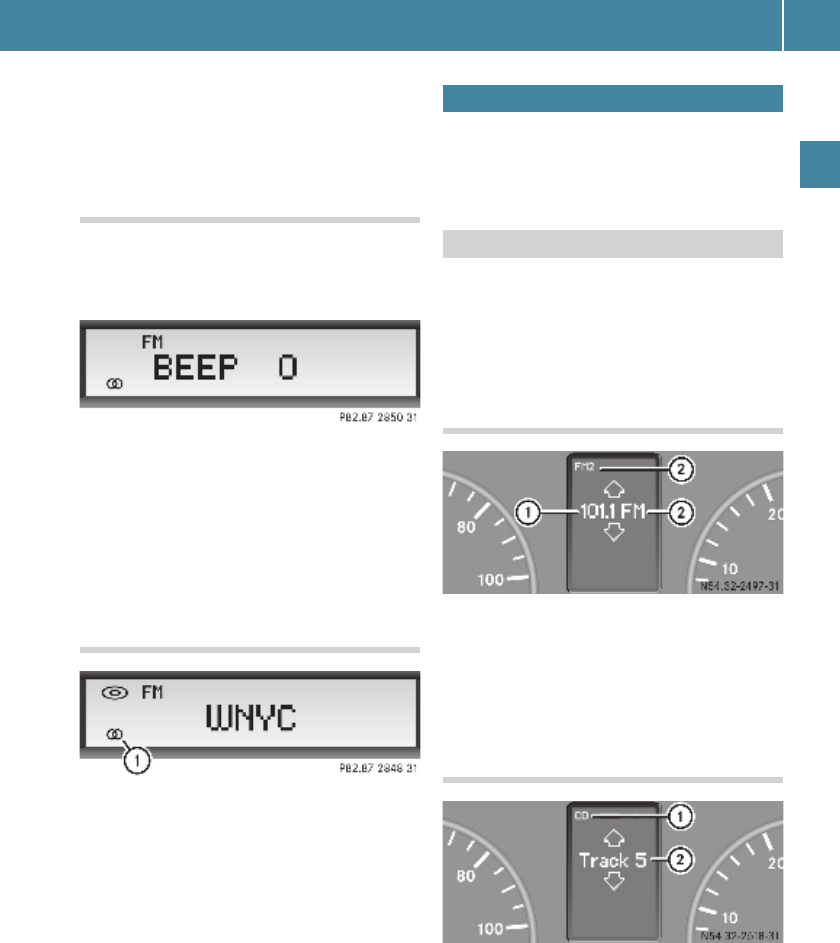Steering wheel with buttons
17
Operation
In this operating mode, you can only switch
off and adjust the volume of the Sound 5 ra-
dio.
Adjusting the volume of the confirma-
tion tone
E Press the u button repeatedly until
the BEEP menu appears.
The current setting will appear.
E Turn the o control knob.
or
E Press the W or X button on the
steering wheel.
The setting will change.
The new setting is saved as soon as the
BEEP menu disappears.
Reception quality
If a radio station is broadcast in stereo and
the reception quality is sufficient, stereo
symbol : appears in the bottom left of the
display.
The instrument cluster display must be
switched to the radio or CD function to allow
operation using the steering wheel buttons.
E Press the V or U button on the
steering wheel repeatedly until the de-
sired menu appears.
The following displays are shown as exam-
ples.
Radio mode display
CD mode display
Steering wheel with buttons
Switching over the display
: Receiving frequency or station ID (if
one is being broadcast)
; Waveband with memory location
number of station in station memo-
ry (if stored)
: CD mode
; Current track