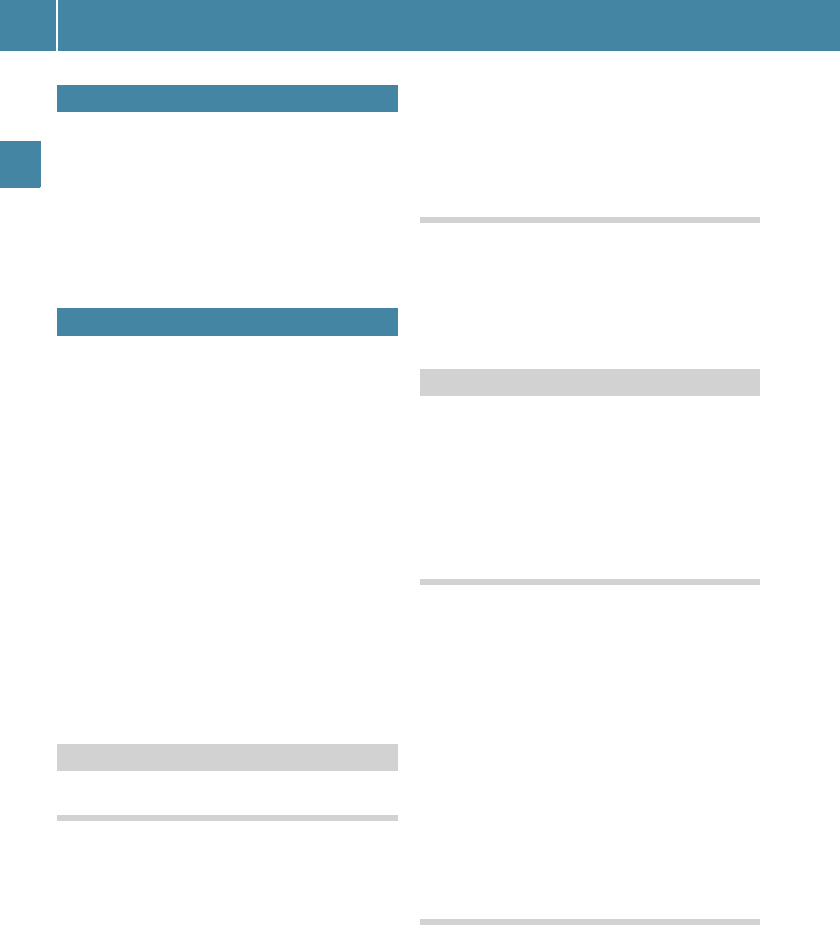Radio
14
Operation
+ This Operator’s Manual describes all fea-
tures, standard or optional, potentially
available for your vehicle at the time of pur-
chase. Please be aware that your vehicle
might not be equipped with all features de-
scribed in this manual.
+ The Sound 5 radio may be operated as
follows:
O by using the controls on the Sound 5 ra-
dio itself
O by using the steering wheel buttons
This Operator’s Manual describes both oper-
ation via the Sound 5 radio and also via the
steering wheel buttons. Unless stated other-
wise, all descriptions and illustrations refer
to the Sound 5 radio.
Your Sound 5 radio features an acoustic con-
firmation tone. Operations carried out by
pressing and holding down the buttons on
the Sound 5 radio end with an acoustic signal
(e.g. storing stations).
Switching on
E Turn the key to position 1 or 2 in the igni-
tion lock.
or
E Press the q button.
In both cases the radio returns to the op-
erating mode set before the equipment
was turned off.
+ If key is not inserted in position 1 or 2 in
the ignition lock, the radio automatically
switches off again after around
60 minutes.
Switching off
E Turn the key to position 0 in the ignition
lock and remove it.
or
E Press the q button.
+ Radio, CD and AUX operating modes
have their own volume setting.
When you set the volume, the radio saves the
setting automatically for whichever operating
mode is currently active.
Adjusting the volume
E Turn the o control knob on Sound 5.
or
E Press the W or X button on the
steering wheel.
The radio saves the volume settings
when it is switched off.
+ If the volume is above the maximum vol-
ume when switched off, it may be quieter
when switched on again if the vehicle has
been at a standstill for a long period of
time.
Speed-dependent volume control
The Sound 5 radio controls the volume ac-
cording to the speed of the vehicle.
Vehicle equipment
Radio
Switching on and off
Volume