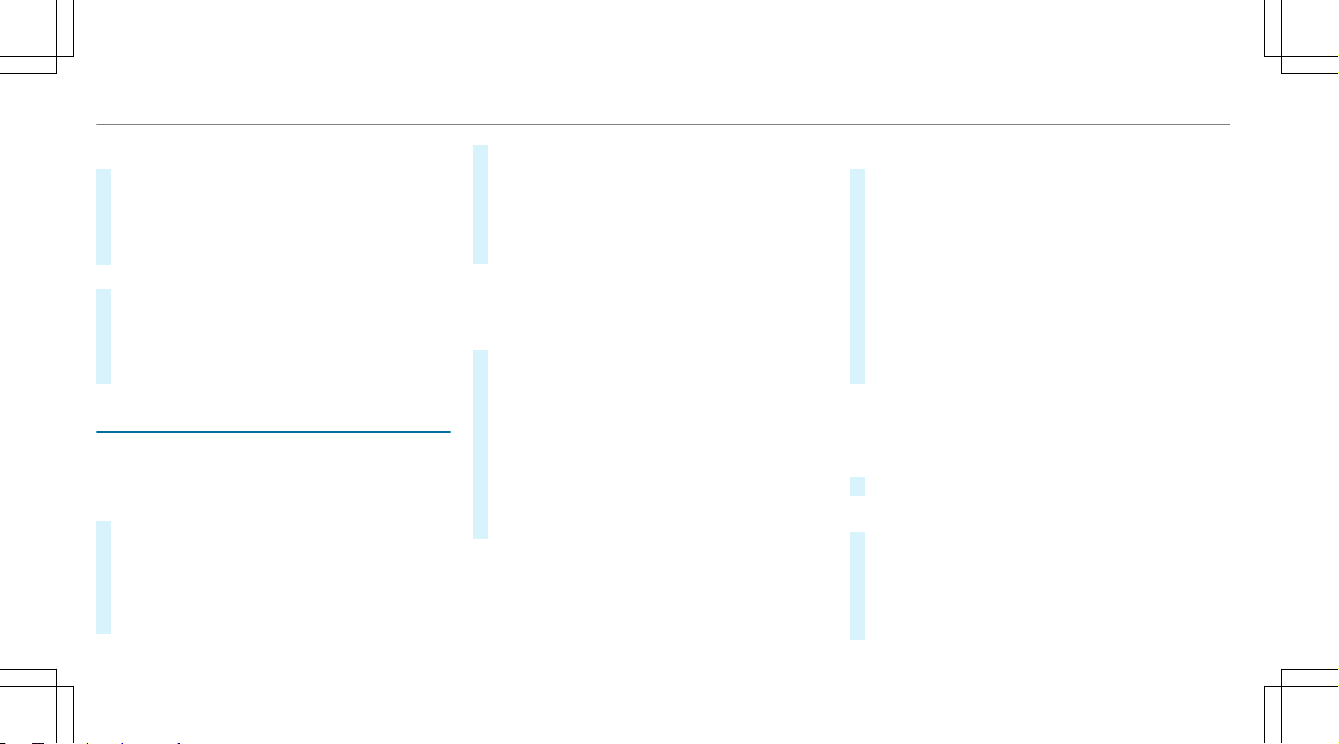Editing trEditing trackacks and rs and recorecordingsdings
#Select õTracks.
#Select the desired track.
#Select options uforthe desired track.
#Select Rename or Delete.
or
#Select a track.
#Highlight the desired recording.
#Select Zoptions.
#Select Export to… or Delete.
SeSetting Drtting Drag Rag Raceace
Multimedia system:
4TRACK PACE 5Drag Race
Measur
Measuring accelering accelerationation
#Select ZDrag Options.
#Select Acceleration.
#Set a starting speed or select Automatic.
Measurement begins as soon as the specied
starting speed has been reached.
#Set a target speed.
Measurement stops as soon as the specied
target speed has been reached.
#Pull away and start the measurement.
Measurement begins when thevehicle accel-
erates.
Measurement can be stopped early by stopping
thevehicle.
QuartQuarterer-mile r-mile raceace
#Select ZDrag Options.
#Select Quarter Mile.
#Set a target distance.
Measurement stops as soon as the specied
target distance has been reached.
#Pull away and start the measurement.
Measurement begins when thevehicle accel-
erates. Timing runs until thetarget distance or
a maximum of one mile has been traveled.
Measurement can be stopped early by stopping
thevehicle.
Measur
Measuring bring brakingaking
#ZDrag Options
#Select Braking.
#Set a starting speed or select Automatic.
#Pull away and start the measurement.
#Brake to a standstill.
Measurement is incremental, in steps of
5mph (10 km/h) to a standstill. If the braking
procedure is started e.g. at a speed of 58 mph
(157 km/h), measurement starts as soon as
55 mph (150 km/h) has been reached.
S
Sttororing and calling up measuring and calling up measurement vement valuesalues
If measurement is completed or canceled, a
prompt appears asking whether the measurement
should be saved.
#Conrm the prompt with ÷to save.
Calling up savCalling up saved measured measurementsements
#Select ±History.
#Select Acceleration,Quarter Mile or Braking.
#Select a measurement.
The desired measurement is displayed in
detail.
2626 MBUX multimedia system