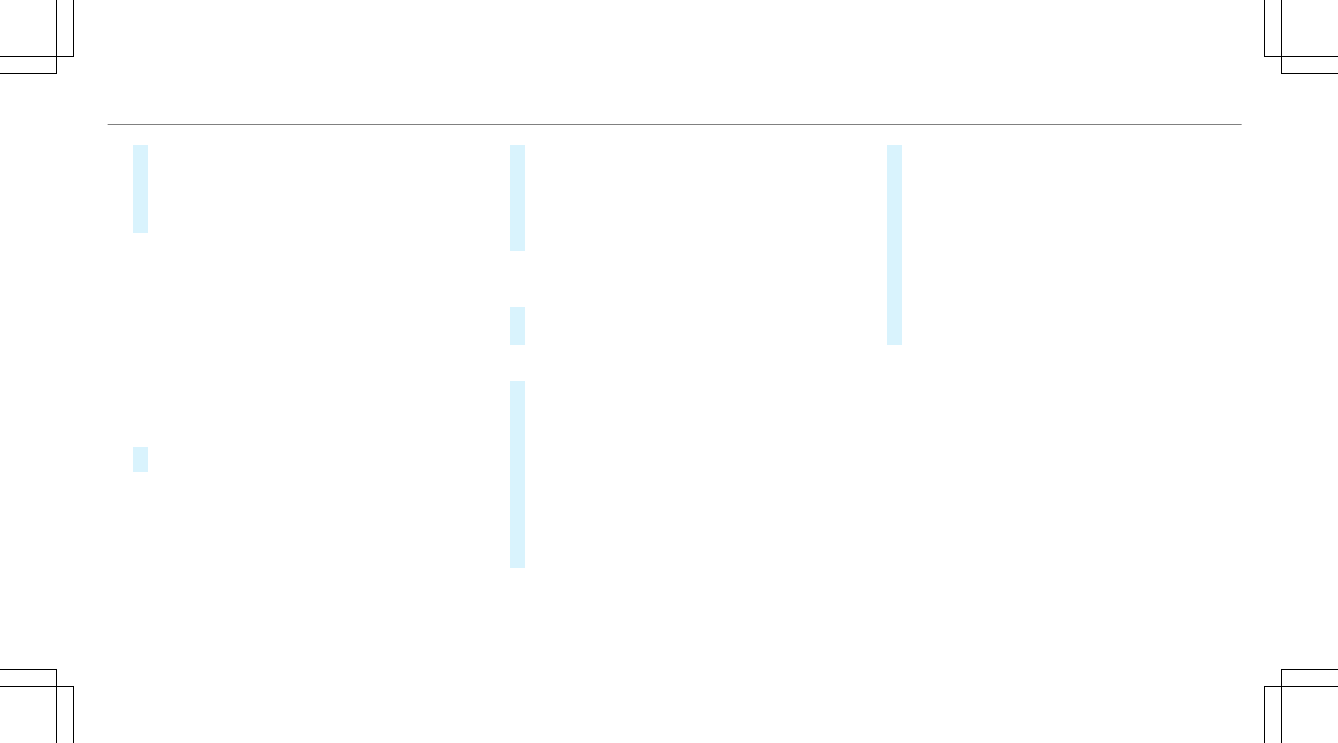#
Confirm the prompt with a.
#
Select the weather.
#
Select ÷ Save Track to save the times
driven for this track.
Showing displays during Track Race
The following displays can be shown:
R
Tire temperature
R
Mini map
R
Sector overview
R
Engine data
R
G-force display
R
Lap overview
#
Select ï Start Race.
#
Select Z Setup.
#
Pull the desired display from the grid on the
left or right edge of the media display.
The displays are shown during the Track
Race.
By selecting ¨ on the active display, you can
deactivate this.
#
Select % to return to the navigation map
view.
Displaying the analysis
#
Select õ All Tracks .
An overview of all the driven tracks appears.
#
Select a track.
#
Select a session.
The following data is displayed:
R
Lap and sector times
R
Average and maximum permissible speed
R
Driver
R
Vehicle
R
Date
R
Weather
#
Select Compare to Rec. to use a different
session as a reference value.
#
Select % to return to the overview.
#
Select ò Diagram.
#
Set parameters í and î.
The analysis is displayed.
MBUX multimedia system
25