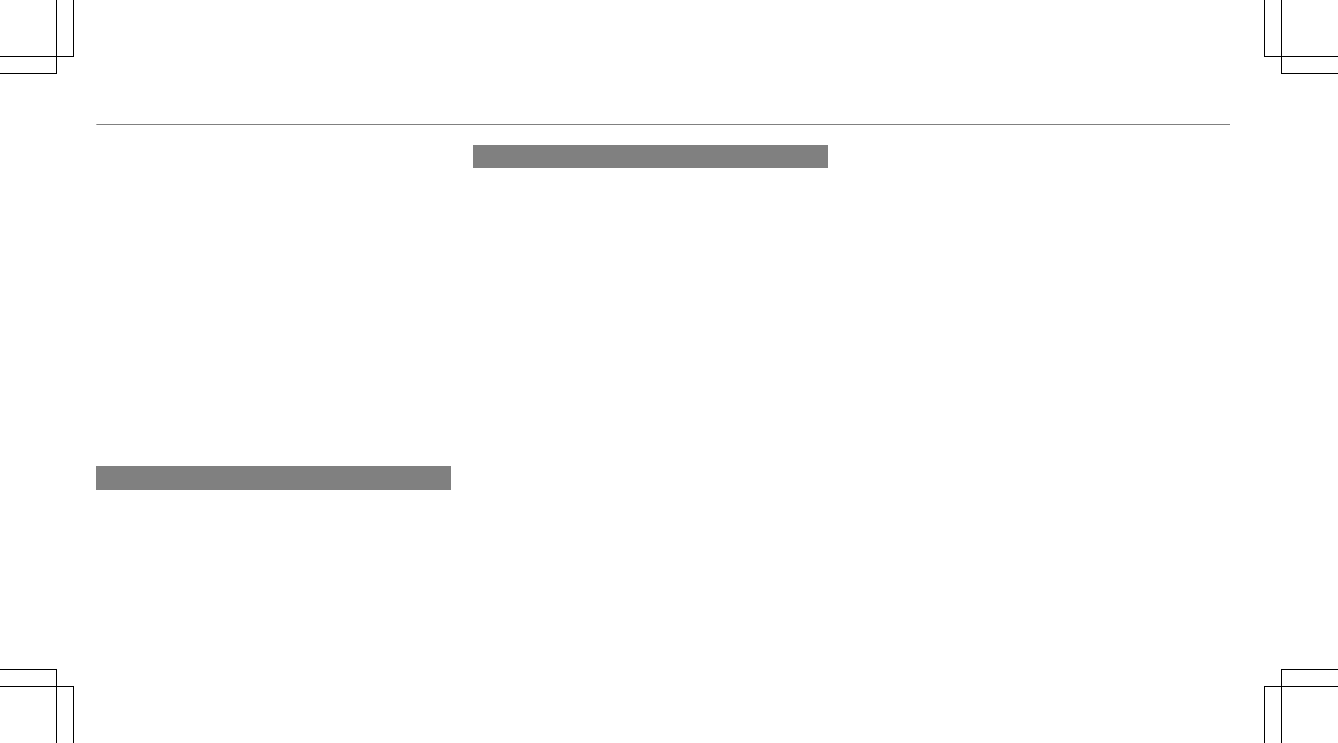Notes ................................................... 261
Overview ..............................................261
Selecting a profile ............................... 263
Selecting profile options ..................... 263
Showing the profile selection when
entering ............................................... 264
Synchronizing ...................................... 263
Programs
see DYNAMIC SELECT
Protecting the environment
Notes ..................................................... 22
Protection against collision
see Drive Away Assist
Protection against theft
see ATA (anti-theft alarm system)
Q
QR code
Rescue card .......................................... 29
Qualified specialist workshop .................. 27
R
Radar and ultrasonic sensors
Damage ............................................... 159
Radio
Activating ............................................ 373
Activating/deactivating radio text ....... 376
Calling up the station list .....................375
Deleting stations .................................. 376
Direct frequency entry ......................... 375
Displaying information .........................376
Displaying radio text ............................ 376
Editing station presets .........................376
Menu (on-board computer) .................. 224
Moving stations ...................................376
Overview ..............................................374
Searching for stations .......................... 375
Setting a channel .................................375
Setting the waveband .......................... 375
Showing accident reports .................... 376
Storing radio stations .......................... 375
Switching the HD Radio function
on/off .................................................. 375
Voice commands (Voice Control Sys‐
tem) ..................................................... 239
Radio stations
Dialing (on-board computer) ................224
Rain closing function
Sliding sunroof ...................................... 84
Range
Displaying ............................................ 221
Reading light
Switching on/off using poses ............. 259
Reading light
see Interior lighting
Real wood (Care) .....................................398
Rear door (child safety lock) .................... 62
Rear fog lamp
Switching on/off .................................. 114
Rear seat
see Seat
Rear view camera ....................................192
Care .................................................... 397
Function .............................................. 192
Opening the camera cover (360°
Camera) ............................................... 198
Reflective safety vest .............................. 401
554
Index