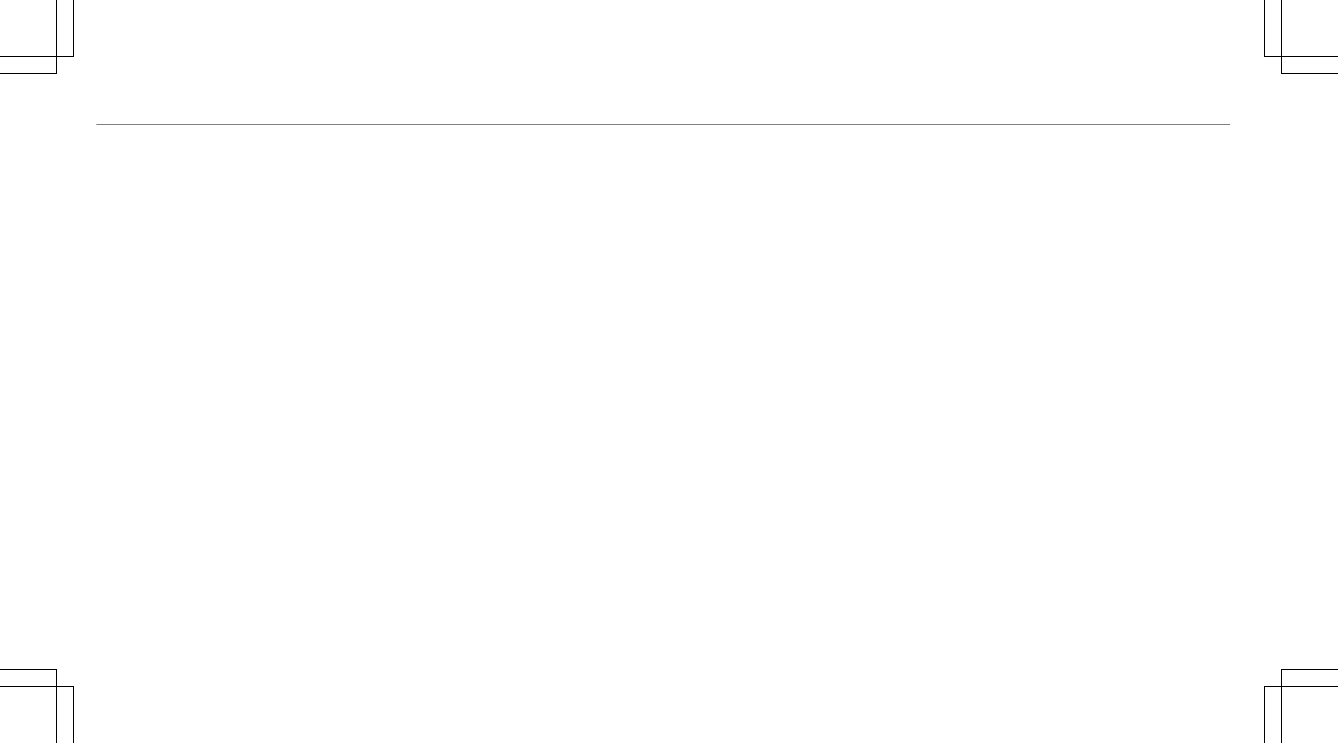Cleaning
see Care
Climate control
Activating/deactivating .......................126
Activating/deactivating the A/C
function (control panel) .......................126
Activating/deactivating the A/C
function (multimedia system) .............. 127
Activating/deactivating the synchro‐
nization function (control panel) .......... 128
Activating/deactivating the synchro‐
nization function (multimedia sys‐
tem) ..................................................... 128
Air distribution settings .......................127
Air-recirculation mode .........................128
Automatic control ................................ 127
Calling up the air conditioning menu ... 127
Control panel for 3-zone automatic
climate control .................................... 126
Filling capacity for PAG oil ...................466
Front air vents ..................................... 129
Note .................................................... 126
Rear air vents ...................................... 129
Refrigerant .......................................... 465
Refrigerant filling capacity ...................466
Removing condensation from the
windows .............................................. 128
Residual heat ....................................... 128
Setting (multimedia system) ................127
Ventilating the vehicle (convenience
opening) ................................................ 79
Cockpit ......................................................... 6
Overview ................................................. 6
Coffee cup symbol
see ATTENTION ASSIST
Combination switch ................................. 114
Compass .................................................. 325
Computer
see On-board computer
Connection status
Displaying ............................................ 361
Overview .............................................360
Contacts ................................................... 339
Calling up ............................................ 340
Deleting ............................................... 341
Deleting favorites ................................ 342
Downloading (from mobile phone) ...... 339
Importing ............................................. 341
Importing (overview) ...........................340
Information .......................................... 339
Making a call ....................................... 341
Name format .......................................340
Options ................................................ 341
Saving as a favorite ............................. 342
Selecting options for suggestions ........ 341
Storing .................................................341
Convenience closing feature .................... 80
Convenience opening ................................ 79
Coolant (engine)
Capacity .............................................. 464
Check level .......................................... 390
Notes ................................................... 464
Copyrights
License .................................................. 32
Trademarks ............................................ 33
Cornering light function .......................... 116
Cross Traffic Alert ...................................203
Crosswind Assist
Function/notes ................................... 164
Cruise control .......................................... 170
Buttons ................................................ 171
536
Index