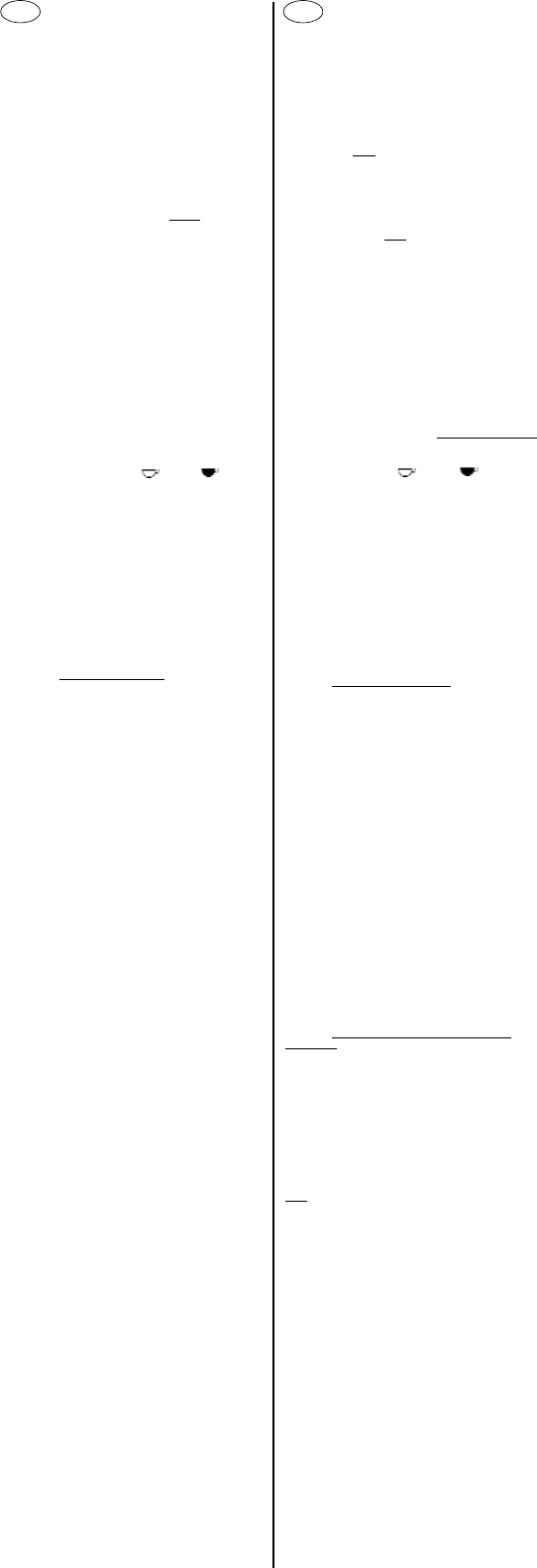Vor der ersten Benutzung
x Unbedingt Gebrauchsanweisung und Sicher-
heitshinweise vollständig lesen.
x Überprüfen Sie, ob die Netzspannung mit der
Spannungsangabe auf der Geräteunterseite
übereinstimmt.
x Reinigen Sie das Gerät durch zwei komplette
Brühvorgänge mit klarem, kaltem Wasser
(ohne Kaffeemehl).
Die Kaffeezubereitung
1. Gerät ans Stromnetz anschließen.
2. Gewünschte Menge frisches, kaltes
Wasser
aus der Glaskanne in den geöffneten Wasser-
tank füllen. (Abb. 1)
Tassenzahl ist an den Skalierungen auf
der Glaskanne und am Wassertank ablesbar.
(Abb. 2)
3. Filterdeckel öffnen (Abb. 3). Dazu den Hebel
(A) nach vorne ziehen, die Deckelverrastung
löst sich, der Deckel kann jetzt geöffnet
werden.
4. Filtertüte
®
102 am seitlichen und unteren
Tütenrand umknicken und in den Schwenkfilter
einlegen. (Abb. 4)
5. Filterfein gemahlenen Kaffee in die Filtertüte
geben. Empfehlung: pro Tasse einen ge-
strichen vollen Messlöffel = ca. 6 g.
6. Filterdeckel schließen – der Verschluss rastet
ein! Glaskanne mit Deckel auf die Warmhalte-
platte unter den Filter stellen.
7. Mit dem „Aroma-Selector“ stufenlos die ge-
wünschte Kaffeestärke ( = mild - = stark)
einstellen (Abb. 6).
8. Gerät einschalten – der Ein-/Ausschalter
leuchtet auf (Abb. 5) – der Kaffee wird auto-
matisch zubereitet.
9. Der Tropf-Stopp verhindert Nachtropfen, wenn
die Kanne nach Beendigung des Brühvor-
ganges entnommen wird. (Abb. 6).
10.Nur solange das Gerät eingeschaltet ist, hält
die Warmhalteplatte den Kaffee heiß.
11.Das Gerät ist mit einer automatischen Ab-
schaltung ausgestattet, die die Stromzufuhr
nach 2 Stunden selbsttätig unterbricht. In
diesem Fall muss bei der nächsten Kaffee-
zubereitung zunächst der Ein-/Ausschalter
(Abb. 5) zurück in die „Aus“-Position geschal-
tet, und nach ca. 3 Sekunden
zum Starten des
Brühvorgangs nochmals betätigt werden.
Selbstverständlich kann das Gerät aber auch
jederzeit manuell abgeschaltet werden.
Zusätzliche Hinweise:
Ö Brühvorgang nur mit aufgesetztem Glas-
kannendeckel starten – nur so ist der Filterver-
schluss geöffnet.
Ö Zwischen zwei Brühvorgängen das Gerät aus-
schalten und ca. 5 Min. abkühlen lassen.
Ö Achten Sie darauf, dass während des Brüh-
vorgangs der Filterdeckel immer eingerastet ist.
Ö Öffnen Sie den Filterdeckel während des
Brühvorgangs nicht.
Reinigung und Pflege
Vor dem Reinigen immer den Netzstecker ziehen.
Abnehmbare Teile:
Filter, Glaskanne und -deckel können mit heißem
Wasser und Spülmittel oder in der Geschirrspül-
maschine gereinigt werden.
Basis-Gerät:
Verwenden Sie ein weiches feuchtes Tuch und
etwas Spülmittel für die äußere Reinigung.
Gerät und Gerätezuleitung niemals unter fließen-
dem Wasser reinigen oder in Wasser eintauchen.
Keine scharfen oder scheuernden Reinigungs-
mittel verwenden.
Entkalken
Kalkablagerungen im Gerät sind unvermeidlich.
Regelmäßiges Entkalken (nach 40 Filtervorgän-
gen) sichert die einwandfreie Funktion. Verwen-
den Sie zum Entkalken Swirl Bio-Kalklöser oder
Swirl Schnellentkalker.
Wichtig:
Nach dem Entkalken unbedingt 2 bis 3 Brühvor-
gänge mit klarem, kaltem Wasser (ohne Kaffee-
mehl) durchführen.
Ersatzglaskannen sind im Handel oder beim
Melitta-Zentralkundendienst erhältlich.
Sicherheitshinweise:
x Beim Betrieb werden Teile des Gerätes (z. B.
die Warmhalteplatte) heiß: Vermeiden
Sie eine Berührung.
x B
enutzen Sie das Gerät nur außerhalb der
Reichweite von Kindern.
x Sorgen Sie dafür, daß die Zuleitung nicht die
heiße Warmhalteplatte berührt.
x Vor jeder Reinigung und bei längerer Ab-
wesenheit den Netzstecker ziehen.
x Das Gerät niemals in Wasser tauchen.
x Glaskanne und Deckel sind nicht mikro-
wellengeeignet.
x Kein heißes Wasser einfüllen, sondern nur
frisches, kaltes Wasser.
x Während des Brühvorganges nie den
Filterdeckel öffnen.
x Das Auswechseln des Netzkabels und alle
sonstigen Reparaturen dürfen nur vom Melitta
Kundendienst oder einer ähnlich qualifizierten
Person durchgeführt werden um Gefähr-
dungen zu vermeiden.
Before preparing your first cup
of coffee . . .
x read all operating and safety instructions
carefully.
x make sure that the voltage in your home
corresponds with the voltage indicated on the
bottom of the appliance.
x clean the appliance by filling the water tank
with clear cold
water and allow the water to run
through (without coffee).
Coffee Preparation
1. Insert plug of the appliance into socket.
2. Raise lid of water tank and pour the required
amount of fresh cold
water out of the glass jug
into the water tank. (Fig. 1) The number of cups
of coffee is determined by referring to the scale
on the glass jug and the water level indicator.
(Fig. 2)
3. Open the lid of the filter unit (Fig. 3); first you
have to release the lid, which is clicked into
place by pulling the lever (A), then you can
raise it.
4. Fold over the seamed edges of the filter bag
(size 102) and place it in the filter. (Fig. 4)
5. Scoop the filter-fine ground coffee into the filter
bag. Recommendation: use one level coffee
measure (approx. 6g) per cup or vary
according to taste.
6. Shut the lid of the filter unit and click it into
place. Place the glass jug, covered with the lid
,
on to the hot plate under the filter unit.
7. Choose your personal coffee taste with the
„Aroma Selector“ ( = mild - = strong)
(Fig. 6).
8. Switch the appliance on – the on/off switch
lights up. (Fig. 5) showing the machine is
operating.
9. The “drip-stop” prevents dripping, when the jug
is taken away after filtration. (Fig. 6)
10.As long as the machine is switched on, the hot
plate keeps the coffee hot. For best result, it is
advisable not to keep filtered coffee warm for
more than
1
/
2
an hour.
11.The coffeemaker ist equipped with an auto-
matic switch off which disconnects the coffee-
maker from voltage after 2 hours automatically.
In this case it is necessary to switch back to
the „Off“ position first and than start the new
brewing cycle by switching the appliance on
again after approx. 3 seconds
. Obviously it is
always possible to switch off the appliance by
using the „On/Off“-switch manual.
Additional Instructions:
Ö Before starting the brewing cycle, the lid must
be on the glass jug to ensure that the filter
outlet is open.
Ö Switch the machine off between two brewing
cycles and leave it to cool down for approx. 5
minutes.
Ö Make sure that the lid of the filter unit always
remains shut, when the coffee is being brewed.
Ö Do not raise the lid of the filter unit whilst
brewing coffee.
Cleaning and maintenance
Always pull the plug out of the socket before
cleaning.
Detachable parts:
Filter insert, glass jug and lid may be cleaned with
hot water and washing-up liquid or may be
washed in the dishwasher.
Basic appliance:
Use a soft damp cloth and washing-up liquid for
cleaning the exterior. Appliance and cord should
never be cleaned under running water or immerse
in water. Do not use scouring pads or harsh
abrasives.
Descaling:
In hard water areas scale will eventually build up
in your machine which unfortunately cannot be
avoided.
You should descale your machine regularly
(at the latest after every 40 filtrations) to ensure
perfect operation, Use Swirl
®
Bio-Descaler or
Swirl
®
Quick-Descaler for efficient descaling.
Important:
After descaling repeat brewing process with clear
cold
water (without coffee) at least 2 to 3 times.
Replacement glass jugs are available from your
retailer.
Safety instructions:
x When the appliance is switched on, some parts
(e.g. hot plate) of the appliance become hot. Do
not touch – risk of burning!
x Always keep the appliance out of the reach of
children.
x Never allow the cord to come into contact with
the plate.
x Always pull the plug out of the socket before
cleaning or in case of absence for a long time.
x Never immerse the appliance in water.
x Glass jug and lid are not microwave-proof.
x Do not use hot water. Only fresh, cold water
should be used to fill in the water tank.
x Do not remove the glass jug from the hot plate
until all the water has run through, otherwise
the “drip-stop” might cause the filter to
overflow.
x Do not open the filter lid during brewing
process – risk of burning!
x The replacement of the cord and all other
repairs must be carried out by authorized
Melitta Customer Service Centres only or by a
person of similar qualifications.
D GB