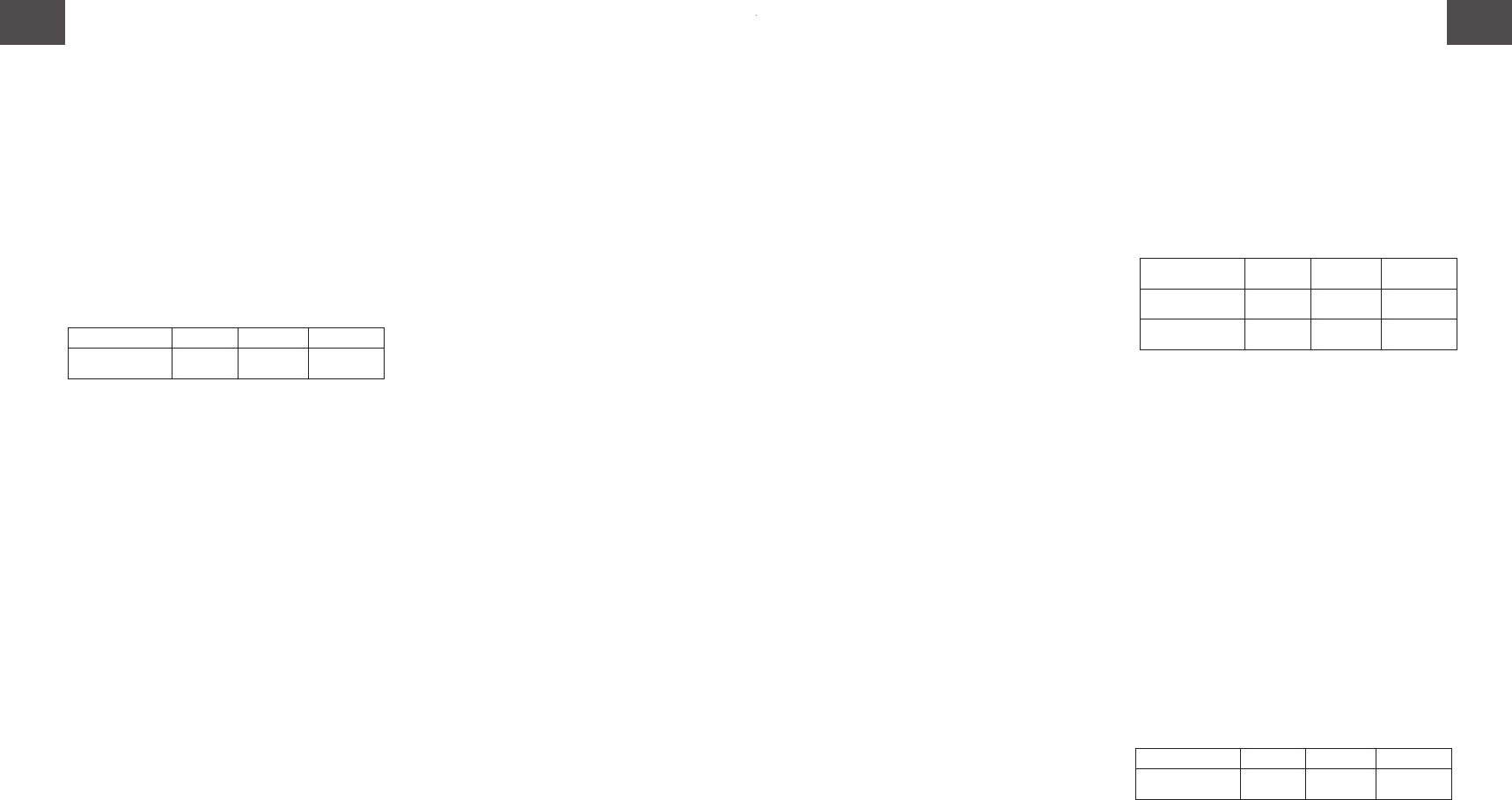1312
•
Stellen Sie die gewünschte Warmhaltezeit ein, in dem Sie
solange kurz (< 2 sec.) auf die Taste Start & Stop ቦ
drücken, bis der gewünschte Wert erreicht ist.
•
Zur Bestätigung drücken Sie die Taste Start & Stop noch-
mals lang (> 2 sec.). Die Warmhaltezeit ist nun program-
miert.
•
Die zuletzt gewählte Einstellung bleibt auch nach Ziehen
des Netzsteckers erhalten.
3.3 Einstellung des Brühendsignals –
NUR AROMA SIGNATURE DELUXE
Das Ende des Brühprozesses wird bei Aroma Signature
DeLuxe durch einen Signalton angezeigt. Sie können die
Lautstärke des Signaltons in 2 Stufen verändern (laut / leise)
bzw. den Ton ganz ausschalten.
•
Drücken Sie die Taste 2-5 Tassen ቨ länger als 2 sec.
Die LED beginnt zu blinken.
•
Die Einstellungen und Anzeigen entnehmen Sie bitte der
folgenden Tabelle.
•
Drücken Sie die Taste 2-5 Tassen ቨ wiederholt kurz, bis
die gewünschte Lautstärke erreicht ist. Nach jedem
Drücken ist der entsprechende Ton kurz zu hören.
•
Drücken Sie die Taste 2-5 Tassen ቨ länger als 2 sec um die
gewählte Lautstärke zu programmieren.
•
Die zuletzt gewählte Einstellung bleibt auch nach Ziehen
des Netzsteckers erhalten.
4. Kaffeezubereitung
Für den optimalen Kaffeegeschmack
•
Verwenden Sie Melitta
®
Filtertüten
®
1x4
®
. Falten Sie die
Filtertüte vor Gebrauch ቨ, um einen optimalen Sitz im
Filter zu gewährleisten.
•
Wenn Sie ganze Bohnen verwenden, mahlen Sie sie stets
frisch nach Bedarf.
•
Wenn Sie bereits gemahlenen Kaffee verwenden: Halten Sie
die Packung stets gut verschlossen und bewahren Sie sie im
Kühlschrank auf.
4.1. Gerätebetrieb
•
Das Gerät muss sich im Standby-Betrieb befinden (Eco-
Switch auf Position „I“) ባ.
•
Nehmen Sie den Tankdeckel ab. Befüllen Sie den
Wassertank mit kaltem, klarem Wasser. Sie können die not-
wendige Wassermenge an der Tassen- bzw. Liter-Skalierung
des Tanks ablesen ቤ. Sobald Wasser in den Tank gefüllt
wird, leuchtet die Tankbeleuchtung auf, dadurch wird das
Abmessen des Wassers anhand der Skalierung erleichtert.
•
Entnehmen Sie den Filter durch Betätigen des Hebels im
Filtergriff aus seiner Halterung ቪ. Nehmen Sie den
Filterdeckel ab.
•
Geben Sie eine Filtertüte in den Filter. Fügen Sie gemahle-
nen Kaffee je nach gewünschter Tassenzahl hinzu ቪ.
•
Setzen Sie den Filterdeckel wieder auf. Schieben Sie den
Filter zurück auf die Halterung bis er hörbar einrastet ቫ.
•
Starten Sie den Brühvorgang durch Druck auf die Taste
Start & Stop ቦ. Die LED leuchtet und der Brühvorgang
beginnt.
•
Nur Aroma Signature DeLuxe:
Zur vollen Aroma-Entfaltung auch bei der Zubereitung von
weniger als 6 Tassen können Sie die Brühzeit verlängern.
Drücken Sie hierfür zunächst die Taste 2-5 Tassen ቨ und
dann die Taste Start & Stop ቦ. Sie erhalten so auch bei
kleineren Zubereitungsmengen ein optimales, aromatisches
Kaffee-Ergebnis.
•
Nach Ende der Brühzeit erlischt die Tankbeleuchtung. Das
Gerät schaltet sich je nach gewählter Warmhaltezeit (siehe
Punkt 3.2) automatisch ab und wechselt in den Stand-by
Betrieb.
•
Aroma Signature DeLuxe: Das Brühende wird Ihnen
durch den Signalton angezeigt.
•
Nach Brühende können Sie die Kanne aus dem Gerät neh-
men. Der Tropfstopp ብ verhindert das Nachtropfen auf
die Warmhalteplatte.
5. Entkalkungsprogramm
Nur regelmäßiges Entkalken sichert die einwandfreie
Funktion des Gerätes und ein optimales Kaffee-Ergebnis. Zur
Vereinfachung dieses notwendigen Vorganges ist dieses Gerät
mit einem Entkalkungsprogramm ausgestattet.
Wir empfehlen die Verwendung von Melitta
®
Anti Calc
Filter Café Machines
•
Sobald die von der Einstellung der Wasserhärte (siehe
Punkt 3.1) abhängige Anzahl von Brühungen erreicht ist,
leuchtet die rote LED an der Taste DECALC ቧ permanent
auf. Damit wird angezeigt, dass die Entkalkung kurzfristig
durchgeführt werden sollte.
•
Zur Vorbereitung des Entkalkungsprozesses füllen Sie das
Entkalkungsmittel nach Herstellerangaben in den
Wassertank.
•
Betätigen Sie kurz die Taste DECALC ቧ. Die rote LED
blinkt. Jetzt bestätigen Sie Ihre Programmauswahl, indem Sie
die Taste Start & Stop ቦ kurz drücken. Das automatische
Entkalkungsprogramm startet, dies wird durch die dauer-
haft leuchtende grüne LED sowie die blinkende rote LED
angezeigt.
•
Der Entkalkungsprozess dauert ca. 25 Minuten.
•
Nur nach einem vollständigen Ablauf des
Entkalkungsprozesses erlöschen die rote und grüne LED.
•
Aroma Signature DeLuxe: Das Programm-Ende wird
zusätzlich durch einen Signalton angezeigt.
•
Das Gerät schaltet sich automatisch ab und wechselt in
den Stand-by Betrieb.
•
Nach Beendigung des Entkalkungsprozesses müssen Sie das
Gerät zweimal mit klarem Wasser ohne Kaffee betreiben,
um Entkalkerreste vollständig zu entfernen. (Siehe Punkt 3).
6. Reinigung und Pflege
•
Schalten Sie das Gerät vor dem Reinigen mit dem ECO-
Switch ባ ab und ziehen Sie den Netzstecker.
•
Tauchen Sie das Gerät oder das Netzkabel niemals in
Wasser.
•
Reinigen Sie die festen Gehäuseteile mit einem weichen,
feuchten Tuch.
•
Reinigen Sie die Teile, die mit Kaffee in Berührung kommen
(Glaskanne, Filter) nach jedem Gebrauch.
•
Filter, Filterdeckel, Glaskanne und Tankdeckel können Sie in
der Spülmaschine reinigen.
•
Der Wasserüberlauf ist abnehmbar ቭ und kann ebenfalls
in der Spülmaschine gereinigt werden.
7. Entsorgungshinweise
• Bitte informieren Sie sich über Entsorgungswege für
Elektro-Geräte bei Ihrem Fachhändler oder bei Ihrer
Gemeinde.
• Verpackungsmaterialien sind Rohstoffe und recyclebar.
Bitte führen Sie sie in den Rohstoffkreislauf zurück.
13
Please read the complete manual and all safety
instructions before use!
1. Safety Instructions
!
Connect the appliance in accordance with the instructions
on the model label (see base of appliance).
!
During use, parts of the appliance become very hot (e.g.
the overflow from the water tank to the filter, the hot -
plate). Avoid contact with those parts.
!
Never place the appliance on or near hot surfaces.
!
Place the appliance in an upright position. Always use the
appliance in this upright position.
!
Ensure that the power cable does not come into contact
with the hotplate.
!
Before cleaning and when not in use for longer periods
remove the power cable from the socket.
!
Never immerse the appliance in water.
!
The glass pot is not suitable for microwave ovens.
!
Always use fresh, cold water to fill the water tank.
!
Do not remove the filter during the brewing process.
!
Use the appliance out of the reach of children.
!
The appliance is not to be used by people (including
children) with limited physical, sensory or mental aptitude
or lack of experience and /or knowledge unless they are
supervised by a person responsible for their safety or
have received instructions from this person as to how the
appliance is to be used.
!
This appliance is intended for use in households and simi-
lar usage such as kitchens for staff in shops, offices or
other commercial premises, or in agricultural properties
or by customers in hotels, motels, bed and breakfast
establishments or other residential facilities.
!
As a safety measure changing the power cable and all
other repairs should only be carried out by Melitta
customer service or similarly qualified technicians.
2. Eco-Switch
• The appliance is equipped with a main switch - “Eco-
Switch”. (ባ) When the switch is in position ‘0’ the
appliance is completely switched off and uses no power.
• To switch the appliance on, the “Eco-Switch” has to be in
position ‘I’.
• For optimal energy consumption put the Eco-Switch in
position ‘0’ when the appliance is not in use.
3. Before using for the first time
•
Rinse the appliance before using it for the first time.
Operate it one time with the full amount of water but
without coffee or a coffee filter.
•
Decide how long you want the power cable to be by sto-
ring the excess cable in the storage on the base of the
appliance.
ቢ.
•
Connect the appliance to the power supply.
•
Put the Eco-Switch
ባ in position I.
• Fill the water tank with fresh, cold water up to the highest
water level indicator ቤ. The tank light will come on (see
also ‘using the appliance’).
• Insert the glass pot with the lit on, into the appliance under
the filter ብ.
•
Press the Start & Stop button
ቦ.
• Allow the water to flow through the filter into the pot.
• For optimal coffee enjoyment and for ease of use, the appli-
ance is equipped with various additional features. These
features can be set individually.
3.1. Set water hardness / calcification
indicator
• Depending on water hardness lime scale may build up in
the appliance. This increases the appliance’s energy con-
sumption as lime scale on the heating element can prevent
the optimal transfer of energy to the water.
• To avoid the unnecessary increase in energy consumption,
the appliance indicates when you need to descale it. The
red LED (ቧ) is illuminated permanently.
• The appliance is pre set at Level I for water with a high
degree of hardness.
• If you have softer water in your household and therefore
need to descale less often, then the descaling indicator can
be set accordingly.
• To do this, press the button DECALC (ቧ) and hold it in
for longer than 2 seconds. The red LED starts to flash. At
the pre set level I (high water hardness) the LED flashes
once and then pauses (
■ ).
• You can set the water hardness to 2 other levels. When
you press the button DECALC again the indicator changes
to the LED flashing twice (
■■ ). Press the button again
and the LED flashes 3 times (
■■■ ).
• The table below shows the settings and the number of
times the indicator flashes.
• Ask your local water provider for the hardness level of
your water or measure it yourself with a water hardness
measuring strip available in the shops.
• When you have set the water hardness at the required
level, press the DECALC button again and hold it down for
longer than 2 seconds. Your settings are now correctly pro-
grammed.
Please note:
• You cannot programme or change water hardness levels
while brewing coffee.
• The descaling indicator will illuminate when the appliance is
turned on, if the appliance was switched off without desca-
ling after brewing. The LED will only switch off after the
descaling process is complete. (see point 5)
• The water hardness level chosen last remains active even if
the power cable is removed from the socket.
3.2 Setting the hotplate
Keeping coffee warm on the hotplate changes the taste of
your coffee. To avoid this you should enjoy your coffee fresh,
by drinking it as soon after brewing as possible. Unnecessary
warming also uses valuable energy. The factory settings for
the appliance are for 30 minutes of warming. This time can be
changed as needed.
• To change the warm keeping time press the Start & Stop
buttonቦ for longer than 2 sec. The green LED starts to
flash and the water tank is illuminated.
• The table below shows the settings and the number of
times the indicator flashes.
• Set the desired warming time by briefly (< 2 sec.) pressing
the Start & Stop button ቦ until the desired time is displayed.
• To confirm, press the Start & Stop button and hold
(> 2 sec.). The warming time is now programmed.
• The setting chosen last remains active even if the power
cable is removed from the socket.
3.3 Setting the end of brewing signal –
ONLY AROMA SIGNATURE DELUXE
With the Aroma Signature DeLuxe the end of brewing is
indicated by a sound signal. There are two volume settings
(loud / quiet) or you can turn the sound off completely.
• Press the 2-5 Cups button ቨ longer than 2 sec. The LED
starts to flash.
• The table below shows the settings and the number of
times the indicator flashes.
GB
Hardness setting I II III
° dH >21°dH 12-20°dH 0-12°dH
LED flash rhythm
(DECALC button)
■■
■■ ■■ ■■■ ■■■
Warming time 30 Min. 60 Min. 90 Min.
LED flash rhythm
(Start-Button)
■■
■■ ■■ ■■■ ■■■
Signalton laut leise aus
LED Blinkrhythmus
(2-5 Tassen-Taste)
■■
■■ ■■ ■■■ ■■■
DE