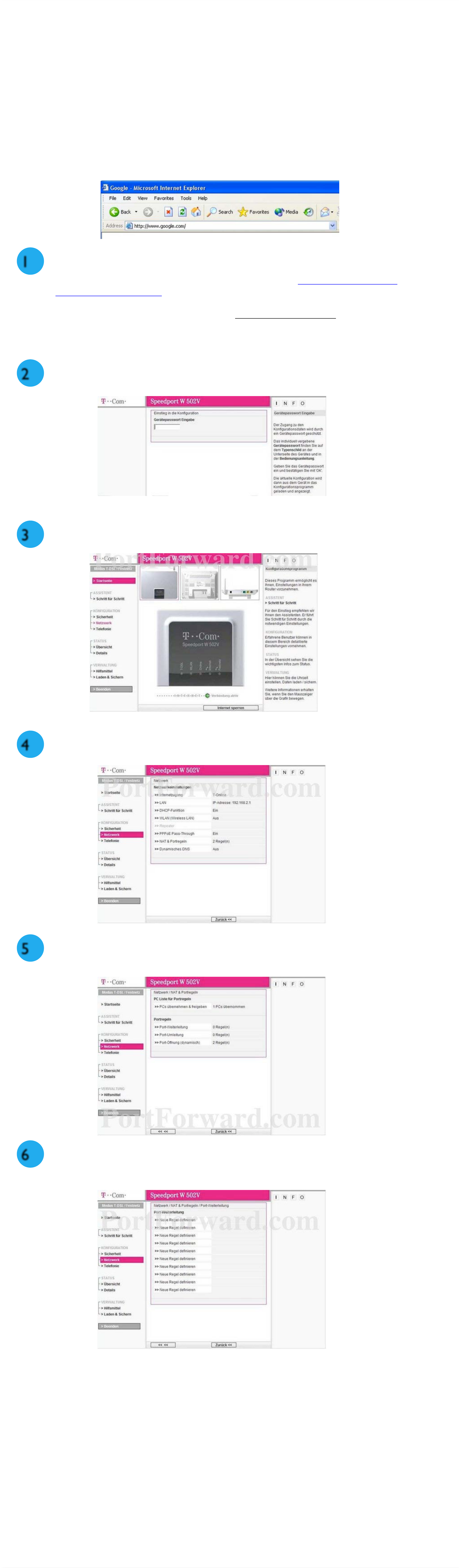Open a web browser like Internet Explorer or Firefox. Enter the internal IP address
of your router in the address bar of your browser. If you do not know your routers
internal IP address please read your manual or visit the How To Find Your
Routers IP Address guide.
Here is are a few examples how to set up Port Forwarding on your
router for your Smart Baby Monitor.
In the picture above the address bar has http://www.google.com
in it. Just replace
all of that with the internal IP address of your router. By default the IP address
should be set to 192.168.178.1.
Please enter your user name and password (or only password as in the
example) to enter the settings of your router.
Click the Netzwerk link near the left of the page.
Click the NAT & Portregeln link near the center of the page.
1
2
3
4
Router Section
T-Com/Telekom Speedport
Click the Port-Weiterleitung link near the center of the page.
5
Click the Neue Regel definieren link near the center of the page.
6
Source:
http://portforward.com/
Source:
http://portforward.com/
Source:
http://portforward.com/
Source:
http://portforward.com/
Source:
http://portforward.com/