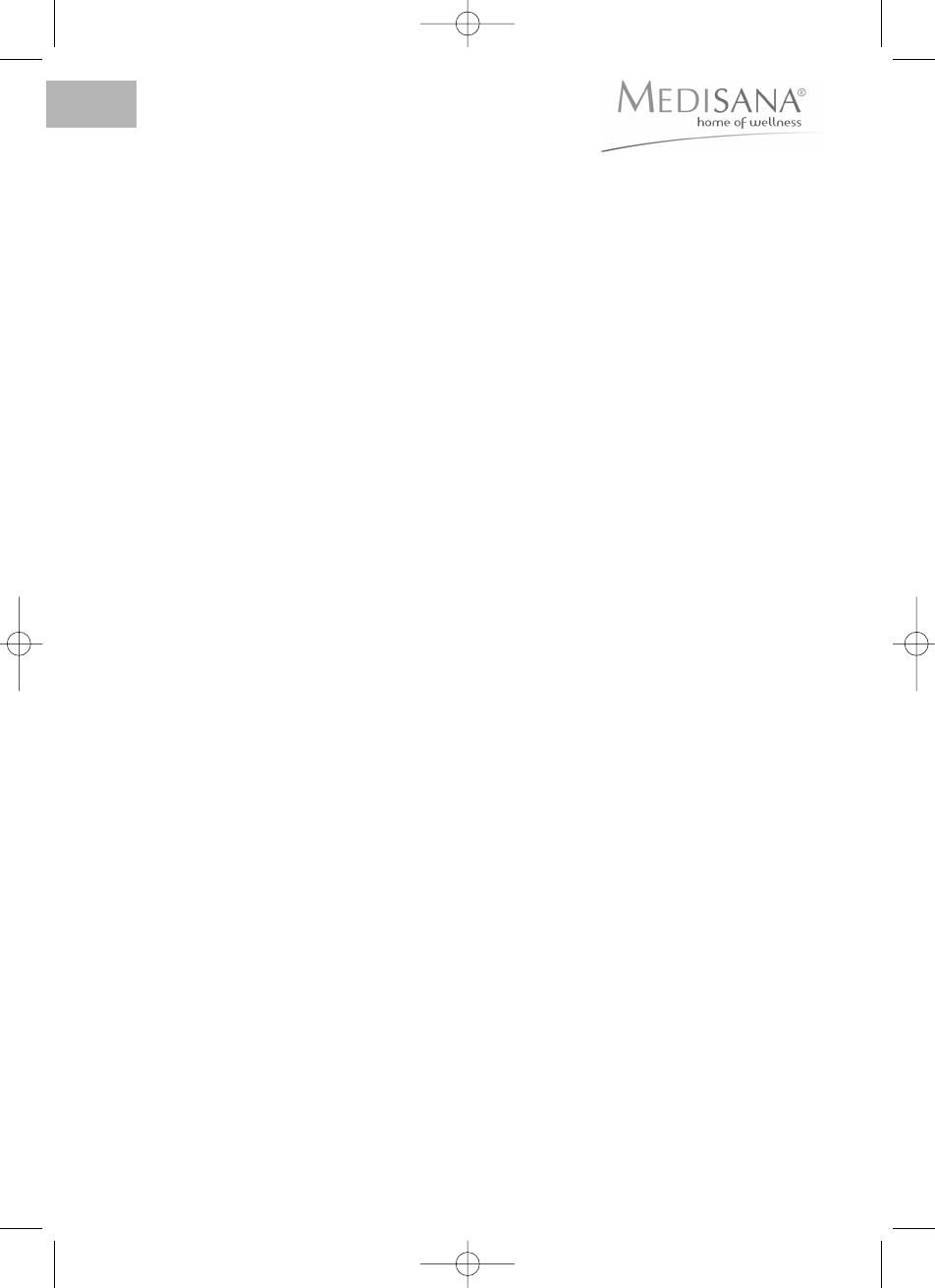16
3 Operating
GB
The use of the shiatsu massage seat cover will improve your wellbeing after a
stressful day. The massage effect is particularly useful for treating tense muscles
and tired tissue. The unit provides pleasant relaxation for overcoming everyday
stress. The massaging can improve your well-being, and is also useful in the
sport and fitness areas.
Start-up
•
The transport lock which is located on the rear of the backrest at the base,
must be removed before the device is first used (see illustration at the front
of the Instruction Manual). Be sure to observe the safety information (see
chapter 1 Safety instruction, sub-heading before using the device and
the according illustration at the front of this Instruction Manual).
• Place the
massage seat cover
on a high chair or armchair and attach it to this
by means of the fasteners
on the back.
Ensure that the seat cover is sup-
ported over its entire area and has a sufficiently high backrest.
•
Insert plug
into the mains socket. Ensure that the power supply is easily
accessible.
•
Take a seat on the shiatsu massage seat cover and familiarise yourself with
the functions.
•
Sit comfortably and upright. Ensure you sit centered and such that the mas-
sage heads
can move to the left and right of your spinal column.
Operating the unit
The MCN shiatsu seat cover has three functions for an effective massage:
fingertip massage (Shiatsu massage), vibration massage and heat. The heat
function can only be used together with the shiatsu massage in the back,
during which the neck massage and the vibration massage in the seat can also
be activated. Do not use the unit for more than 15 minutes at a time. After
approx. 15 minutes, the unit will switch off automatically. Always allow the
unit to cool down fully before you use it again.
Buttons on the control unit
Use the buttons on control pad
to operate the massage seat cover:
Switch on the device by pressing On/Off button
. The LED illuminates. The
device starts with standby mode. If no other button is pressed, the device turns
off after 15 minutes automatically.
Demo button
You may activate demo function with or without pressing On/Off button
before.
Press the Demo button
, the device starts automatically with intro-
duction of different back setting with different functions.
First massages in neck /shoulder and full back region are presented. The rota-
ting back massage heads
move from the entire bottom (start position) to
the entire top; the rotating neck massage heads
move outwards. Simulta-
neously heat in the back and vibration in the seat are activated, while intensi-
ty of vibration is set on lowest level.
3.1
Usage
3.2
Operation