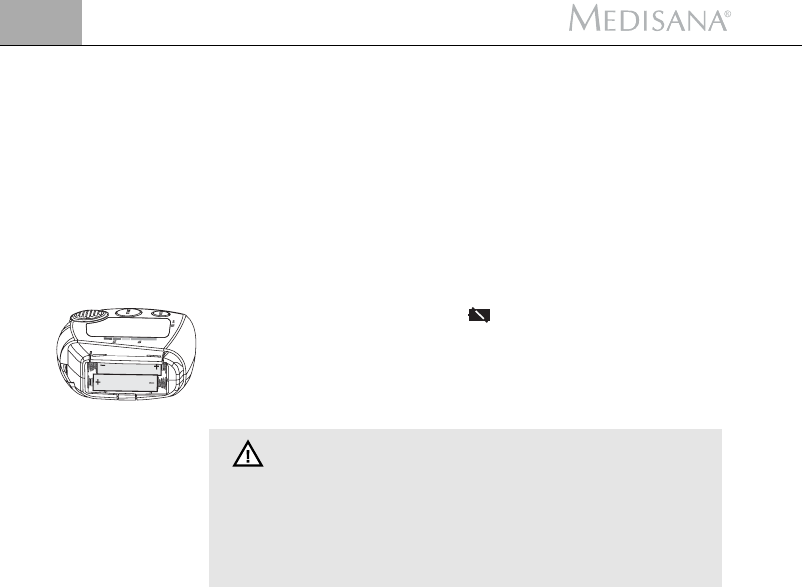14
2 Useful Information / 3 Getting Started
GB
3.1
Inserting /
removing batteries
• If the systolic and diastolic readings seem unusual (too high or too low) on
several occasions, despite correct use of the unit, please inform your doctor.
This also applies to the rare occasions when an irregular or very weak pulse
prevents you from taking readings.
Insertion: Open the battery compartment
on the side of the unit by exer-
ting slight pressure on the top edge of the cover and insert the two batteries
(type AAA LRO3) supplied. Remember to insert the batteries as indi-cated in
the diagram in the battery compartment. Replace the lid, pressing it until it
snaps into place.
Removal: When the battery symbol appears in the display, please re-
place the batteries with new ones.
After batteries be inserted, the display will display the defaulted date & time.
Set the date and time as described in 3.2 Set Date and Time. Please note that
the date and time will have to be reset each time new batteries are inserted.
The previous measuring results are saved.
BATTERY SAFETY INFORMATION
• Keep away from children! • Do not recharge!
• Do not short-circuit! • Do not throw into fire!
• Do not dispose of old batteries with your household waste,
but dispose of them at a battery collection station at a
recycling site or in a shop!
1. The date and time can be set with the device switched off. Press the START
button
and the MEM button
simultaneously. The month appears on
the display (flashing). To change the month, press the MEM button
repeatedly until the required value is displayed. The value auto-repeats if
the MEM button
is held down. Pressing the START button
again
displays the values for month, day, hour and minute (flashing). Press the
MEM button
to change the values.
2. After the fifth press of the START button
the numbers in the display
stop flashing. The time setting is now complete.
3. The date and time must be reset if the batteries are replaced.
The voice function can be adjusted with the device switched off, i.e. with just
the date and time displayed. Press and hold down the MEM button
until
the selected language appears on the display (e.g. L1).
L1 = English L3 = Spanish L5 = French
L2 = German L4 = Dutch L6 = Italian
L0 = Language function switched off
3.2
Setting time
and date
3.3
Adjusting the
voice function