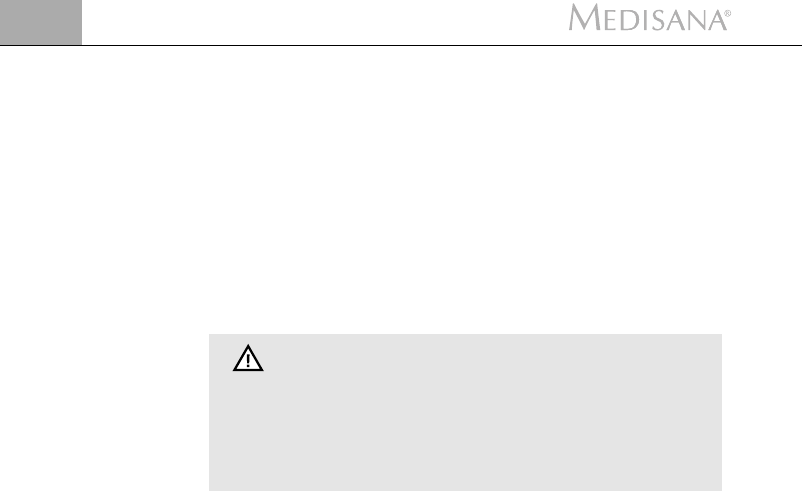28
3 Messa in funzione
I
3.1
Inserire ed
estrarre
le batterie
3.2
Impostazione
di data e ora
3.3
Impostazione
dell’utente
Per inserire le batterie: Premere energicamente con il pollice sulla chiusura
(incavo) del vano batterie
posta sulla parte esterna dell’apparecchio e tirare
indietro il coperchio. Quindi sollevarlo e inserire le due batterie fornite con l’ap-
parecchio (pile alcaline, tipo AAA). Prestare attenzione a disporre le batterie nel
senso giusto (schema nel vano batterie). Appoggiare di nuovo il coperchio di
chiusura e spingerlo fino a quando si incastra perfettamente con uno scatto.
Per estrarre le batterie: Se premendo il tasto START
l’apparecchio non
inizia la misurazione della pressione sanguigna, inserire delle batterie nuove.
Innanzitutto togliere le pile esaurite, tirando l’apposita linguetta presente nel
vano batterie. Occorre ricordare che, dopo l’inserimento di batterie nuove, sia
le impostazioni che i dati delle misurazioni non rimangono in memoria.
INDICAZIONI DI SICUREZZA PER LA BATTERIA
• Tenere la batteria lontano dalla portata dei bambini!
• Non ricaricarla! • Non cortocircuitarla! • Non gettarla nel fuoco!
• Non gettare la batteria esaurita e gli accumulatori nei rifiuti
domestici, ma nei rifiuti speciali o in una stazione di raccolta pile
nel commercio specializzato.
Data e ora sono indicate nella riga più alta del display. La sequenza dei
numeri si riferisce a mese – giorno / ore:minuti.
• Premere una volta il tasto MODE
. La prima cifra lampeggia e la si può
aumentare di 1 unità premendo il tasto SET
. Se si tiene premuto il tasto
SET
, il numero aumenta progressivamente fino a quando non si lascia di
nuovo il tasto.
• Con un’ulteriore pressione del tasto MODE
lampeggia il numero succes-
sivo. A questo punto si può impostare il giorno con il tasto SET
.
• L’indicazione delle ore lampeggia in seguito a un’ulteriore pressione del tasto
MODE
e la si può impostare con il tasto SET
.
• L’impostazione dei minuti si effettua nello stesso modo. Le impostazioni
vengono memorizzate premendo di nuovo il tasto MODE
.
La differenza tra mattino e pomeriggio è segnalata da una piccola P
(pomeriggio) posta in basso, sotto ai due punti tra ore e minuti.
Nel MEDISANA HGB sono disponibili 30 spazi memoria per ognuno dei 3
eventuali utenti. Se si preme il tasto MEMORY
– ad apparecchio spento –,
sul display
appare il numero dell’utente attualmente selezionato e a destra,
in basso, il totale delle misurazioni memorizzate. Per scegliere un altro utente,
premere il tasto SET
.
La pressione del tasto MEMORY
conferma la selezione effettuata. Il risul-
tato della misurazione successiva viene quindi associato in memoria a
quest’utente.