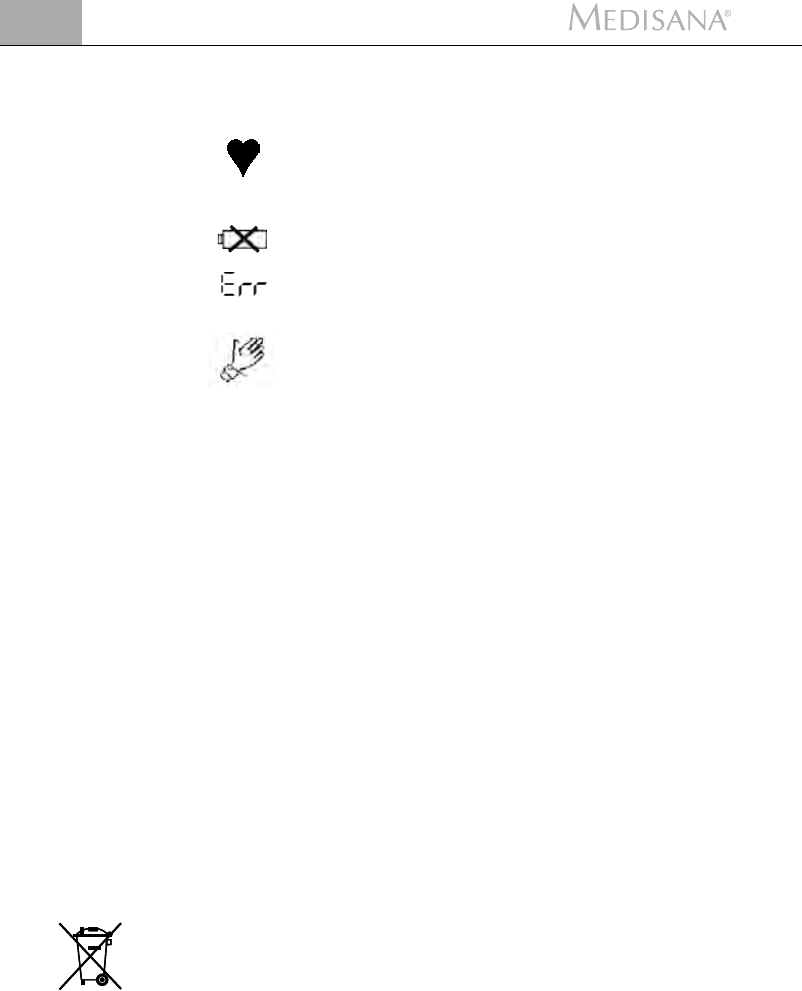14
4 Use / 5 Miscellaneous
GB
4.5
Display
Symbols
4.6
Switching off
the unit
Symbol Meaning What to do?
This symbol appears while a
reading is being taken and
flashes when determining
the pulse.
The battery symbol appears
when the batteries are low.
Blood pressure could not be
precisely determined.
This symbol appears after a
reading has been started
using the START button
.
The unit switches off automatically after approx. 60 seconds if no further
buttons are pressed, or can be switched off using the START button
. The
display showing the date, time and user will remain visible.
• Remove the batteries before cleaning the unit.
• Never use strong detergents or hard brushes.
• Clean the unit with a soft cloth, moistened with mild soapy water. Do not
let water enter the unit. After cleaning, only use the unit when completely
dry.
• Remove the batteries from the unit if you do not wish to use it for an
extended period of time, otherwise there is a risk of battery leakage.
• Do not expose the unit to direct sunlight, and protect it from dust and
moisture.
• Only inflate the cuff when it is in position around the wrist.
• Servicing and calibration (only applies in the case of commercial use) :
The unit has been calibrated by the manufacturer for a period of two years’
use. The unit must be inspected and, if necessary, re-calibrated at least once
every two years. The inspection, which is subject to a charge, may only be
carried out by an appropriate authority or authorized service personnel as
laid down in the medical product suppliers’ regulations.
This product must not be disposed together with the domestic waste.
All users are obliged to hand in all electrical or electronic devices, regardless
of whether or not they contain toxic substances, at a municipal or commer-
cial collection point so that they can be disposed of in an environmentally
acceptable manner.
Please remove the batteries before disposing of the equipment. Do not dis-
pose of old batteries with your household waste, but dispose of them at a
battery collection station at a recycling site or in a shop.
Consult your municipal authority or your dealer for information about disposal.
Keep your arm still.
Replace both batteries with new
ones.
Take another reading after
opening and then re-fitting
the cuff.
Carry out the reading with the
unit on the wrist, while keeping
still and relaxing.
5.2
Disposal
5.1
Care and
maintenance