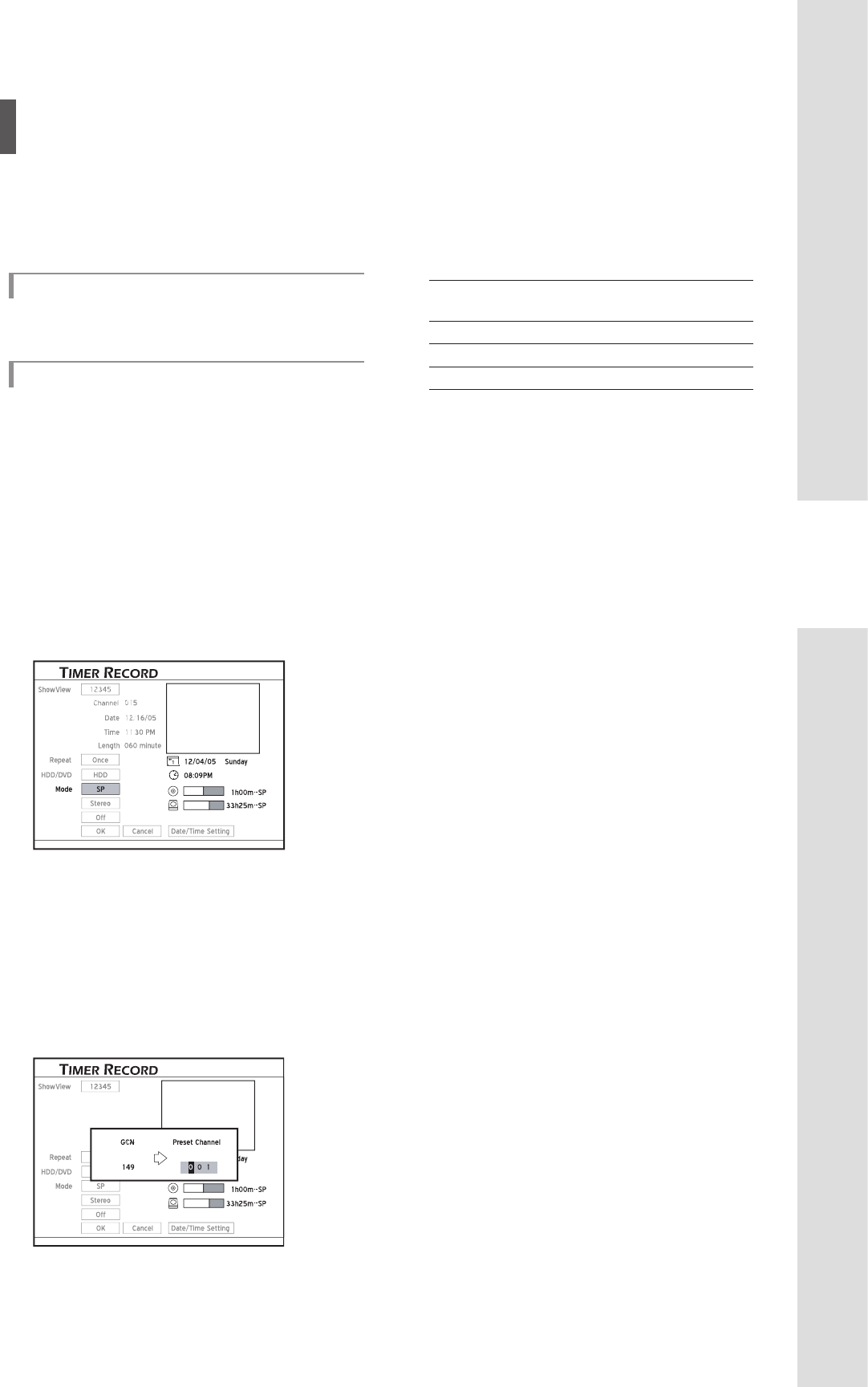ShowView-modus
Er bestaan twee manieren waarop u met het
ShowView-systeem Timer-programma’s kunt instel-
len. Voor meer informatie, raadpleeg ‘ShowView-
programmeringssysteem’.
Op de knop ShowView drukken
Druk op de knop ShowView om het ShowView-
systeemmenu weer te geven.
Via het menu Timer-opname
Druk op TIMER om het menu Timer-opname
weer te geven.
Druk op INVOEREN (ENTER) om een nieuwe
instelling te beginnen, of druk op om een
vorige instelling te selecteren, die u wilt wijzigen
en druk op INVOEREN (ENTER).
Druk op om naar de knop ‘ShowView’
te gaan en druk op INVOEREN (ENTER) om het
instellingenmenu van ShowView weer te geven.
1 Druk op of op de nummerknoppen (0-9)
om het ShowView-nummer in te voeren van het
programma dat u wilt opnemen en druk op INVO-
EREN (ENTER).
Gezien, afhankelijk van waar u woont, het kanaalnum-
mer van een TV-station kan verschillen, moet u een
passende lijst opstellen om het ShowView-systeem te
gebruiken als u een timer-programma plant.
Bijvoorbeeld, op de TV-lijst van het ShowView-systeem
wordt het X-station met een GCN (2) toegewezen ter-
wijl het in regio A en B respectievelijk het toegewezen
kanaal 4 en 15 is. Om de overeenkomende lijst op te
zetten, voert u het nummer 4 of 15 in zodra het pop-
up-venster ‘Kanaal vooraf instellen’ (Preset Channel)
verschijnt.
TV-station GCN Vooraf ingesteld
kanaal
Regio A X 2 4
Regio B X 2 15
Regio C X 2 56
3 Druk op INVOEREN (ENTER) en om de
opnamefrequentie te selecteren en druk op INVO-
EREN (ENTER).
4 Druk op INVOEREN (ENTER)en om het doel-
medium te selecteren om de opname op te slaan en
druk daarna op INVOEREN (ENTER).
5 Druk op om een opnamemodus te selecteren
en druk op INVOEREN (ENTER).
6 Druk op INVOEREN (ENTER) en op om de
modus TV audio te selecteren en druk op INVO-
EREN (ENTER).
7 Druk op INVOEREN (ENTER) en op om de
PDC-functie aan of uit te schakelen en druk op
INVOEREN (ENTER).
(Voor meer details, raadpleeg de opmerkingen in
‘VPS (Video Programming System) & PDC (Program
Delivery Control)’ in de opmerkingenparagraaf.
8 Druk op om ‘OK’ te selecteren, klik daarna
op INVOEREN (ENTER) om de instelling op te slaan
en naar het menu Timer-opname terug te keren.
Druk op om ‘Annuleren’ (Cancel) te se-
lecteren en druk op INVOEREN (ENTER) als de
huidige instelling wilt negeren.
Als u naar de modus Datum/Tijd (Date/Time) wilt ter-
ugkeren, drukt u op om ‘Datum/Tijd-instell-
ing’ (Date/Time Setting) te selecteren en daarna drukt
u op INVOEREN (ENTER). Denk er echter aan dat al
uw ingevoerde instellingen worden verwijderd zodra
u het huidige instellingenscherm verlaat.
9 Als u meer timer-programma’s wilt plannen, drukt u
op om een ander item op de lijst te selecteren
en daarna op INVOEREN (ENTER).
Zo niet, dan selecteert u ‘Afsliten’ (Exit) en daarna
drukt u op INVOEREN (ENTER). Of druk op TIMER
om de instelling Timer-opname te verlaten.
VPS (Video Programming System) & PDC (Pro-
gram Delivery Control)
VPS/PDC-services worden gebruikt om de tijdinforma-
tie van uitgezonden TV-programma’s automatisch te
controleren. Als de TV-stations in uw gebied deze ser-
vice hebben, kunt u de PDC-functie aanzetten wanneer
u op deze DVD-recorder een timer-programma plant.
Zodra de functie is geactiveerd, controleert de recorder
of de starttijd van uw vooraf ingestelde programma
opnieuw is gepland en begint het overeenkomstig met
het opnemen op de meest bijgewerkte tijd.