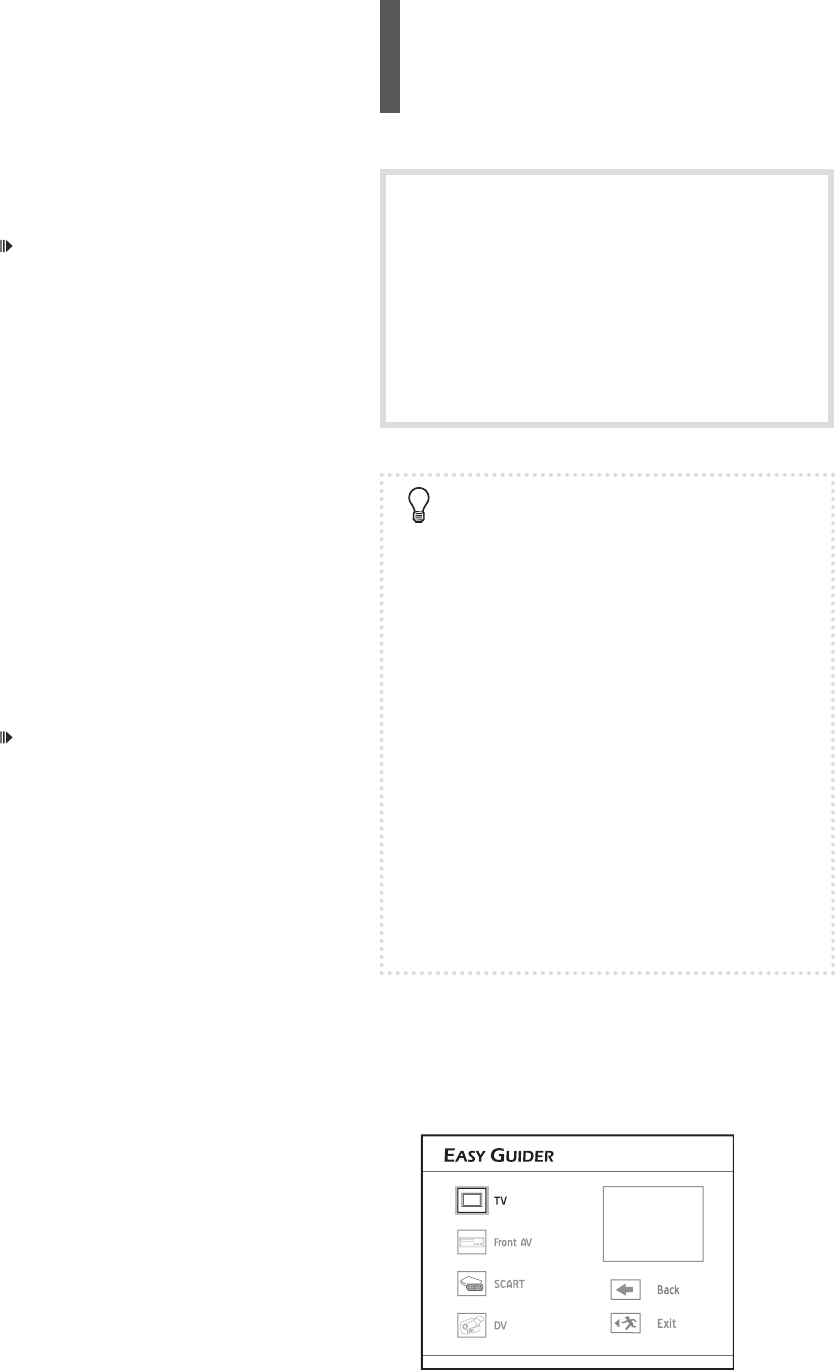7 Druk op om een track of bestand te se-
lecteren en druk op INVOEREN (ENTER) om het
afspelen te starten.
8 Druk op om de foto rechtsom te draaien, of op
om de foto linksom te draaien.
Druk op of op om de afbeelding over te
slaan.
Druk op of om het muziekbestand over te
slaan.
9 Druk op PAUZE/STAP (PAUSE/STEP) om het
afspelen te pauzeren.
Druk op AFSPELEN (PLAY) om verder te gaan
met afspelen.
Druk op STOP om het afspelen te stoppen.
Laatst opgenomen titel afspelen
(Alleen HDD)
1 Op het menu Easy Guider drukt u op om ‘Af-
spelen’ (Play) te selecteren en daarna drukt u op
INVOEREN (ENTER).
2 Druk op om ‘HDD’ als het bronmedium te se-
lecteren en druk daarna op INVOEREN (ENTER).
3 Druk op om ‘Laatst opgenomen’ (Last Record-
ed) te selecteren en druk op INVOEREN (ENTER).
4 De laatst opgenomen titel wordt afgespeeld.
5 Druk op PAUZE/STAP (PAUSE/STEP) om het
afspelen te pauzeren.
Druk op STOP om het afspelen op een gemar-
keerde stopplaats te stoppen. (Druk op AFS-
PELEN (PLAY) om het afspelen te starten vanwaar
u het hebt gestopt.)
Druk tweemaal op STOP om het afspelen volle-
dig te stoppen.
(Druk op AFSPELEN (PLAY) om het afspelen
vanaf het begin te starten.)
Easy Guider gebruiken:
Opname
Het kan zijn dat u geen programma kunt
opnemen van de TV of een ander apparaat
dat op deze recorder is opgenomen, als het
bronmateriaal copyright heeft.
U kunt NIET een gehuurde of gekochte
video/cd van een ander apparaat (videocaset-
terecorder, DVD-speler, DVD-recorder, enz),
dat op deze recorder is aangesloten, kunt
opnemen/kopiëren. .
Voordat u begint
► Controleer of de invoerbron van uw TV op de
overeenkomende optie (bijv. VIDEO 1, LIJN 2
(VIDEO 1, LINE 2), enz) is ingeschakeld, zodat
via de DVD-recorder de video op het scherm kan
verschijnen. Voor meer informatie, controleer de
instructiehandleiding die door uw TV-fabrikant
wordt aangeboden.
► Controleer of u een opneembare disk selecteert
en plaatst. Als u lege DVD-RW-disks gebruikt,
moet u deze disks voor het opnemen format-
teren. Volg de instructies op het scherm om de
procedure te voltooien.
Diskinformatie
► Controleer of er genoeg ruimte op de disk of
harde schijf is.
► Controleer of het scannen naar kanalen voor uw
TV is voltooid.
Setup-menu (Tuner)
1 Op het menu Easy Guider drukt u op om ‘Op-
name’ (Record) te selecteren en daarna drukt u op
INVOEREN (ENTER).
2 Druk op om de signaalbron te selecteren en
druk op INVOEREN (ENTER).