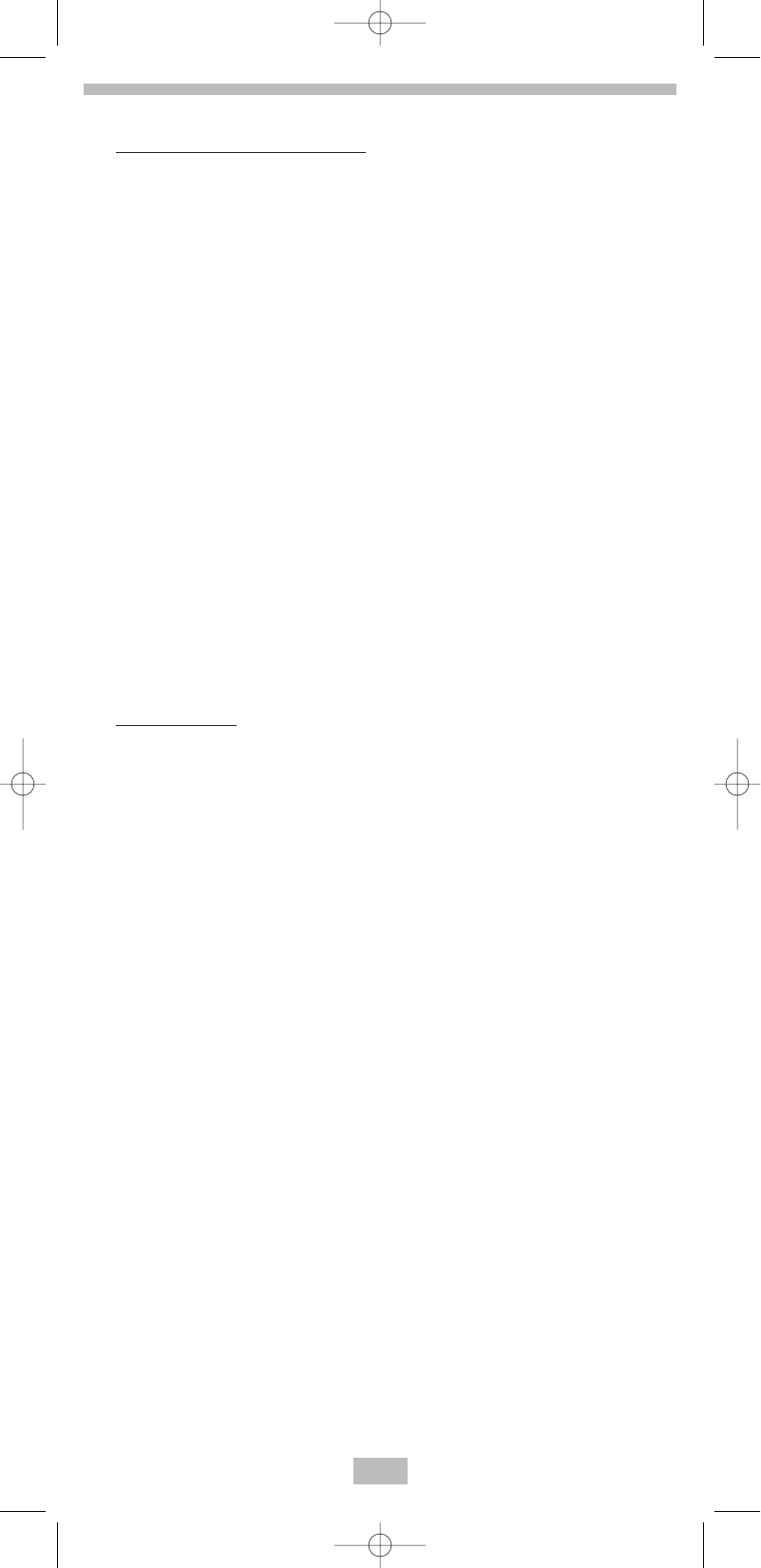NL 98
Werking
- Luisteren naar verkeersinformatie
De toets TA (2) werkt als volgt:
Wanneer u eventjes op de toets
drukt, wordt de functie TA in- of
uitgeschakeld.
Wanneer de functie TA geac-
tiveerd staat en er wordt
verkeersinformatie doorgestuurd:
Indien het toestel in de modus
CD (MP3) staat, wordt de
radiofunctie tijdelijk geactiveerd:
Het toestel schakelt tijdelijk over
naar een station gekoppeld aan
EON indien EON verkeersinformatie
detecteert op dat andere
programma.
Indien het volume onder het
minimumniveau stond, wordt het
opgetrokken naar het mini-
mumniveau (min. TA-volume);
daarbij geldt de laatste instelling.
Indien de functie TA geactiveerd
is, wordt TA van een individueel
segment aangezet. Indien er
ontvangst is van een TP-station,
wordt TP van het desbetreffende
segment aangezet.
TA onderbreken
De actuele verkeersinformatie
wordt onderbroken door op deze
toets te drukken. Alleen wordt de
functie TA niet uitgeschakeld.
Indien u wat langer op de toets
drukt, wordt de functie EON TA
LOCAL/EON
TA DISTANCE
geactiveerd. Deze toets
heeft tot
doel te vermijden dat er ongewild
wordt overgeschakeld naar EON
TA; er was ontvangst van EON
TA-informatie van de huidige
zender en de radio schakelde
over naar dat EON-station, maar
er kon geen informatie ge-
capteerd worden omdat het EON-
station te ver weg is. In dit geval
schakelt de radio terug naar het
huidige station. Wanneer dat
gebeurt, luistert de luisteraar naar
een verkeerd programma of gaat
de klank een tijdje weg.
Functie EON TA LOCAL
Indien het opgeslagen signaalniveau
voor EON lager ligt dan het minimum-
niveau, schakelt de radio niet over
naar dat station en kan de luisteraar
nauwelijks storingen horen.
Wanneer de functie EON TA LOCAL
geselecteerd wordt, verschijnt op het
display gedurende een paar
seconden "EON TA LO".
Functie EON TA DISTANCE
De schakelaar EON TA wordt geac-
tiveerd door de informatie van het sta-
tion dat op dat ogenblik actief is.
Wanneer de functie EON TA
DISTANCE geselecteerd wordt,
verschijnt op het display gedurende
een paar seconden "EON TA DX".
De RDS-gegevens die worden
gebruikt, zijn PI, PS, AF, TP, TA, EON
en PTY-gegevens.
PI: Program Identification code
Code voor het identificeren
van programma's
PS: Program Service Name
De naam van het radiostation
w
eergegeven in alfanumerieke
tekens
AF: Alternative frequencies
Lijst met frequenties van
radiostations die hetzelfde
programma uitzenden
TP: Traffic Program Identification
Identificatiegegevens voor
een station dat verkeers-
informatie uitzendt
TA: Traffic Announcement
Identification Identificatie-
gegevens die tonen dat er al
dan niet verkeersinformatie
wordt uitgezonden.
EON: Enhanced Other Networks
Information Informatie over
PI, AF, TP, TA enz. m.b.t.
andere netwerken dan het
netwerk dat op dit ogenblik
wordt gebruikt voor ontvangst
.
PTY: Program Type Code
Gegevens over de inhoud
van een programma zoals
nieuws, lichte muziek, sport
enz.
Manual_41049_NL 29.04.2004 0:27 Uhr Seite 98