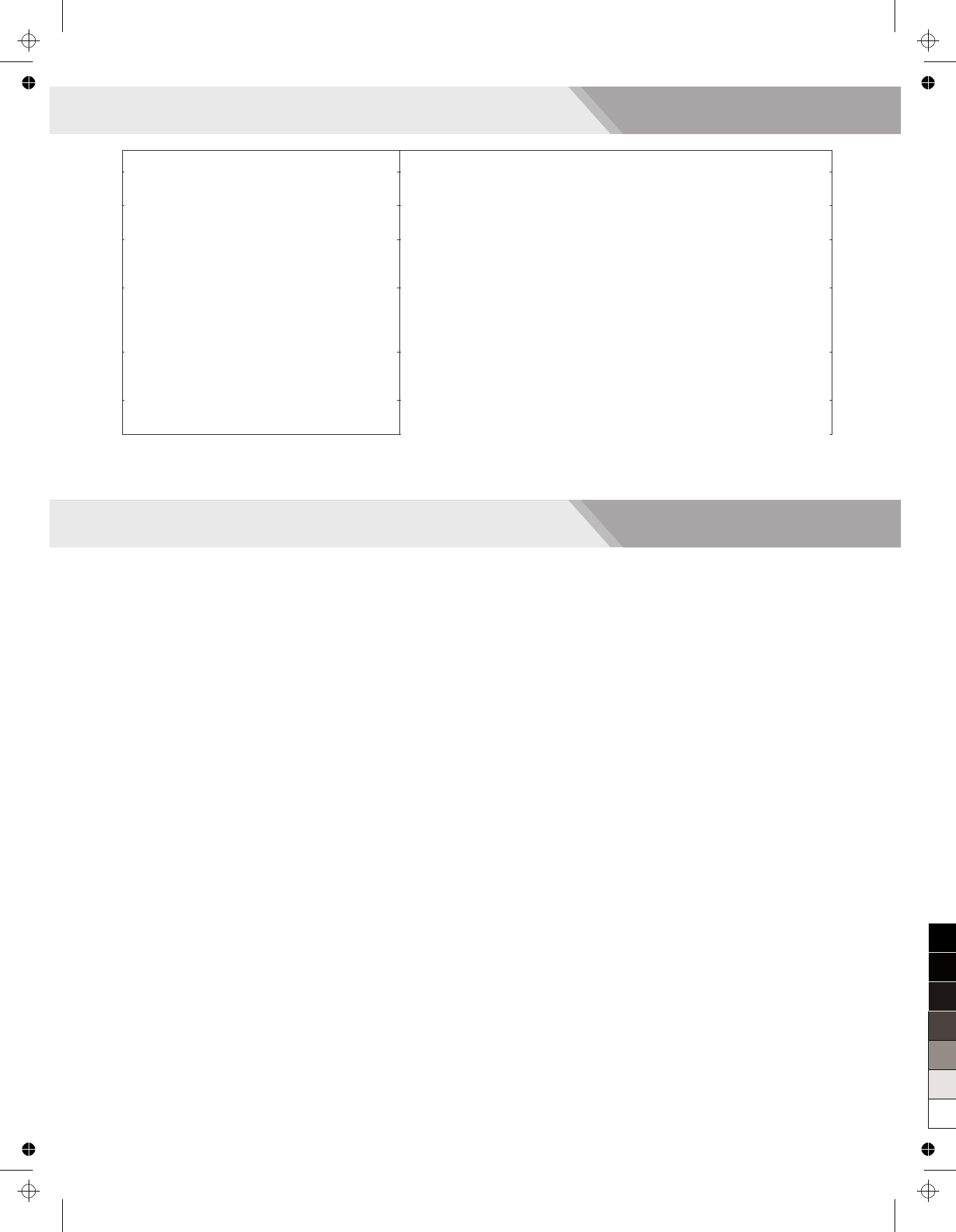Problem
The speakers produce a pop sound
whenever the power is turned ON or OFF.
No sound when the keyboard is played.
When using a mobile phone, noise is
produced.
The auto accompaniment does not play
back even Sync is in standby condition and
a key is pressed.
Certain notes sound at wrong pitch.
The Harmony function does not operate.
Possible Cause and Solution
This is normal and is no cause for alarm.
The R1/R2/L voice volume (Mixer) settings could be set too low.
Make sure the voice volumes are set at appropriate levels.
Using a mobile phone in close proximity to the instrument may
produce interference. To prevent this, turn off the mobile phone or
use it further away from the instrument.
You may be trying to start accompaniment by playing a key in the
right-hand range of the keyboard. To start the accompaniment with
Sync Start, make sure to play a key in the left-hand range of the
keyboard.
Make sure that the tuning value is set to 0. Press and hold the
[+/YES] and [-/NO] buttons at the same time, then turning the power
on will set INSTRUMENT to default.
And Harmony cannot be turned on when a drum kit is selected for
the voice R1.
Keys
61 Keys with Touch Keyboard,3 Touch Levels
LCD Display
Multi-functional LCD
Polyphony
64
Voices
508
Styles
180
Demos
5
Songs
120
Tempo
30-280
Panel Memory
32
DSP
Use this feature you will hear a broader and fuller play
effect
Chord mode
Single-finger, Multi-finger
Chord dictionary
Convenient for users to learn chords
* All specifications and appearances are subject to change without notice.
30
Notice:
If you notice any abnormality cannot handle, please connect the provider or specified repair station, and have the instrument
inspected by qualified service personnel.
Accompany [song] control button
Start/Stop, Sync Start, Intro/Ending, Fill A, Fill B, Chord
mode(Fade).
Record
5 user song, support playback
Control button
Power Switch, Volume Slider, Style Direct Button, Shift
,Tempo+/- (Accomp+/-), Metronome(Octave),
Mixer(Transpose), Harmony(Sustain), Start/Stop, Sync
Start, Intro/Ending, Fill A, Fill B, A.B.C.(Fade),
Bank(Record), Store(Play), M1(Dual), M2(Lower),
M3(Dict.), M4(DSP), O.T.S.(Touch), Voice Direct Button,
Voice(L), Style(R), Song(Lesson), Piano(Function),
Demo, -/NO, +/YES, Data Dial
Connectors
USB IN, Multi-function Pedal, Headphones/Output
Power Supply
DC 12V IN
Speaker
4ohm 5W x 2
Dimensions
970 x 370 x 142 mm
Weight
6 kg
Mogelijke oorzaak en oplossing
Dit is normaal en het kan geen kwaad.
De R1/R2/L-volume-instellingen (Mixer) staan op een te laag niveau. Zorg
ervoor dat de volumes van de geluiden op het juiste niveau staan.
Het gebruik van een mobiele telefoon in de nabijheid van het instrument kan
storing veroorzaken. Schakel de telefoon uit of gebruik hem verder van de
het instrument verwijderd om dit te voorkomen.
Het kan zijn dat je probeert de begeleidingsautomaat te starten door een
noot in het rechterhandbereik van het keyboard te spelen. Speel een noot in
de linkerhandzone om de begeleidingsautomaat d.m.v. Sync Start te starten.
Zorg ervoor dat de waarde van stemming is ingesteld op “0”. Houd de
toetsen +/YES en -/NO tegelijkertijd ingedrukt en schakel het instrument in
om alle standaardinstellingen van het keyboard terug te krijgen.
Harmoniseren kan niet worden ingeschakeld als er voor geluid R1 een
drumkit is geselecteerd.