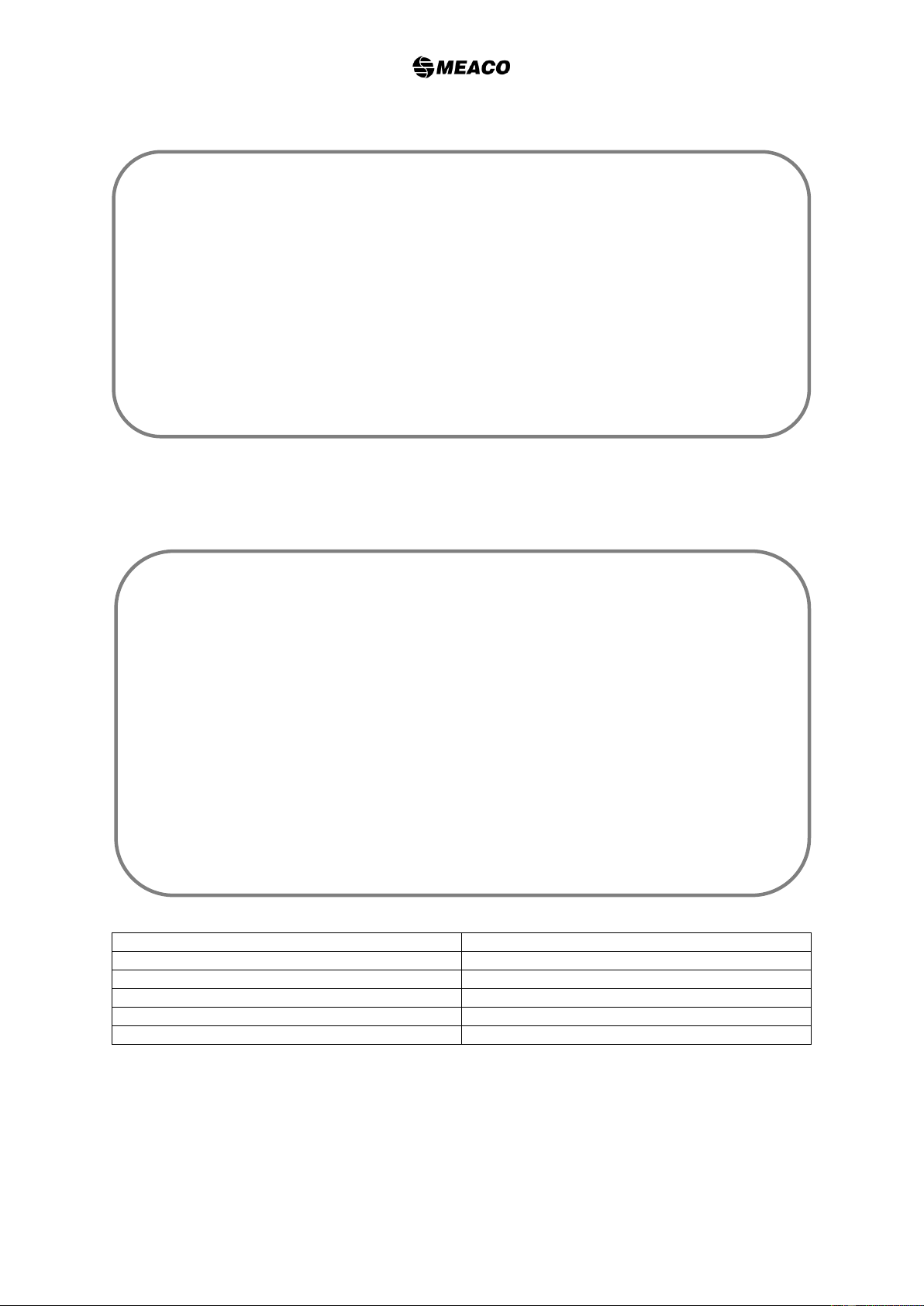Turning the fan on: Press the control button once.
Turning the night light on: Hold down the control button for 2 seconds.
Turning the night light off: Hold down the control button for 2 seconds.
Adjusting the fan speed: There are 4 fan speeds. To move through the fan speeds, press
the control button. The bottom half of the LED (white) will change to indicate a change in fan
speed.
Turning the fan off: Keep pressing the control button until it has gone through all 4 fan
speeds.
To charge the fan, connect the USB cable provided. We recommend using a 5V/1A or
5V/2A charger. Do not force the cable into the fan as this could damage the connection.
Whilst charging, the top half of the LED (orange) will flash. The size of the LED will increase
depending on the charging percent: 25%, 50%, 75% or 100%. It will take approx. 6 hours to
charge the fan to 100% power. At 100% charge the entire top half of the LED will light up in
orange.
The fan can be used as normal whilst charging. If the fan is used on fan speed 3 or 4 whilst
charging, the charging time is doubled.
Do not charge the fan on thick carpet. Do not cover the fan at any point, especially whilst
charging.
The fan can be charged up to 300 times before the battery will need replacing.