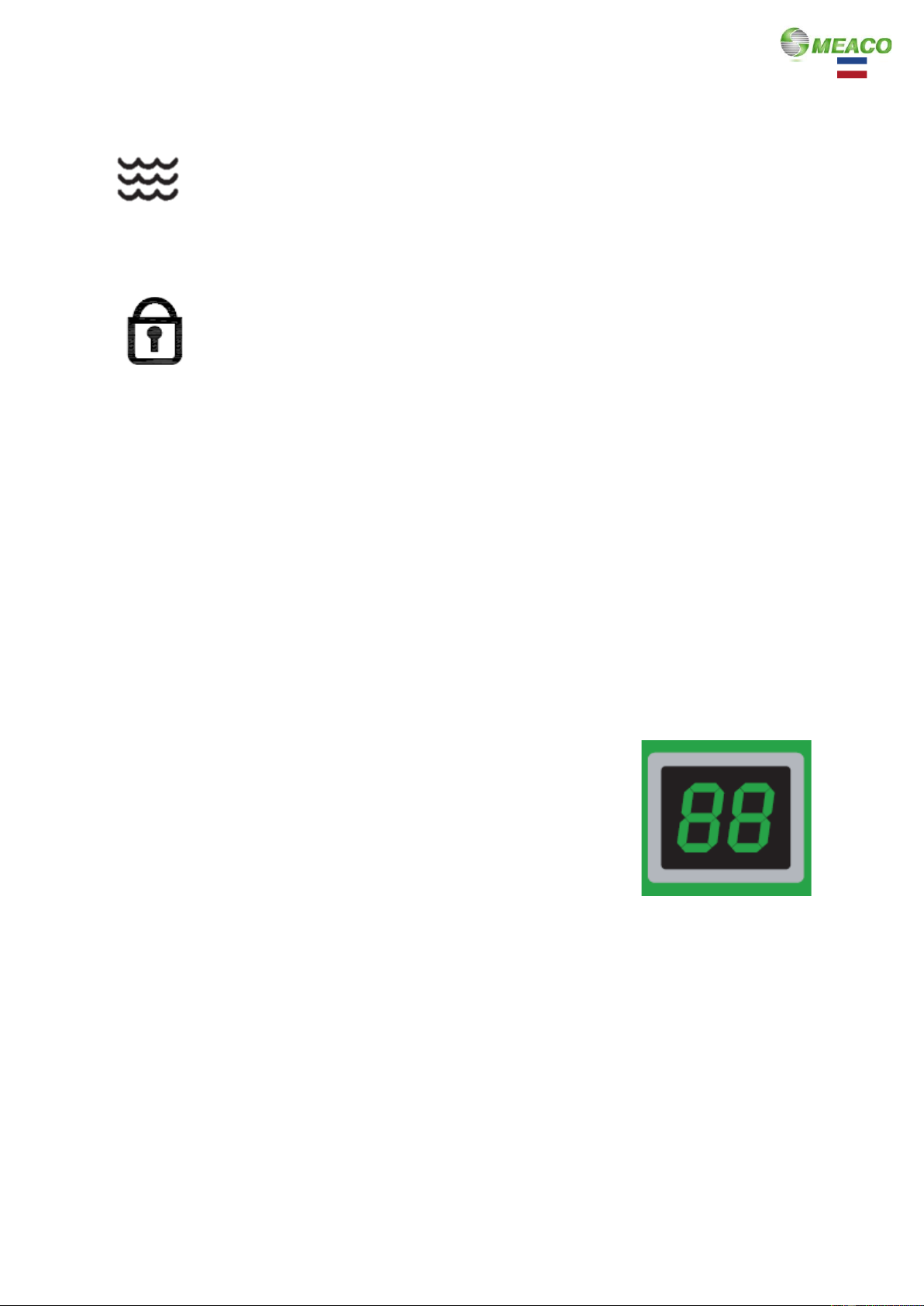10
VENTILATIESPLEET
Het rooster kan handmatig worden ingesteld en moet altijd open worden gehouden als de
luchtontvochtiger in gebruik is.
Wanneer u de luchtontvochtiger gebruikt om het wasgoed te drogen, raden wij u aan het rooster te
gebruiken om de luchtstroom naar het wasgoed te leiden. Let op, hoe breder de hoek waarop het
rooster is afgesteld, hoe minder lawaai de luchtontvochtiger maakt.
zal maken.
LEZINGEN OP HET DISPLAY
Wanneer de luchtontvochtiger is ingeschakeld, zal de aflezing op het display
de huidige relatieve luchtvochtigheid in de omgeving waarin de
luchtontvochtiger gebruikt wordt, weergeven.
Wanneer de OMLAAG-pijl eenmaal wordt ingedrukt, zal het display de
modus de de luchtontvochtiger is ingesteld op, bijvoorbeeld, het zal de
beoogde doelvochtigheid tonen in ofwel AP of CO. Wij raden aan de
luchtontvochtiger in te stellen op een streefvochtigheidsgraad van 50% of
55%. Na twee seconden zal het display dan terugkeren naar het huidige
relatieve vochtigheidsniveau in de omgeving. Voor meer informatie over de
AP- of CO-modus, zie pagina 12.
Zodra het beoogde vochtigheidsniveau is bereikt (meer dan 3% lager) zal de luchtontvochtiger gaan
naar een half uur te slapen en de aflezing op het display kan aanzienlijk toenemen, dit komt omdat de
luchtontvochtiger de interne vochtigheidsniveau afleest, het toont niet het externe relatieve
vochtigheidsniveau in de omgeving (zie pagina 13 voor meer informatie).
WATERRESERVOIR IS VOL WAARSCHUWING
Als het waterreservoir vol is, zal de luchtontvochtiger meerdere malen bliepjes geven
en vervolgens uitschakelen. Zodra het waterreservoir is geleegd en weer veilig in de
luchtontvochtiger is geplaatst, zal de luchtontvochtiger weer beginnen te draaien
volgens de vorige instellingen.
KINDERSLOT
Druk tegelijkertijd op de pijlen OMHOOG en OMLAAG om het kinderslot te activeren,
LC verschijnt op het display. Dit zorgt ervoor dat de functies van de luchtontvochtiger
niet kunnen worden veranderd. De luchtontvochtiger kan niet worden uitgeschakeld
wanneer het kinderslot is geactiveerd.
Om het kinderslot uit te schakelen, drukt u tegelijkertijd de pijlen OMHOOG en OMLAAG
opnieuw gedurende drie seconden in.