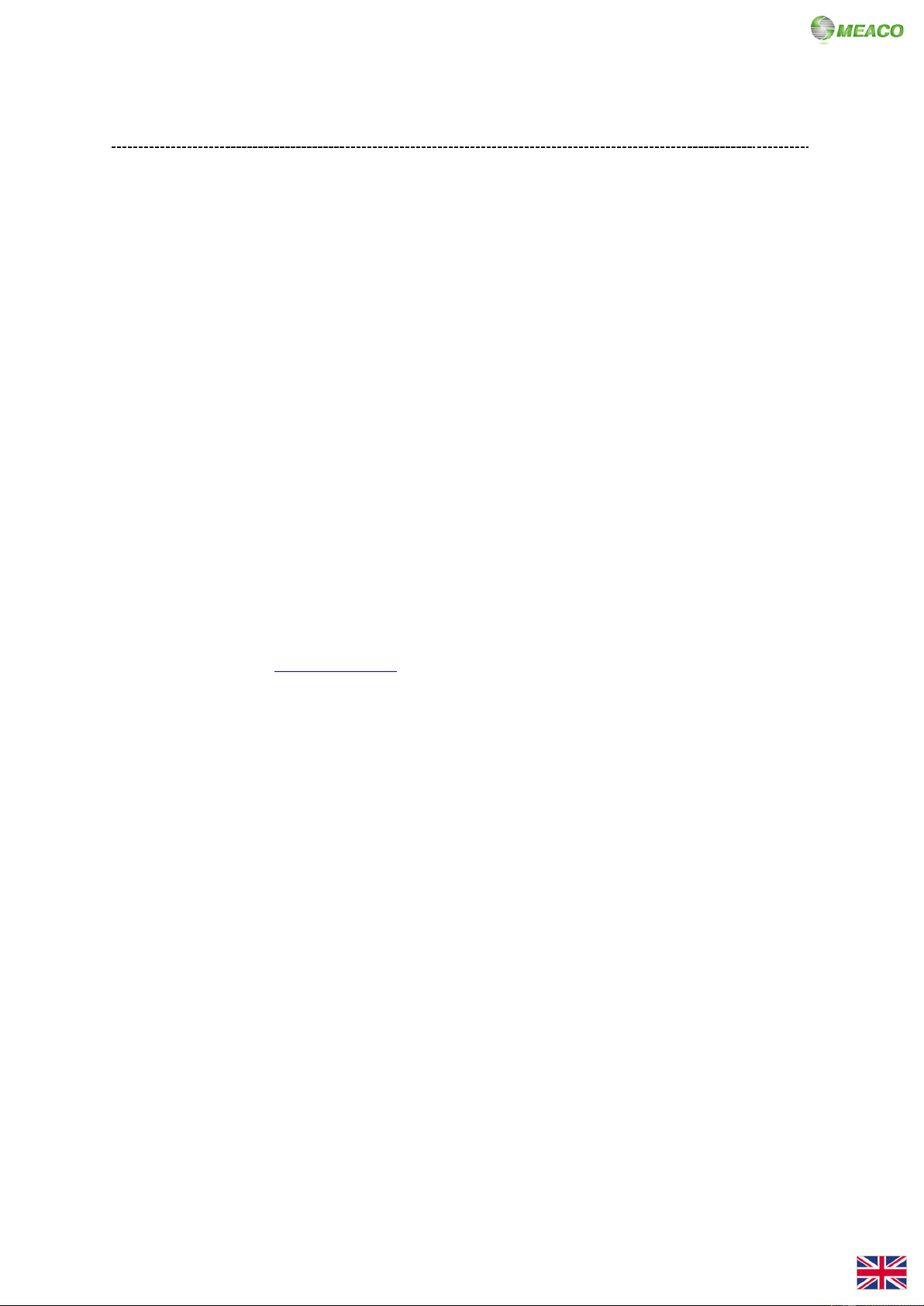OTHER FUNCTIONS
HEPA FILTER
HEPA filters provide excellent air cleaning capabilities. If you are allergic to mould spores, pollen, dust,
pet dander, dust mites etc. then a HEPA filter will help. These are True HEPA filters which mean they
conform to tough international standards to ensure that they capture 99.97% of particles that have a
size of 0.3µm or larger, complying to class E11. These are the best filters for cleaning the air that you
can currently get on a dehumidifier.
The use of a HEPA filter effects the performance of the dehumidifier as follows:
Meaco 12L Low Energy Dehumidifier: 11% less dehumidification and 7% increase in energy
consumption.
Meaco 20L Low Energy Dehumidifier: 9% less dehumidification and 5% increase in energy
consumption.
If the HEPA filter is in place, regardless of the setting, all the air going through the dehumidifier will be
purified. Please see page 16 for instructions on how to insert the HEPA filter.
AIR PURIFICATION (AP) MODE
The dehumidifier can be used in AP, Air Purification mode. To achieve this mode keep pressing the
DOWN arrow until AP appears on the display. In this mode, the dehumidifier will not collect any water
but all the air that goes through the dehumidifier will be purified of dust, dirt, bacteria and allergens. The
HEPA filter must be installed.
Once the HEPA filter changes colour from white to grey, it must be replaced. Replacement HEPA filters
can be purchased from www.meaco.com.
CONTINOUS (CO) MODE
In order to achieve this mode, keep pressing the DOWN arrow unit CO appears on the display. In CO
mode the dehumidifier will not stop, it will continue to dry the environment regardless of the room relative
humidity. This is the recommend setting for drying your laundry.
MEMORY FUNCTION / AUTO RE-START
When the dehumidifier is switched off, using the ON/OFF button, when turned back on the dehumidifier
will continue to run in the same settings it was previously running on. When the dehumidifier is switched
off by the mains, or due to a power cut, when turned back on the dehumidifier will run with a target of
50%rh.
If you wish to reset the dehumidifier to its factory default settings switch the dehumidifier off using the
ON/OFF button, unplug it from the mains, wait a few minutes, plug it back into the mains and then
switch the unit back on using the ON/OFF button.