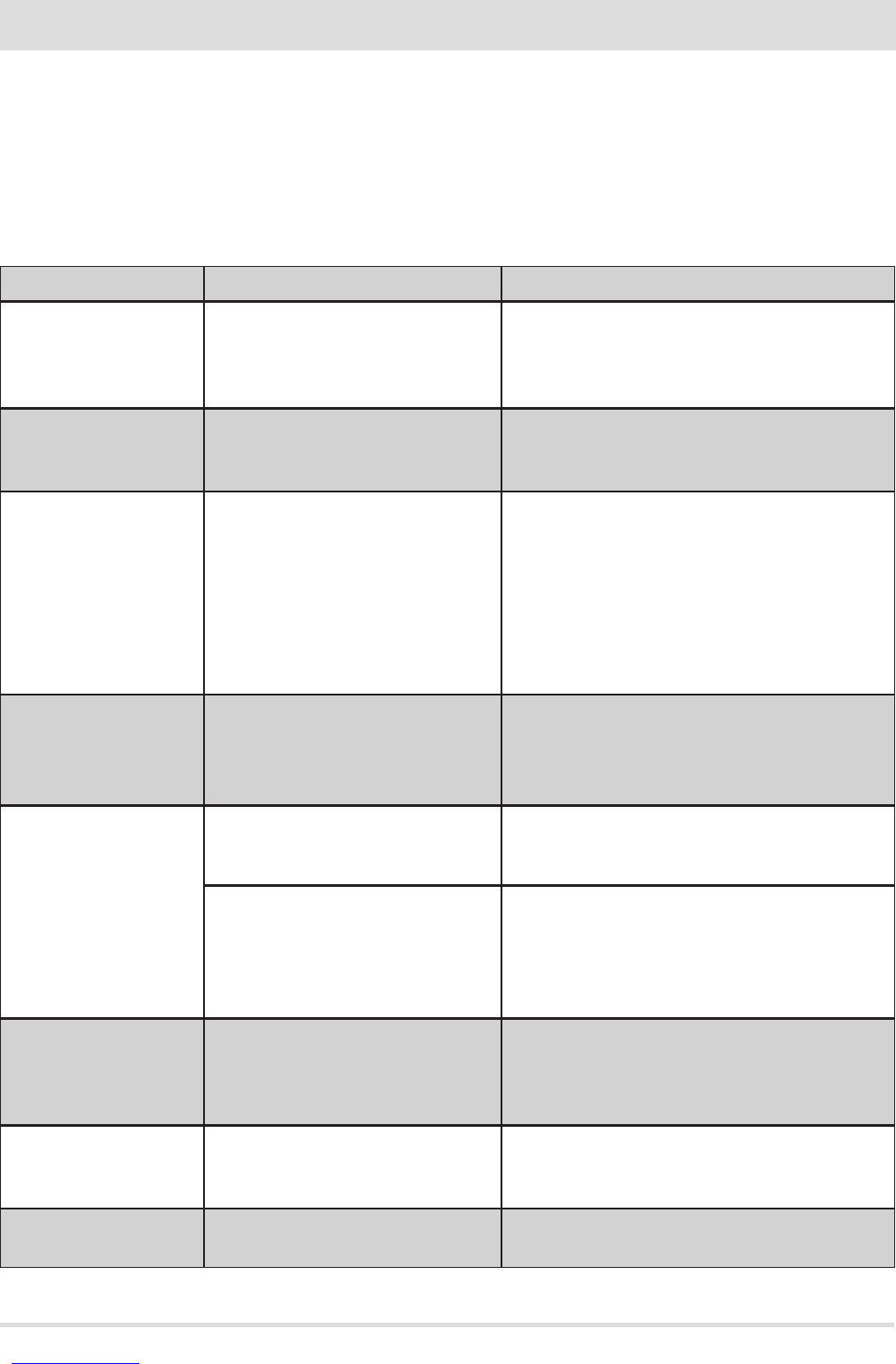37
11-ALARMS
Technical Dept. - All rights reserved - Reproduction is prohibited
ALARM ALERTS
In the event an operating anomaly occurs the stove starts switching o due to the alarm and informs the user of the type of
fault that has taken place via a 3 digit code which stays displayed on the rear emergency panel.
The alarm is indicated permanently by the relative 3 digit code, by a ashing red LED that lights up on the emergency panel and an
intermittent sound signal for the rst 10 minutes of the alarm. Read the instructions in the following 2 paragraphs to cancel the alarm
status and restore the normal operating mode of the stove.
The following table describes the possible alarms indicated by the stove, associated to the respective code that appears on the emergency
panel and helpful tips to solve the problem.
MESSAGE ON DISPLAY TYPE OF PROBLEM SOLUTION
A01
The re does not ignite Check the level of pellets in the tank.
Check that the brazier rests correctly in its seat and has
no visible deposits of unburned pellets.
Check whether the ignition plug heats up.
A02
The ame is goes out unexpectedly Check the level of pellets in the tank.
Check that the brazier rests correctly in its seat and has
no visible deposits of unburned pellets.
A03
The temperature of the pellet hopper
exceeds the required safety threshold.
The structure overheats due to reduced
heat dissipation.
The structure is too hot because the product has been
used for too long at the maximum power or due to poor
ventilation or because the air fans are faulty. When the
product is suciently cold, press button B on the control
panel or OFF on the remote control to cancel alarm A03.
Once the alarm is canceled, the product can be switched
on normally.
A04
The temperature of the exhaust smoke
has exceeded certain preset safety limits.
The stove switches o automatically. Let the stove cool
down for a few minutes and then switch it on again.
Check the smoke expulsion and the type of pellets used.
A05
Chimney ue clogged - wind - door open. Check the smoke duct and make sure the door is closed.
The smoke extractor fails to guarantee
sucient primary air, required for correct
combustion.
Draught diculties or brazier clogged.
Check whether the brazier is clogged and clean it, if
necessary.
Check and if necessary clean the smoke duct and air
inlet.
A08
Abnormal operation of smoke fan Check cleanliness of the fumes fan compartment and
check if dirt is blocking it. If this is not enough, the
smoke fan is faulty. Contact an authorised service centre
to have it replaced.
A09
The smoke probe is faulty and does not
detect the exhaust smoke temperature
properly.
Contact an authorised service centre to have the
component replaced.
A11
Pellet supply fault Contact an authorised service centre to have the
component replaced.